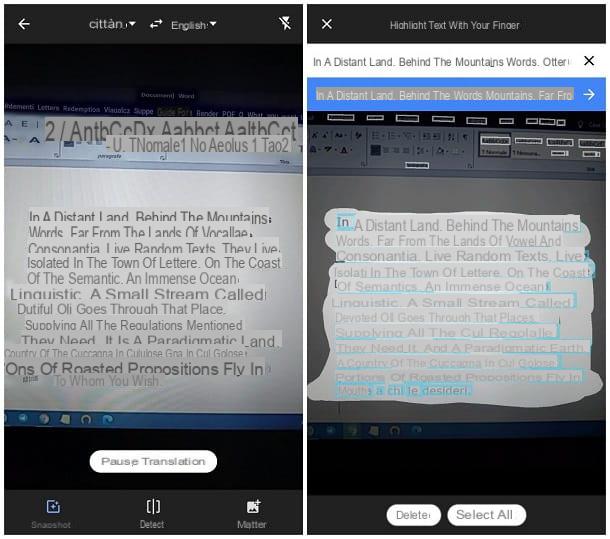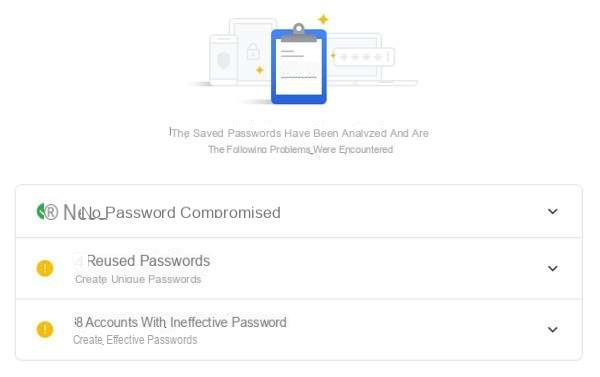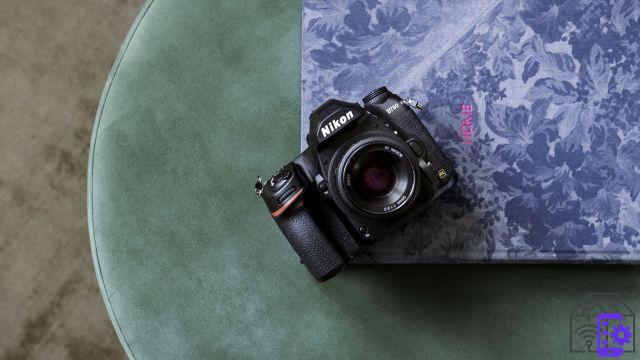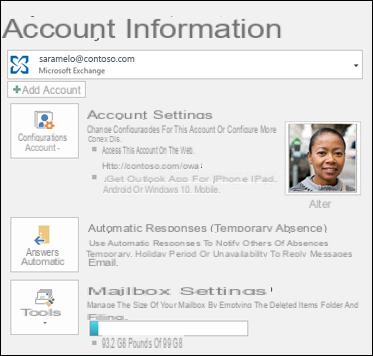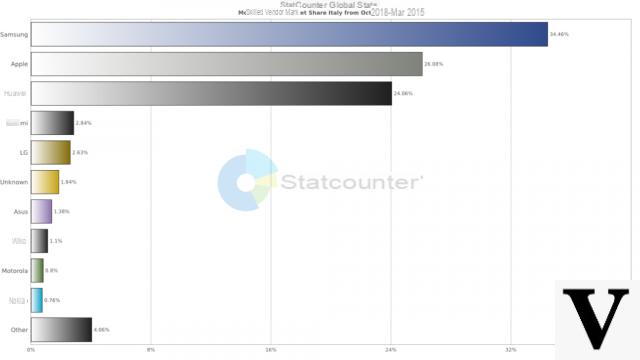Statues! …& more! is a mod created by a Frenchman named dolfinsbizou adding two decorative objects: fully customizable statues and magnificent Louis XIV style display cases. It allows you to show off your most beautiful objects and decorate your constructions with very beautiful statues.
Foreword: the necessary crafts
To be able to create both items, you will need the Mysterious Powder:
![[1.2.5] Statues! …& more!](/images/posts/6432f064d9ad8291866a13cda7a373b9-0.jpg)
The location of the items does not change anything as long as they are all there.
A fairly expensive craft for the diamond that is used, but it doesn't matter as long as the objects have class. To be able to modify the statues, you will need a hammer and a chisel:
![[1.2.5] Statues! …& more!](/images/posts/6432f064d9ad8291866a13cda7a373b9-1.jpg)
The craft of the hammer
![[1.2.5] Statues! …& more!](/images/posts/6432f064d9ad8291866a13cda7a373b9-2.jpg)
The craft of the chisel
Windows
Showcases are used to show off your objects, with elegance, of course.
![[1.2.5] Statues! …& more!](/images/posts/6432f064d9ad8291866a13cda7a373b9-3.jpg)
![[1.2.5] Statues! …& more!](/images/posts/6432f064d9ad8291866a13cda7a373b9-4.jpg)
The showcase craft
Once placed, a right click on it will allow you to open it and fill it with an item. Here are some examples :
![[1.2.5] Statues! …& more!](/images/posts/6432f064d9ad8291866a13cda7a373b9-5.jpg)
![[1.2.5] Statues! …& more!](/images/posts/6432f064d9ad8291866a13cda7a373b9-6.jpg)
![[1.2.5] Statues! …& more!](/images/posts/6432f064d9ad8291866a13cda7a373b9-7.jpg)
Statues
Statues allow you to efficiently and simply decorate your constructions.
![[1.2.5] Statues! …& more!](/images/posts/6432f064d9ad8291866a13cda7a373b9-8.jpg)
The craft of the statue
Once placed, the statue will be just a misshapen block of stone and flagstone. To change it, you must equip yourself with the hammer and chisel seen previously. Right-click on the slab with a hammer to open the appearance transformation window:
![[1.2.5] Statues! …& more!](/images/posts/6432f064d9ad8291866a13cda7a373b9-9.jpg)
Several solutions are available to you: you can choose a predefined shape with the buttons on the right. A basic skin, a zombie, a creeper... And you will have two other functions: you can enter the url of a skin in the "url" bar or you can put someone's nickname in the "skin" bar , the statue will have its skin. You can also, with a right click with nothing in your hand on the pedestal, put things on the statue:
![[1.2.5] Statues! …& more!](/images/posts/6432f064d9ad8291866a13cda7a373b9-10.jpg)
From top to bottom and left to right: the location of the helmet, the location of the breastplate, the location of the pants, the location of the boots, the type of pedestal, the text that is on the panel of the pedestal, the location of the object he is holding in his hand and the color of the text. Some examples :
![[1.2.5] Statues! …& more!](/images/posts/6432f064d9ad8291866a13cda7a373b9-11.jpg)
A zombie in disguise
![[1.2.5] Statues! …& more!](/images/posts/6432f064d9ad8291866a13cda7a373b9-12.jpg)
The basic skin in bling bling
![[1.2.5] Statues! …& more!](/images/posts/6432f064d9ad8291866a13cda7a373b9-13.jpg)
Someone… weird
![[1.2.5] Statues! …& more!](/images/posts/6432f064d9ad8291866a13cda7a373b9-14.jpg)
Two team members
download:Official Topic
Mod download
modloader download
Installation:Download the mod along with the latest modloader and 7Zip (Mac and Linux Compatible) or Winrar if you don't already have them. Once done, you must find your Minecraft.jar file in your “.minecraft/bin” folder, its location is different depending on your operating system.
Windows
Go to your roaming folder, to do so press the “Windows” key then “R” simultaneously, and enter the text “%appdata%” before validating.
Go to the “Minecraft” folder then go to “Bin”
Linux
The folder is located in the user folder "/home/" Press ALT + F2 and type ".minecraft" to go there directly. Then go to the “Bin” folder
Mac OS
The minecraft folder (Without the dot) is located at "User > Library > Application support"
Once your Minecraft.jar is found, open it with your extraction software (Which is called 7ZFM if you are using 7Zip). Put the window in a corner of the screen, and open all previously downloaded files in the same way, so that they are visible on the screen at the same time.
Select all the files in each window, and drag them into that of your Minecraft.jar.
Delete the "META-INF" folder in your Minecraft.jar, close everything, and launch Minecraft.

![[1.2.5] Statues! …& more!](/images/logo.png)