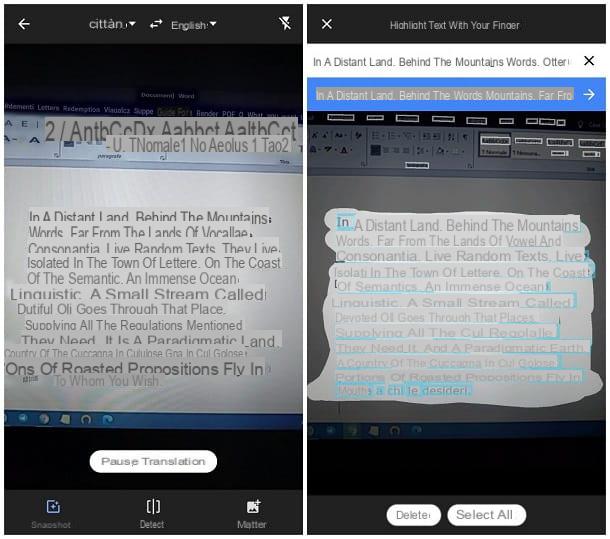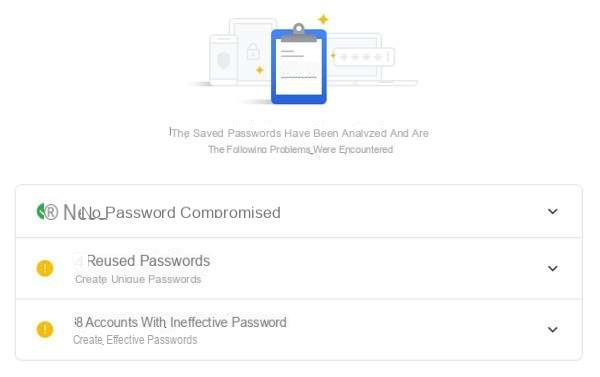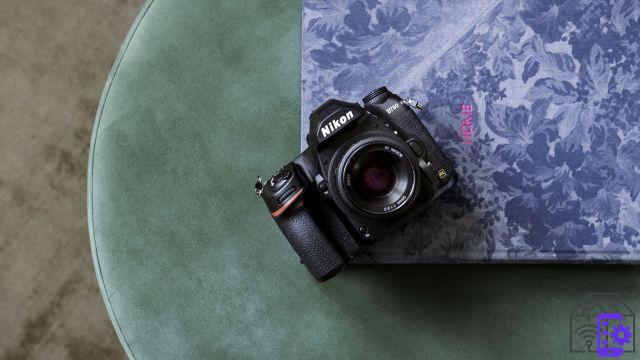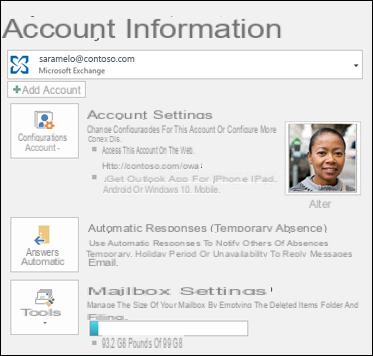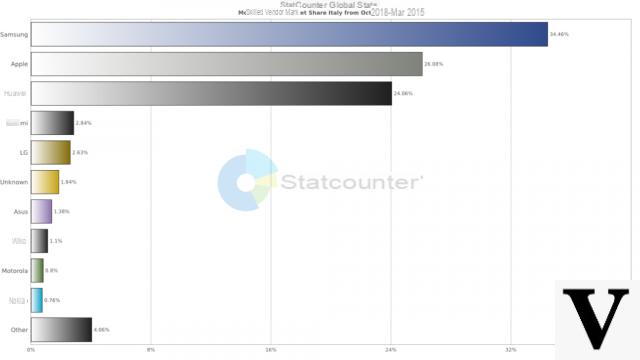The Rc Mod add remote control vehicles to Minecraft such as a submarine, plane, helicopter and other such toys. It is very realistic: when you hit the ground, the vehicle explodes to make a hole. If by chance we go too far, the remote control disconnects from the vehicle which will then crash.
![[1.2.5] The RcMOD 2.0](/images/posts/49d694034ade83a4ec7364645509455a-0.jpg)
The different vehicles available
Remote-controlled vehicles are steerable via a joystick item that exists either in a 4-channel version or in an 8-channel version. Airplane, helicopter and submarine use 8-channel remote control, and boat and car use 4-channel remote control. You can switch to on-board camera mode by pressing F5 several times.
![[1.2.5] The RcMOD 2.0](/images/posts/49d694034ade83a4ec7364645509455a-1.jpg)
The onboard camera option can be activated via F5
This mod was developed by Skerp: the latter intends to add additional weapons, fighter planes, a canadair and multiplayer support in future updates.
My OrdersTo control your remote-controlled toy, you will need to configure the controls as you wish in the settings:
- Rcm roll left, allows the helicopter and the plane to roll to the left.
- Rcm roll right allows the helicopter and aircraft to roll to the right.
- Rcm pitch Up allows the helicopter to pitch back, the sub to pitch down, and the plane to pitch up.
- Rcm pitch Down allows the helicopter to pitch forward, the sub to pitch up, and the plane to descend.
- Rcm left allows all vehicles to turn left.
- Rcm right allows all vehicles to turn right.
- Rcc Weapons Mod allows launching rockets with the submarine.
- Rcm retrieve allows the vehicle to be brought back to its starting point.
![[1.2.5] The RcMOD 2.0](/images/posts/49d694034ade83a4ec7364645509455a-2.jpg)
Plane recipe
![[1.2.5] The RcMOD 2.0](/images/posts/49d694034ade83a4ec7364645509455a-3.jpg)
Electric motor recipe
![[1.2.5] The RcMOD 2.0](/images/posts/49d694034ade83a4ec7364645509455a-4.jpg)
Receiver Recipe
![[1.2.5] The RcMOD 2.0](/images/posts/49d694034ade83a4ec7364645509455a-5.jpg)
Recipe from the boat
![[1.2.5] The RcMOD 2.0](/images/posts/49d694034ade83a4ec7364645509455a-6.jpg)
Helicopter recipe
![[1.2.5] The RcMOD 2.0](/images/posts/49d694034ade83a4ec7364645509455a-7.jpg)
Frequency Quartz Recipe
![[1.2.5] The RcMOD 2.0](/images/posts/49d694034ade83a4ec7364645509455a-8.jpg)
Recipe for the 4-channel remote control
![[1.2.5] The RcMOD 2.0](/images/posts/49d694034ade83a4ec7364645509455a-9.jpg)
Sub recipe
![[1.2.5] The RcMOD 2.0](/images/posts/49d694034ade83a4ec7364645509455a-10.jpg)
Recipe for the 8-channel remote control
![[1.2.5] The RcMOD 2.0](/images/posts/49d694034ade83a4ec7364645509455a-11.jpg)
Recipe from the car
![[1.2.5] The RcMOD 2.0](/images/posts/49d694034ade83a4ec7364645509455a-12.jpg)
wheel recipe
Links- Mod download
- Modloader download
- Forge Download
- Mod Topic
Download the mod, the latest modloader, as well as the latest version of Forge and 7Zip (Mac and Linux Compatible) or Winrar if you don't already have them. Once done, you must find your Minecraft.jar file in your “.minecraft/bin” folder, its location is different depending on your operating system.
Windows
Go to your roaming folder, to do so press the “Windows” key then “R” simultaneously, and enter the text “%appdata%” before validating.
Go to the “Minecraft” folder then go to “Bin”
Linux
The folder is located in the user folder "/home/" Press ALT + F2 and type ".minecraft" to go there directly. Then go to the “Bin” folder
Mac OS
The minecraft folder (Without the dot) is located at "User > Library > Application support"
Once your Minecraft.jar is found, open it with your extraction software (Which is called 7ZFM if you are using 7Zip). Put the window in a corner of the screen, and open all previously downloaded files in the same way, so that they are visible on the screen at the same time.
1) Select all of the ModLoader files, and drag them into your Minecraft.jar file.
2) Select all of the Forge files, and drag them into your Minecraft.jar file.
3) Delete the "META-INF" folder in your Minecraft.jar, close everything, and launch Minecraft.
4) Close the minecraft.jar
5) Start Minecraft and start a game, then close Minecraft.
6) Open the mod with your extraction software, put "RCMod v2.0.zip" in /minecraft/mods and put resources/newsound/RCMod in .minecraft/resources/newsound.

![[1.2.5] The RcMOD 2.0](/images/logo.png)