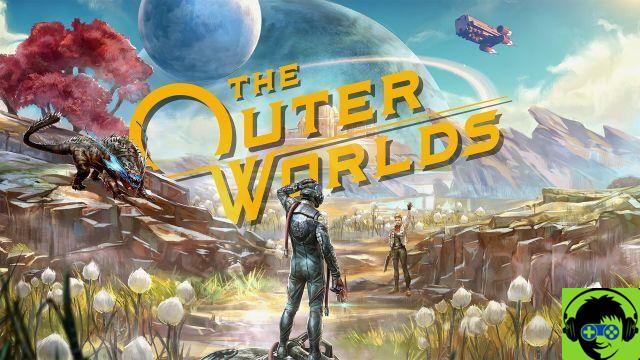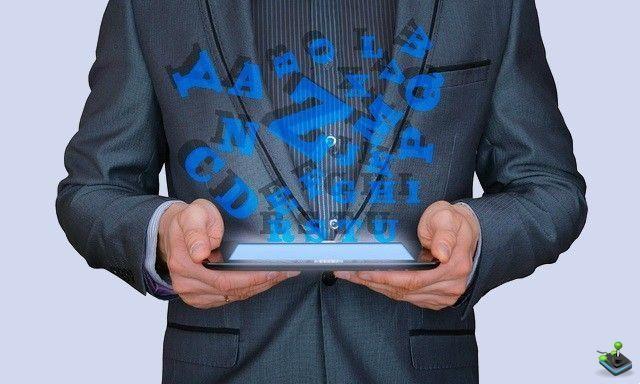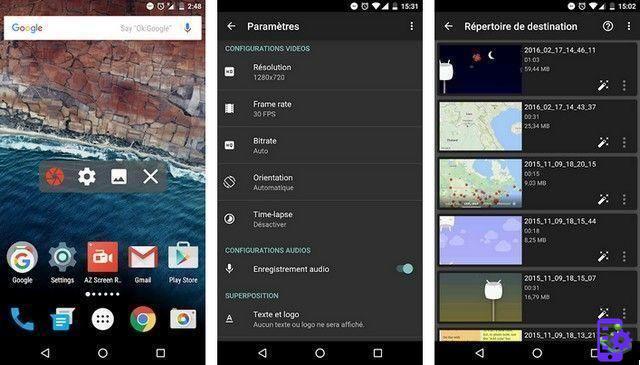
Screenshots are a popular action that most people take and no one talks about. You can capture a moment of conversation or a funny tweet. Some apps, such as Snapchat, even notify other users about the screenshot of their posts. Most people use buttons for screenshots and that's fine. However, there are a variety of other ways to take screenshots. Let's take a look at the best screenshot apps for Android.
The best screenshot apps for Android
AZ Screen Recorder

AZ Screen Recorder is a screen recording app. Its main function is to record your screen as a video. However, this app, and most similar apps, also have a screenshot feature. We like AZ Screen Recorder because there is no time limit, watermark, ads, simple UI, countdown timer and light video editing features. It is a good shot for recording and screenshot. We have a list of the best apps that do this near the top of the article if you want to explore other options.
DOWNLOAD ON GOOGLE PLAYScreenshot Touch

Screenshot Touch is one of the more serious screenshot apps. It features an overlay and persistent notification for quick access. Other features include image cutter, scroll capture (for longer screenshots), full webpage capture, screen recording, and more. You can also capture screenshots by shaking the phone and other similar actions. It's definitely a step above what your phone can do on its own. The free version has advertising. The premium version removes ads and adds a few other features.
DOWNLOAD ON GOOGLE PLAY
ScreenMaster
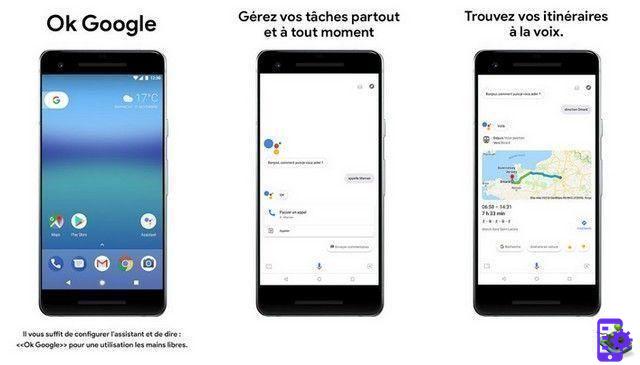
Screen Master is another powerful screen capture app. It offers more features than the original functionality and is also relatively cheap. Some features include various image annotation methods, capturing full web pages, a floating button for quick access, and more. You can even capture an entire webpage by copying and pasting the URL into the app. There are also a few other fun things like shaking your device to grab the screen. The pro version removes advertising and adds a few other small features.
DOWNLOAD ON GOOGLE PLAYAlmost any personal assistant app

Personal assistant apps also make great screen capture apps. We tested Google Assistant and Samsung's Bixby extensively. Both are perfectly capable of this incredibly easy task. All you need to do is long press the home button on Google Assistant or the Bixby button on Bixby (on Samsung devices). From there, just ask it to take a screenshot. It works much faster and better than pressing a combination of volume and power buttons on your device. It's yet another tool in a personal assistant's big belt and one of the handiest. Most personal assistant apps are also completely free.
DOWNLOAD ON GOOGLE PLAYMirroring apps like Vysor
Screen mirroring apps mirror your device's screen to your computer. It works as a great method to capture your device. You use the familiar PrtScn button on your keyboard. The screenshot then saves to your computer instead of your phone. This is a slightly complicated method and it works. However, we probably would have recommended some of the other apps on this list first. Apps that do this include Vysor, Chrome Remote Desktop (if you want to mirror your desktop to your phone), Team Viewer, AirDroid AirMirror plugin, and many more.
DOWNLOAD ON GOOGLE PLAY
If we missed any of the best screenshot apps on Android, tell us about it in the comments.