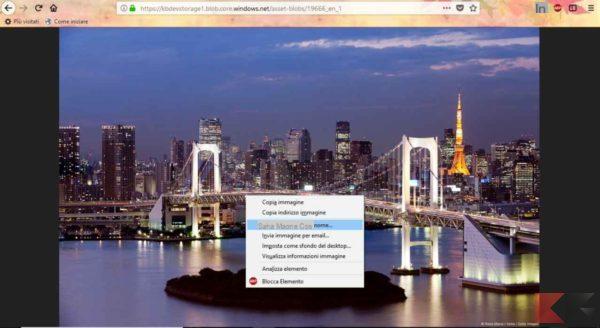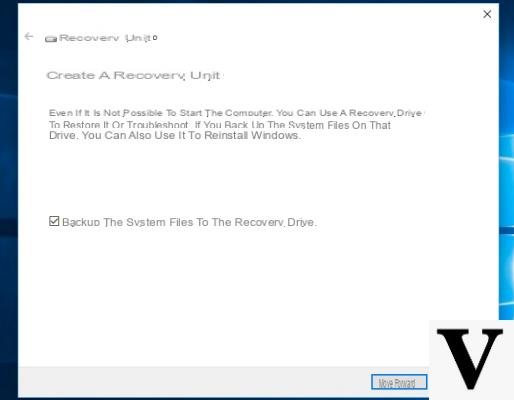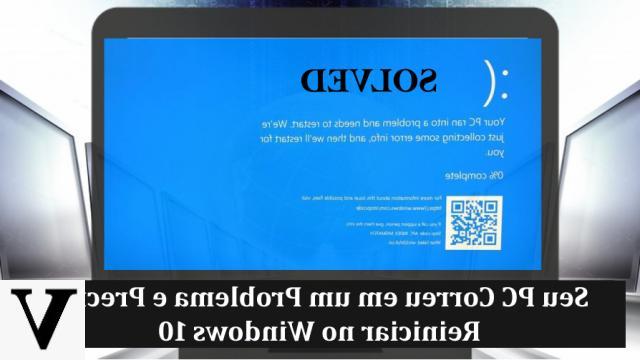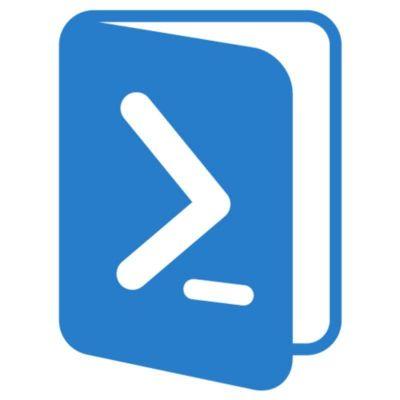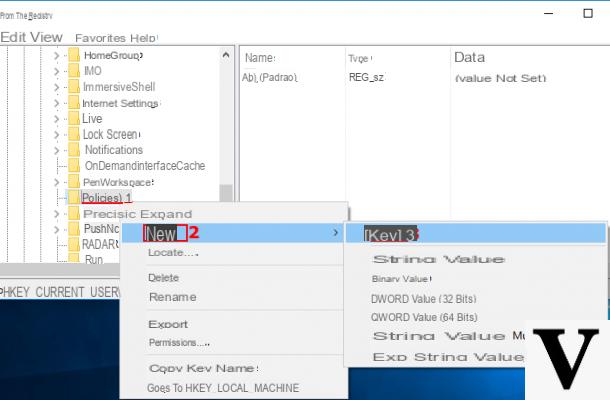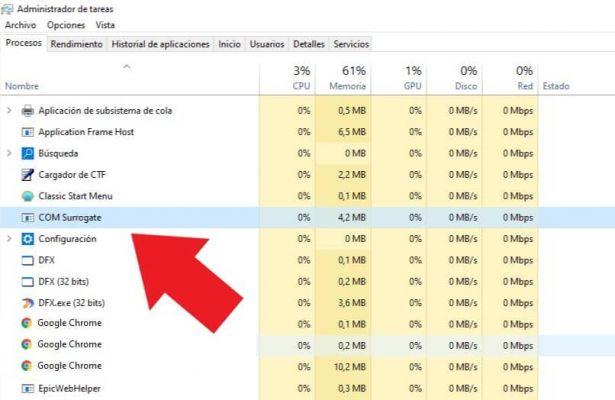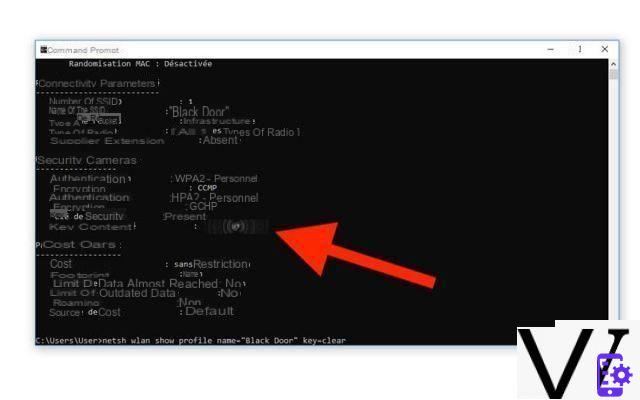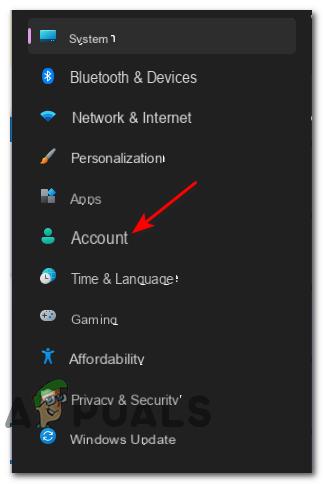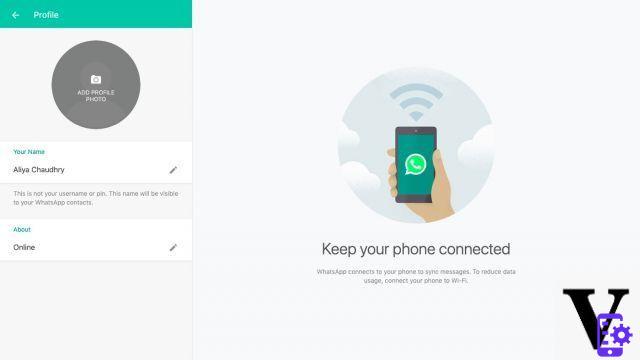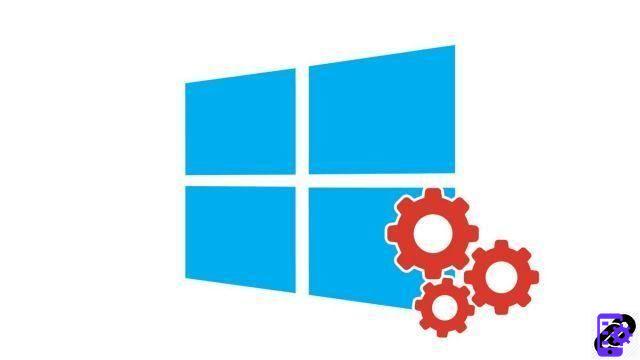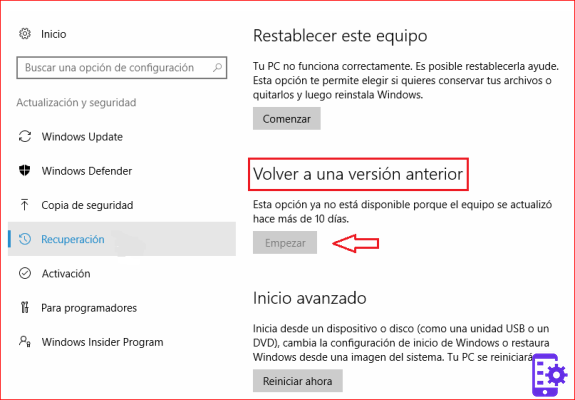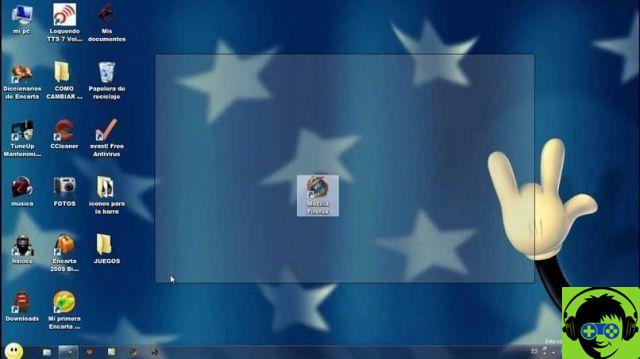It is still impressive to say it, yet it is reality: an agreement between Microsoft and Canonical allows developers to run Ubuntu on Windows 10 via the Bash shell, without the need for virtual machines or intermediate layers like cygwin.
Microsoft had already announced that the feature would arrive in preview for Insiders and, in fact, it was: it is possible activate the Linux on Windows subsystem starting with the Insider build number 14316, released during the past few hours for the branch Fast ring, and in the guide below we will explain how to do it.
Before proceeding, let's remember that you can activate Ubuntu on Windows 10 only if you have a copy of Windows 10 64-bit.
Check the build of the operating system
As we explained earlier, to activate Ubuntu on Windows 10 it is necessary that the Insider build number 14316 or higher is installed on your system: for this to happen, it is a fundamental requirement be enrolled in the Insider Preview program and set the system for receive updates in Fast Ring mode.
LINK | Windows 10 Insider
If you are an Insider and have activated the Fast Ring, check that your system is updated to the latest build - in this case, 14316 - by running the application System Information (you can call it from the Start menu).
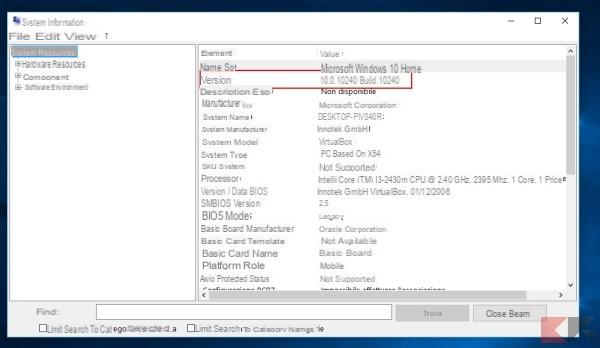 Activate Ubuntu on Windows 10 Insider 1">
Activate Ubuntu on Windows 10 Insider 1">
In case your system is not up to date, please check and download the latest updates from Settings> Update and Security> Windows Update.
Activate Ubuntu on Windows 10 Insider
Once you have verified that you are running Insider build 14316 or later, you must activate developer mode da Settings> Update & Security> For Developers putting the check mark on “Developer Mode"And confirming the next warning message.
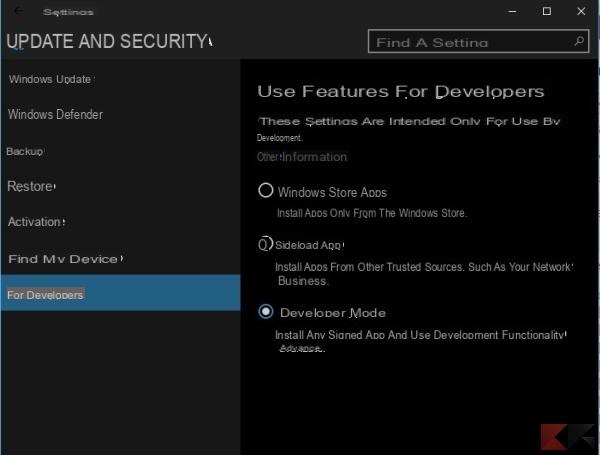 Activate Ubuntu on Windows 10 Insider 2">
Activate Ubuntu on Windows 10 Insider 2">
Check now at availability of updates moving, in the same window, to "Windows Update" and once the installation is finished restart your computer. At this point, open the Start menu and search inside it "Turn Windows features on or off".
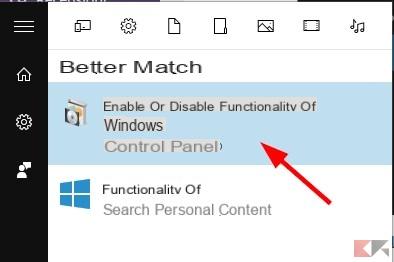 Activate Ubuntu on Windows 10 Insider 3">
Activate Ubuntu on Windows 10 Insider 3">
open the proposed result and, from the panel that opens, put the check mark on "Windows subsystem for Linux” (Windows Subsystem for Linux), poi date Ok.
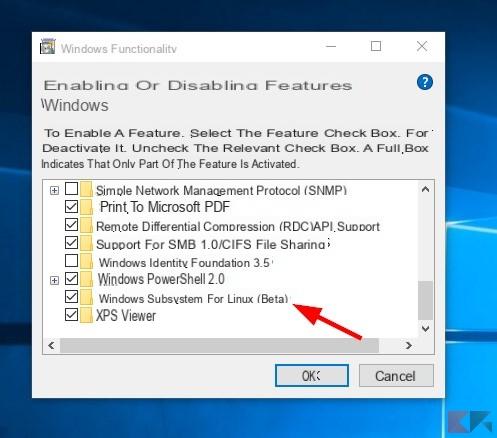 Activate Ubuntu on Windows 10 Insider 4">
Activate Ubuntu on Windows 10 Insider 4">
Wait for the operation to complete, then restart your computer once more. Once this is done, open the Start menu and enter the word in it bash and give dates.
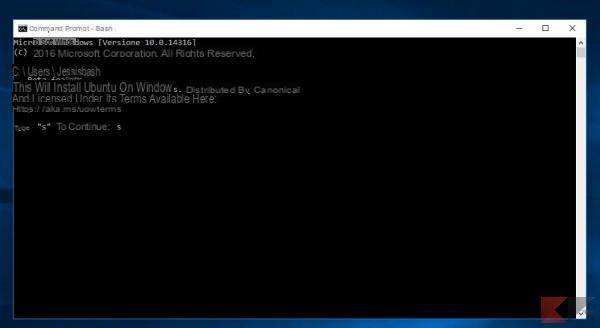 Activate Ubuntu on Windows 10 Insider 5">
Activate Ubuntu on Windows 10 Insider 5">
A command prompt will appear asking you to accept the download license: press y o s (depending on the system language) to do this and start the download and installation of Ubuntu for Windows 10. When the download is complete, the prompt will turn into a Ubuntu bash shell with root access.
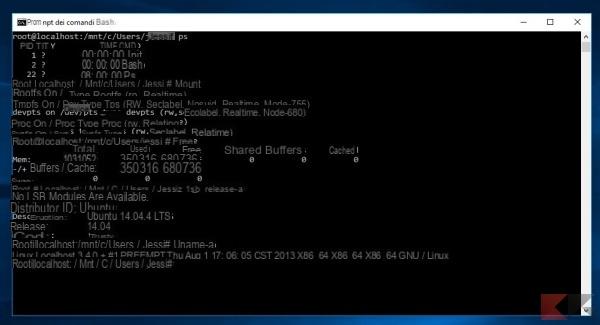 Activate Ubuntu on Windows 10 Insider 6">
Activate Ubuntu on Windows 10 Insider 6">
Whenever you want to access the shell, just type "Bash" in the Start menu. For a further touch of class you can install the Ubuntu font and use it within Bash: however, I refer you to Dustin Kirkland's blog to find out how!