You've surely had a situation in the past where you wanted to send a file but it was too big to send. If you need to send large files the best thing you can do is to compress the file to reduce its size.
Since you probably do almost everything from your Android device, here is a list of Android apps that will help you compress your files. The apps on the list are free and easy to use.
Index
1. WinZip – Zip UnZip Tool
WinZip is one of the most popular Android apps for compressing your files. It has some in-app purchases, but the options for compressing your files are free.
To compress your files, open the app and go to where you have the file you want to compress. The app will show options to access your SD card or external SD card. Search for the file and make sure you choose the right file tap it.
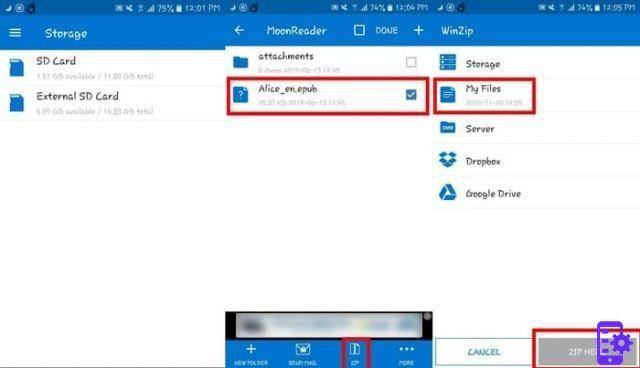
WinZip will then use the app you should already have on your phone to show you the file you are about to compress. If you have the right one, go back and long press on the file. An option to compress the file will appear below.
You also need to choose where you want to compress the file. You can choose from options such as:
- storage
- My files
- Server (in-app purchase $ 1,99)
- DropBox (in-app purchase $ 1,99)
- Google Drive (in-app purchase $ 1,99)
Once you've chosen where you want to compress the file, tap the blue button at the bottom right. The process should only take a few seconds.
2.RAR
RAR is not only useful for compressing files, it is also a great choice when it comes to extracting. The app also works as a basic file explorer and manager. RAR can compress files like TAR, RAR, ZIP, GZ, BZ2, 7Z, XY, ISO and ARJ.
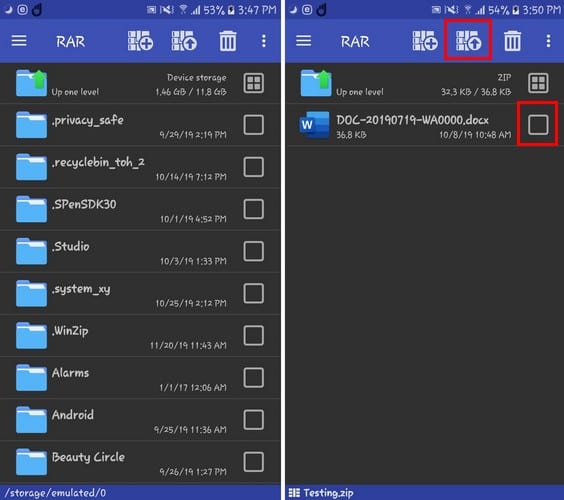
To compress a file, open the app and navigate to the file you want to compress. Make sure the box next to the file is checked and tap the up arrow icon (located at the top). You'll need to set your storage options, but once that's configured, you're good to go.
3. 7Zipper – File Explorer
Another popular app you can use to zip and unzip your files in 7Zipper. Once the app is installed, it will explain what each option can do. This way, leave nothing to chance and tap the wrong choice.
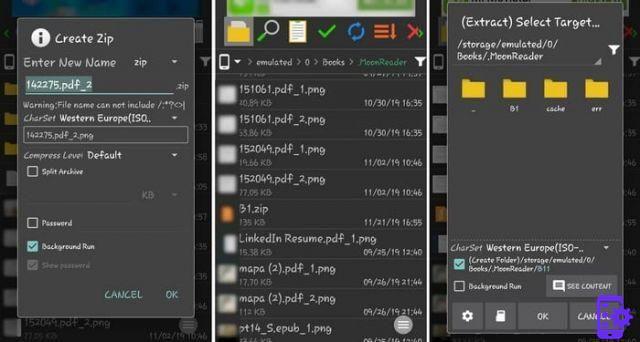
You can quickly compress a file by going to where you have the file and long press on it. A new window with a large variety of options such as:
- Select mode
- Copy
- action
- Delete
- Rename
- Details
- Open as
- Send to
- Create Zip
The app can also work as a text viewer, photo calendar, media scanner and other useful stuff. The app is free with non-invasive ads.
4. Easy Unrar, Unzip and Zip
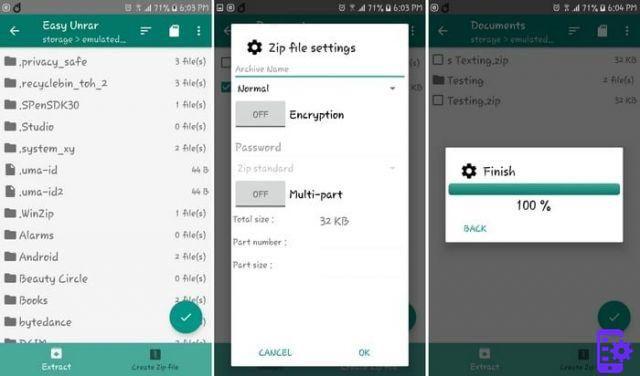
Compressing files is also an easy task on Easy Unrar. The app is beginner friendly and doesn't bombard you with too many features or ads.
When you first open the app, you will see options to extract a zipped file or create your own. To compress your first file, tap on the Create Zip File option and each file will suddenly have a checkbox beside them.
Choose the file you want to compress and tap the check mark in the circle. You will also see options to encrypt your file and add a password as well. Once the installation is done, tap OK and the process will only take a few seconds.
1.418


























