You have mistakenly deleted some photo or images from your own cellular, smartphone o tablet Android? Have you tried to recover them without success using different data recovery software? In this article we recommend that you try a new, innovative and powerful program designed just for the recovery of deleted photos from Android devices, and which unlike other similar software allows you to scan and analyze the device's internal memory in search of files that are still recoverable.
The program in question is called dr.fone for Android. It is a program compatible with hundreds of Android devices, both in the presence and absence of the root.
Here is the link to download the demo version of the program:

Thanks to this free demo version you will be able to see which and how many images and photos are still recoverable from the internal or external memory of your Android phone or tablet.
Now let's see how to recover accidentally deleted pictures and photos from Android devices.
Step 1. Connect Android to PC and launch dr.fone for Android
Start the program and connect the Android device to the computer via USB cable
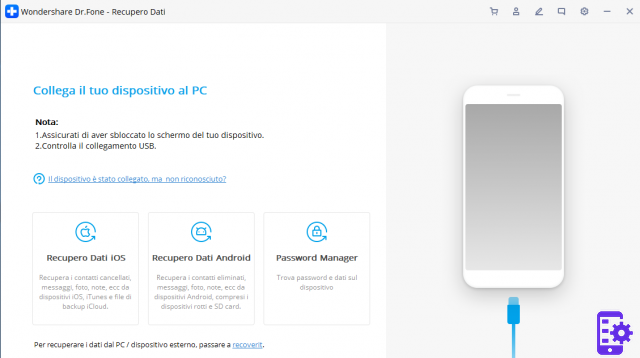
Step 2: Enable USB Debugging mode
After connecting the device to the computer, the program will show a screen asking you to activate the “USB Debugging” mode necessary to proceed with the memory scan. To activate this USB mode, follow the graphic instructions shown in the program window.
Step 3: Analysis and search for deleted images
Once the device is put into USB Debugging mode, a "starts". By clicking on it you can start the analysis of your mobile or tablet.
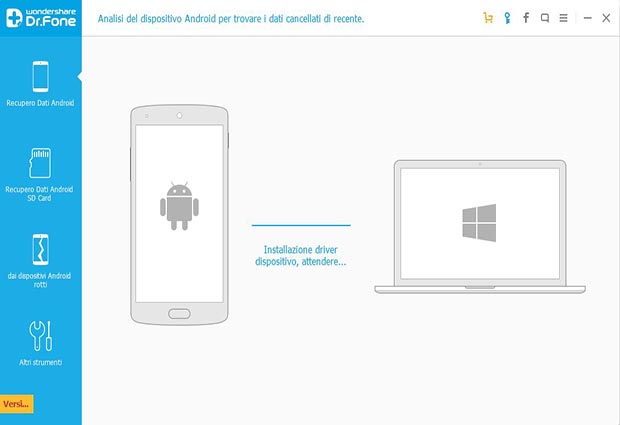
If you have a device with "Root" permissions you will have to confirm the procedure also from the screen of your mobile / tablet, by clicking on "Allow".
Step 4: Deleted Image Recovery
After scanning, all photos and images can be previewed from the "GALLERY" section.
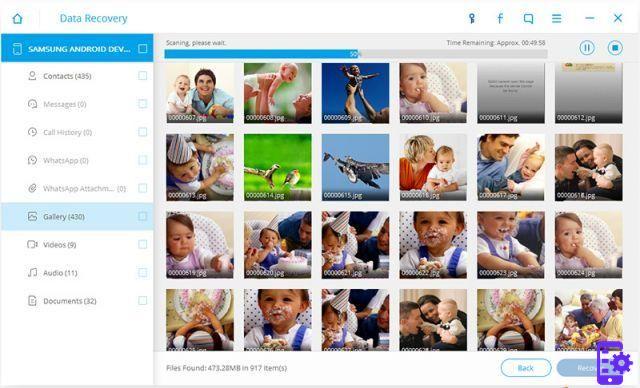
Select the images to save on your computer and then click on "RECOVER".
That's it!
1.017


























