Android users may encounter a situation where the Google Play application on the Android device keeps sending an error "This app won’t run unless you update Google Play services.” (“This application will not run until you update Google Play services "). Despite the attempted update, this prompt continues to appear and gets stuck in a loop.
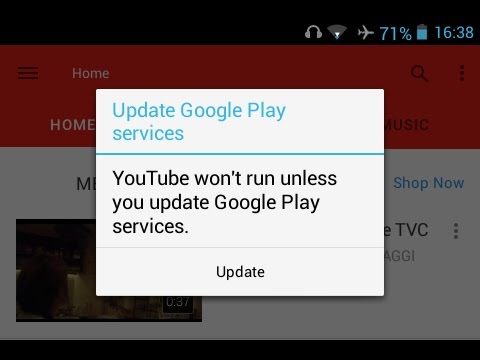
To resolve this problem, follow these steps:
- From the Home screen, open your applications and choose " Settings "
- Select " Apps "
- Scroll down and tap " Google Play Store "
- You choose " Memory "
- Select " Clear data "
Restart your phone and you should no longer be stuck with the error prompting to update Google Play.
181

























