There are some cases where you may need to find your Android device's Bluetooth address to pair your phone with other devices. Here's how to find your Android phone's bluetooth address.
Note: Before performing these steps, you need to enable Bluetooth.
How to find bluetooth address
Go to the icon "Settings”And click on it.
Scroll down and click on "Device Info"(For some models you must first select the" System "item)
On the new screen tap "State"
In the list you will now see the item "Bluetooth address"And below an alphanumeric code indicating the address:
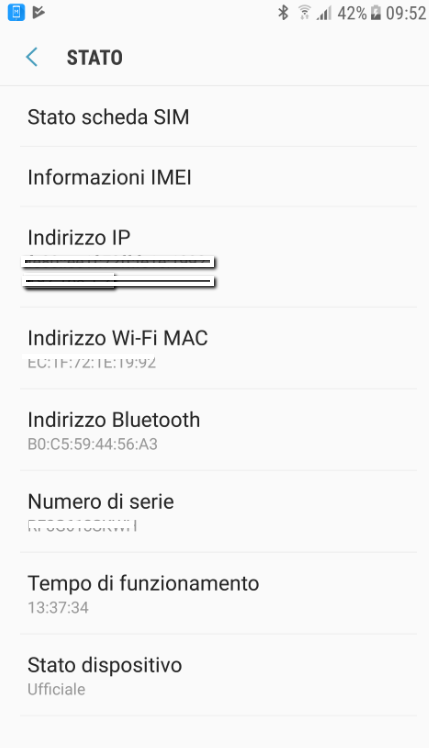
Done, now copy the address and possibly enter it in the other device you want to pair.
FAQ
Why is my bluetooth address "unavailable"?
Bluetooth must be enabled. Go to " Settings ">"Connections"And sets" Bluetooth " his " Active"
1.937


























