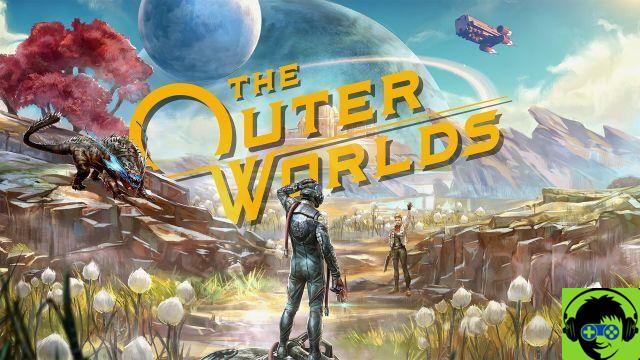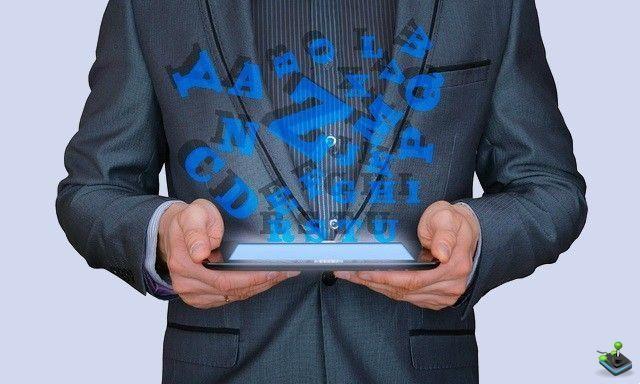Until a few years ago, the using third party ROMs in our android devices was one of the most common and common things, mainly due to the passivity of the vast majority of manufacturers when updating their devices to the latest version of Android and the desire on the part of users to try the latest news on their terminals. Today, even if the use of ROMs has collapsed, there are still those who bet on this type of software developed by independent chefs, who sometimes brings new useful features by giving a new life to the device in which it is used.
Ma what are the best Android ROMs that can be installed in mid 2020? Over the years some popular ROMs have disappeared, and others have remained at the foot of the gun supporting dozens of different devices. In this article, we select some of the best.

One of the best ROMs you can install, LineageOS
LineageOS
La ROM platform par excellence, known until the beginning of 2018 as CyanogenMod, is still today one of the best that any user can install on their Android device to give it new life and enjoy the native features of the Google operating system, tuned to they work perfectly on virtually any existing model.
LineageOS is an open source operating system based on Android and whose community works daily to support as many devices as possible. By default, the ROM is a practically clean version of AOSP, with only a few additions included by the Lineage team, but with no unnecessary extras - in fact, it's the user's choice whether or not to install Google apps -

The LineageOS logo, formerly known as CyanogenMod
Today LineageOS offers support for a huge number of devices, from brands such as ASUS, BQ, Google, HTC, Huawei, Xiaomi, Motorola or Samsung. All builds can be downloaded from LineageOS official website. The latest available version of LineageOS corresponds to version 17 based on Android 10.
paranoid android
If there is a ROM platform that can hold its own against LineageOS in terms of popularity, it is without a doubt Paranoid Android. Like LineageOS, yes based on the AOSP system and includes various extra configuration and customization options such as PIE controls, gesture controls, support for third party themes via the Substratum engine and much more which is detailed on the official website. Paranoid.

Along with Lineage, Paranoid is one of the most popular ROMs in Android history
The number of Paranoid compatible devices it is inferior to that of LineageOS - which is evident, however, due to the fact that LineageOS has a larger community of developers - and its development is not that fast. To date, the latest version available is PA 10 Quartz, based on Android 10.
Pixel experience
A relatively new ROM, but with a very promising future is the Pixel Experience. Its main leader, developer jhenrique09, sets out to bring the Google Pixel experience to as many users as possible, and for this he decided to create an AOSP-based ROM with some of the exclusive additions of the big G devices. These additions range from launcher, icons, system font or startup animation.

If you want an experience similar to that of the Pixel, this is your ROM
In the same way, the greatest possible stability is ensured and the developer ensures that security is one of the essential aspects. Currently it is compatible with devices from 14 different brands, including Xiaomi, Samsung, OnePlus, Huawei or Motorola. The ROM can be downloaded from the official Pixel Experience page.
omnirom
Another veteran platform in this one of the Android ROMs is OmniROM. Since its inception, the intention of the community behind this initiative has been that of offer the greatest possible stability to users, through fully functional ROMs loaded with useful functions, where customization is an essential factor.

OmniROM stands out for its stability
Again we find one AOSP based ROM, available for installation in dozens of different devices, including the latest models from brands such as OnePlus, Sony o Xiaomi.
Resurrection Remix OS
Any Android user who loves customization should give it a try Resurrection Remix. This AOSP based ROM platform delivers dozens of functions through which it is possible to modify the system interface Ta, from the home screen to the notification panel, through the different menus and even the recent applications screen.

Resurrection Remix, an extremely customizable ROM
It also includes extra options such as the ability to update to the latest version of the ROM via the OTA system, monthly security patches and much more. It is compatible with more than 80 different device models, and the latest builds can be downloaded from the platform's official website.
Evolution X
There are those who consider Evolution X ROM as the successor to what was once Resurrection Remix: an extremely customizable ROM, but which does not forget the simplicity that characterizes stock Android.

Evolution X maintains an interface similar to that of Android Stock
According to the people behind its development, Evolution X brings the "Pixel experience" to devices, but under its hood it hides settings and functions that we wouldn't find on Google phones. All this with monthly security patches and frequent updates. The ROM can be downloaded from the project website and is available for several models.
Dirty unicorns
Dirty, never clean. Under that slogan hides one of the most popular Android ROMs of recent times, Dirty Unicorns. It is an open source platform that started in 2012 and is now made up of a large team of independent developers supporting more than 20 different devices.

The logo of the Dirty Unicorns ROM platform
The latest builds of Dirty Unicorns are based on Android 9 Pie, so that any user with a compatible device can enjoy the benefits of the latest version of Android on their terminal. You can download the corresponding version for each device on the official Dirty Unicorns website.
Extended AOSP
Those who wish to enjoy a ROM as close to Android Stock as possible, but don't want to overlook the ability to customize the system to their liking, can find their new favorite ROM in AOSP Extended. As the name suggests, this platform is based on the AOSP source code, and improves upon it through “Extensions” which consist of add-ons integrated into the system settings, intended to modify aspects which, by default, are not customizable.

AOSP Extended enhances the pure Android experience
Its developers claim to offer Google's monthly security patches after their release, as well as focusing their efforts on improving the performance of any compatible device. To date, More than 14 brands of Android phones and tablets are supported by AOSP Extended, which has allowed the platform to reach nearly 1 million installations worldwide since September 2017. The AOSP Extended Download Center gathers all the packages available for each of the supported devices.
How to install a ROM on your mobile, step by step

You just have to follow a few simple steps to install a ROM
If you have already chosen the ROM you want to install on your Android phone, the next step is, logically, install it on your device. Although the process is relatively simple and there should be nothing if you follow the given steps, you should keep in mind that installing a ROM or performing advanced modifications internally to the phone's software carries some risks. Also, although the steps to follow are usually similar in practically all ROMs, before installing you should check the official website of the ones you have chosen to check the specific requirements of the platform.
That said, the steps to follow to install a ROM on an Android device are as follows:
- Download the ROM: on the platform's official website, download the corresponding ROM package for your device and save it in the internal memory of your Android phone or tablet. You may also need to download the Google Apps package.
- Boot your device into recovery mode: To install the ROM, you will need to have a modified recovery such as TWRP, which will have been installed previously. To access this menu, the most common is having to hold the Volume Down + Power buttons for 5 seconds when the phone is off.
- Install the ROM: in recovery, access the "Install" menu. Select the option corresponding to «Install zip from memory / sdcard», and in the file explorer that will appear, find and select the ROM package you downloaded in the first step. Once the installation is complete, it would be time to install Google Apps.
In this way you will have already installed the new ROM on your device. Although we have not included it in the procedure, in some cases it may be advisable to "Wipe" the different partitions of the system, such as Caché or Data. However, it will depend on whether the ROM is being installed for the first time or whether it is an incremental update. For this reason, once again we advise you to inquire on the official site of the ROM you intend to install.
Another aspect to take into consideration is that although this ROM installation guide will work on the vast majority of current devices, in some it will be necessary to resort to specific tools such as Samsung's Odin or Xiaomi Mi Flash Tool.