We are used to Google releasing new versions of Android year after year, introducing big news and changes to the operating system. However, this isn't the only way Google has to add system improvements: between the arrival of one version of the system and the other, the company releases small updates known as "Security patch".
These "little" updates are very important to maintain the security of the operating system, and for this reason it is highly recommended to install them whenever they are available. In this guide, we'll explain everything you need to know about Android security patch.

Android security patches are released by Google on a monthly basis.
What are Android security patches?
To understand what is a security patch, we must first review another concept: that of security bulletins. Every first Monday of the month, Google publishes a summary on the Android security page that addresses the details on security vulnerabilities affecting Android devices.
This bulletin brings together any security issues discovered by both Google and its partners, sorted in based on their severity. In this sense, Google explains that the most serious of vulnerabilities it would be one violation that allows arbitrary code to be run remotely on a user's device, using privileged processes.
Google specifies that i partner Android - manufacturers such as Samsung, Xiaomi, realme, OPPO or OnePlus - come Be informed of vulnerabilities in the security bulletin one month in advance, and subsequently comes published the source code that solves the problems in the AOSP source code.
Therefore, Android security patches are updates that they keep the platform safe from attacks and threats fixing the vulnerabilities published in each bulletin. These updates may include fixes to issues affecting the operating system as well vulnerabilities specific to some processor models o specific devices.
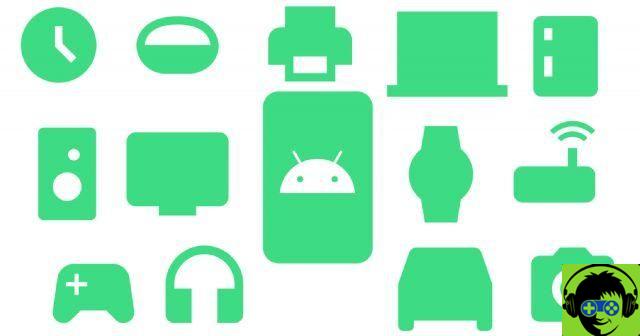
It's not just mobile phones that get security updates - Google releases patches for its entire ecosystem of devices.
Differences between a security patch and a Google Play security update
Starting with the arrival of Android 10, security updates of Android have been divided into two types: security patches classic and Google Play security updates.
From their names, it might seem that we are talking about the same concept. But in reality they are different types of updates.
Le traditional security update patches installed as a full operating system, which directly affect the Android code base and sometimes the Linux kernel as well. As this is an "important" update, some manufacturers take the opportunity to introduce other functional improvements or cosmetic changes along with these types of patches.
And, although Google publishes the code in AOSP, each manufacturer must adapt it to each device model that makes up its catalog. That's why some manufacturers offer faster and more frequent security updates, while others seem to completely forget that these types of updates exist.

Google Play Store, the Android app store, is also used to distribute security updates thanks to Mainline.
on your part, Google Play security updates were introduced by Android 10 as part of the Mainline initiative, by which it was meant modularize the operating system to divide it into individually upgradeable components, using the download and installation infrastructure provided by Google Services and Play Store.
The big advantage of these security updates is which do not depend on the manufacturer of the device, but they are distributed directly by Google to all models of Android smartphones and tablets. Furthermore, with Android 12 the number of components that can be updated via Google Play is even greater, so that the effort of manufacturers to develop their own patches is greatly reduced.
So you can know what patch level your mobile has
The steps for check the security patch level are the same for the vast majority of android devices. It is necessary to indicate that The level of the security patch is indicated based on the month in which it was released. So, for example, you can see that your mobile has the security patch for June 2021, December 2020, etc. The the newer, the safer you will be from viruses and threats.
If you want know which security patch has the your Android mobile or tablet, you just need to follow these steps:
- Open the settings app on your device.
- Go to the "About phone" section or similar.
- Tap on "Software Information" or the Android version number (device dependent).
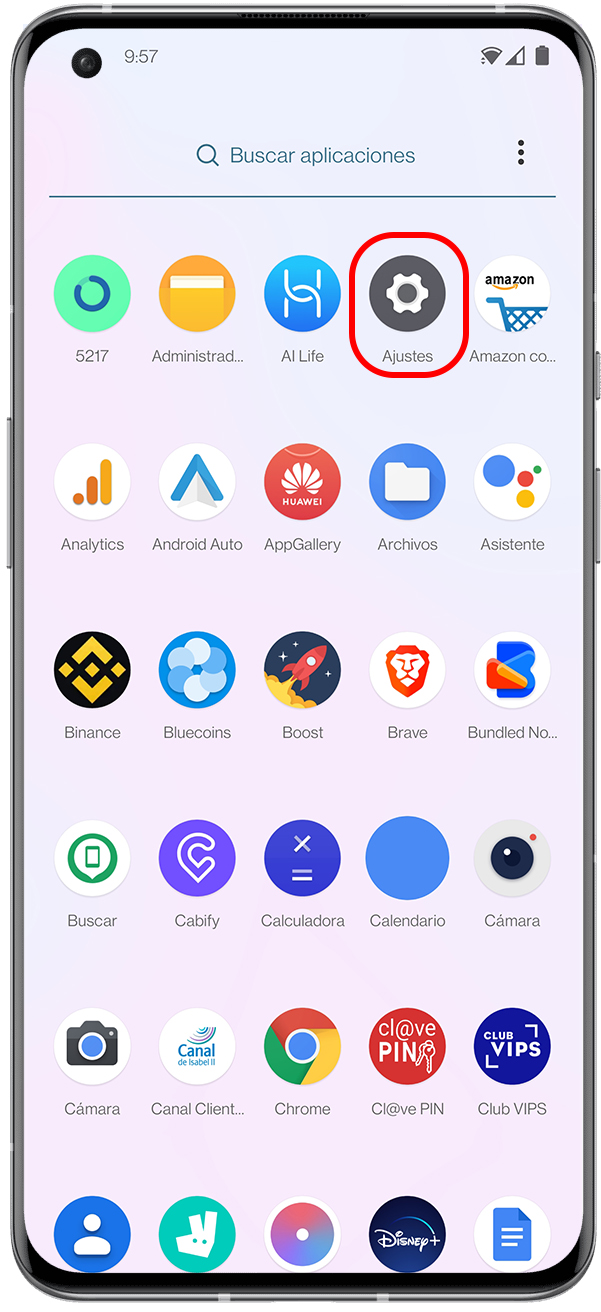
From this menu you can view both the Android security patch level both version of the Google Play system update. Both are represented by the dates they were released.
Steps to update security patch on Android
In most cases, Android security updates are downloaded and installed manually, without you having to do anything. If not, you can check if new patches are available for your device following these steps:
To download Android security patches
- Open the settings app on your device.
- Go to the "System" section
- Tap "Software Update".
- Wait for it to check for updates. If so, the download will start automatically.
To download security updates from Google Play
- Open the settings app on your device.
- Go to the "About phone" section or similar.
- Tap on "Software Information" or the Android version number (device dependent).
- Tap "Google Play System Update". It will automatically check for new updates.





![[Solved] Headphones connected to PC but audio coming out of the Speakers? -](/images/posts/ef3c1bf530218782f3bf61ff7d2e07d1-0.jpg)




















