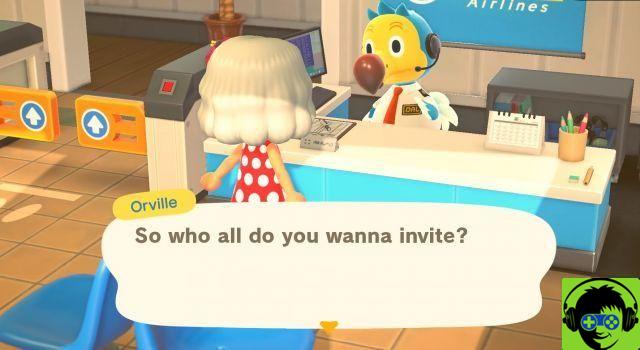How to download custom designs from previous games
Before you even start, you'll want to pull out your copy of New Leaf or Happy Home Designer and get all the QR codes ready for whatever you want to transfer into the new game. If you don't have the old games or were just here. not creative enough with your designs, you can find QR codes for these all over the internet.
Then open your smartphone and go to the corresponding App Store to download the Nintendo Switch Online app. Log into your account on the app and you will notice that the lower area of the screen will say Game Specific Services, and we're going to want to select the Animal Crossing: New Horizons option for details on what we're going to do. . to do.
Once you've prepared QR codes and the Nintendo Switch Online app is downloaded and connected, launch Animal Crossing: New Horizons and make sure you don't enter the game itself. In the title menu, you want to press the - button to access the settings.
This will bring up Tom Nook in a new screen, which will ask you what settings you want to talk about. You want to select the NookLink settings and then select "Yes, please".
Go back to the Nintendo Switch Online app and make sure that you have completely closed the app and reopened it after making the NookLink settings in the game. Now when you select Animal Crossing: New Horizons in the Specific Services section At play, you will be taken to a different screen where you want its “Next” then “Start”.
Then click on "Design" and you can press "Scan QR Code" to do just that with your smartphone. Just make sure the QR code is in your camera box and capture the four boxes required to import this design. You will then save the design in the app and return to Animal Crossing: New Horizons.
You will need to play at least until the point where you have acquired the NookPhone. Once you have, press ZL to access it and scroll down to the Custom Designs app. Once in Custom Designs, press + to download and your custom design will be fed into the game. Select a save location for the item you downloaded and you will now have access to that design in Animal Crossing: New Horizons at from now on.