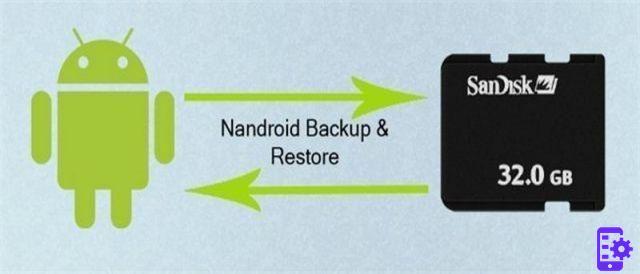Index
What is a Nandroid Backup?
Basically, it is a mirror image of the Android device. A Nandroid backup saves everything on your device, including pictures, music, ringtones, system settings, stored passwords, etc… You will have an exact replica of everything you have on your phone. It also includes a copy of the custom ROM, your games and your progress saved in them. This is what I call "full backup".
It's always a good idea to back up Nandroid from time to time as you never know what's going to happen. Malware is always lurking as well as accidental loss of data and files.
How to create a Nandroid backup
The recommended method to create a Nandroid backup is through a custom restore, and this is also the only way to restore the created backup. Various custom restores have Nandroid backup functionality, but if you want to use the most popular ones, we mention TWRP or CWM. If you are using one of these and cannot find the backup, try looking in "/ 0 / TWRP / Backup" or "/ data / media / ClockworkMod / backup."
After "flashing" the Android device, choose the option that allows you to backup Nandroid. You will not be able to use the features on the touchscreen and you will have to use the volume up and down key to navigate and select the various options. For example, if you are using CWM, you will need to:
1. Boot into the bootloader by pressing the Volume Down and Power button (works with most devices).
2. Boot into recovery mode.
3. Open Backup and Restore.
4. Select Backup, and if there is enough space, the backup process will begin. Once the backup process is finished, you will return to the CWM home screen.
How to restore a Nandroid backup
The recovery process is just as easy. All you have to do is follow the instructions below.
1. Boot your device into recovery mode.
2. Choose Backup and Restore.
3. Select Restore (which is right under the backup option in the first instruction set), and if there is more than one nandroid backup, you will need to choose the one you want to restore. That's all.
The backup file will be located either in a storage location inside the memory or on the device's microSD card. You will need a microSD card with a large capacity for make a Nandroid backup. The Android system alone uses a few GB, and then depending on what you have installed on your phone, applications and data may take even more GB. If you want to play it safe, get an SD card with a large capacity.
Don't forget that i backup Nandroid they don't work with different types of recovery, so you won't be able to use a Nandroid TWRP backup with a CWM recovery. Also make sure you have at least 75% battery before doing these operations.
433