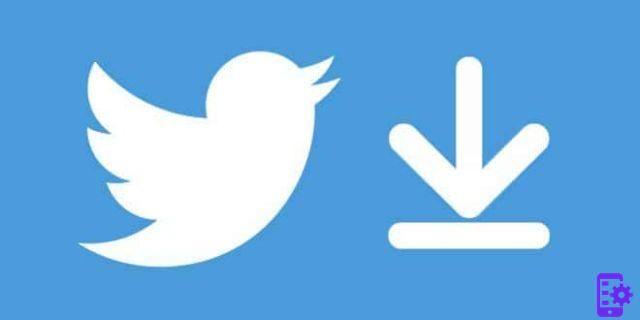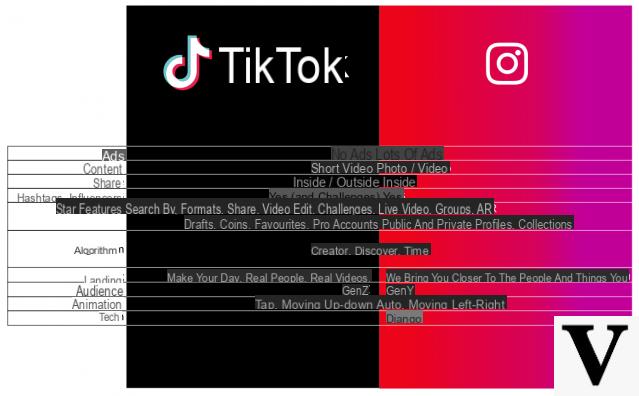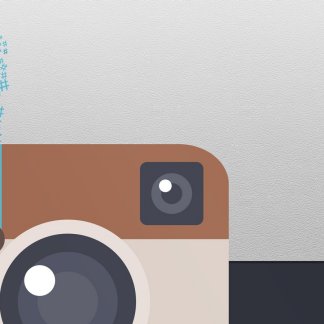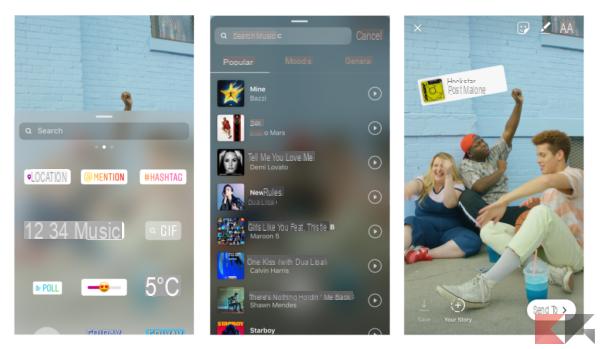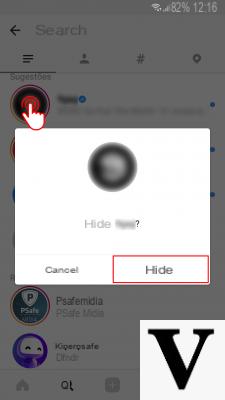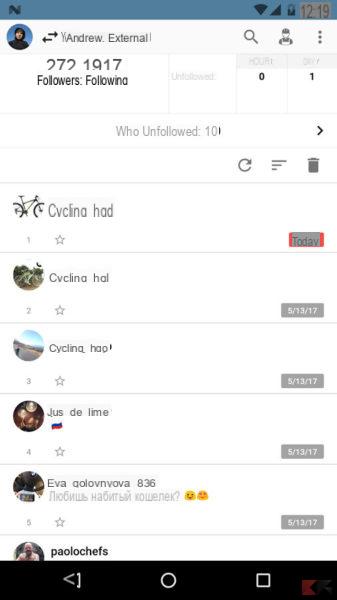For some time now Instagram Stories have increasingly evolved trying to become more and more creative and complete through, for example, filters and animations. Among these innovations, the one that has certainly had the most relevance is the possibility to insert music within a story, but not only that, because in recent months this option has evolved by introducing the possibility of having the scrolling text of the same song, where it was present. But if you find yourself here it is because unfortunately you are unable to use this function, you see every day countless stories of your friends or the characters you follow but you can't find the right path to be able to insert the music too. Well, you are in the right place because at the end of this guide you will be able to use it too thanks to the help we will provide you.
Update the application
We can assure you that the feature is currently 100% available on both Android and iOS, so if you don't find the music in the stories the problem is with your device and the first step is update Instagram.
Android
- apri Google Play Store;
- Expand the options menu;
- Click on "Le mie app ei miei giochi";
- Go to the section "Updates";
- Finds "Instagram";
- If it is available, click on Update.
iOS
- Open theApp Store;
- Press on your iCloud photo;
- Press the "Update”Related to the Instagram icon.
Clean the Instagram cache
Did the update not solve the problem? Don't worry, because you may be able to fix it by clearing the app cache.
Android
- Go to "Settings";
- Subsequently on "Applications";
- Finds "Instagram";
- Click on the button "Clear cache".
iOS
Su iOS instead there is no real way to clean the cache, you will have to uninstall and reinstall the app.
Reinstall Instagram
If cleaning the application cache alone didn't work, the last procedure you can still try on your own is the uninstall and reinstall the app.
Android
- apri Google Play Store;
- Search for "Instagram";
- Click on "Uninstall";
- Restart the phone;
- Carry out the steps 1 and 2;
- Tap the option "Install";
iOS
- Touch and hold on the Instagram icon on the home page;
- Press on X to delete the application;
- Open theApp Store;
- Search Instagram;
- Install the application again.
Contact Instagram support
If all the procedures listed here have failed to solve the problem I suggest you ask for help from Instagram support, as your account likely has a blocked action and is the victim of a shadowban.
Doubts or problems? We help you
If you want to stay up to date, subscribe to our Telegram channel and follow us on Instagram. If you want to receive support for any questions or problems, join our Facebook community. Don't forget that we have also created a search engine full of exclusive coupons and the best promotions from the web!