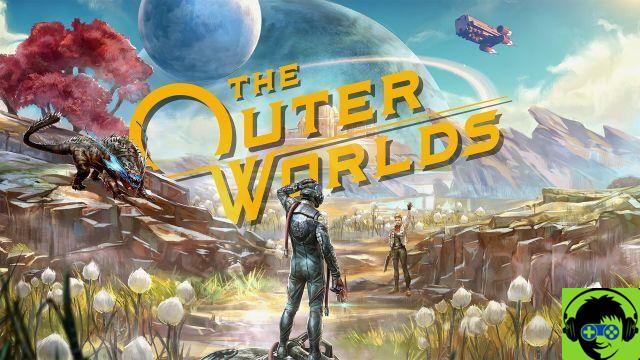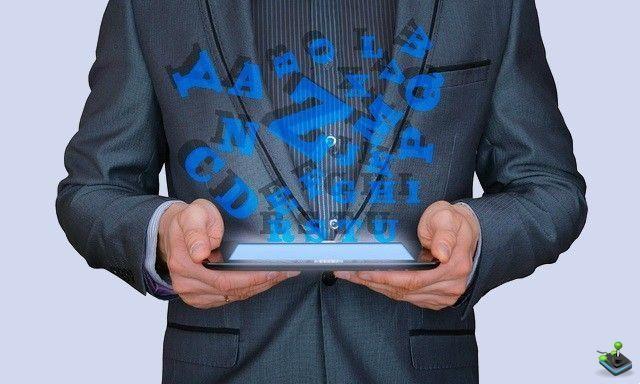From GamersLance we want to offer you all the information you need to be much more efficient in your plays within the video game (Battle Royale), Call of Duty: Mobile. Thus, in this post we will specify how to configure the different sensitivities within the game, if you want to know all the details do not miss our post !

Image via Call of Duty: Mobile
While having skills to defeat enemies in a battle royale game is essential, a good sensitivity setting will give you additional control in the game. We have listed the best sensitivity settings that will help you easily master the weapon and movement, plus you can adjust them by going to the settings menu in Call of Duty: Mobile. The game offers different sets of sensitivities for multiplayer and Battle Royale that include camera and shooting sensitivity settings.
Call of Duty: Mobile Multiplayer Best Sensitivity Settings
 Image through Call of Duty: MobileBetter
Image through Call of Duty: MobileBettercamera sensitivity:
- Standard Sensitivity: 71
- ADS Sensitivity: 87
- Tactical Range Sensitivity: 116
- Sniper range sensitivity: 39
Shooting Sensitivity:
- Standard sensitivity: 71
- ADS sensitivity: 87
- Tactical Range Sensitivity: 116
- Sniper range sensitivity: 39
Call of Duty: Mobile Battle Royale Best sensitivity settings
. Image via Call of Duty:
Image via Call of Duty:MobileCamera
sensitivity:
- Third-person sensitivity:
- 80FPP view rotation
- sensitivity
- : 65Optical
- :
- 90Tactical range
- sensitivity
- :
- 80Tactical
- range
- 3x:
- 60Tactical
- range
- 4x :
- 50Sniper range
- sensitivity
45Shooting
- sensitivity
:
- Third person sensitivity:
- 80FPP sight rotation
- sensitivity
- : 65Optical
- :
- 90Tactical range
- sensitivity :
- 80Tactical range 3x:
- 60Tactical
- range
- 4x :
- 50Sniper range
- sensitivity
- 45
Added tip:
Keep the Fixed speed option checked in the Rotate mode menu to maintain constant camera angle movement.