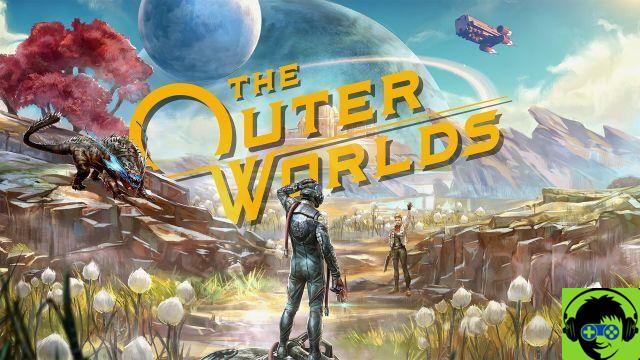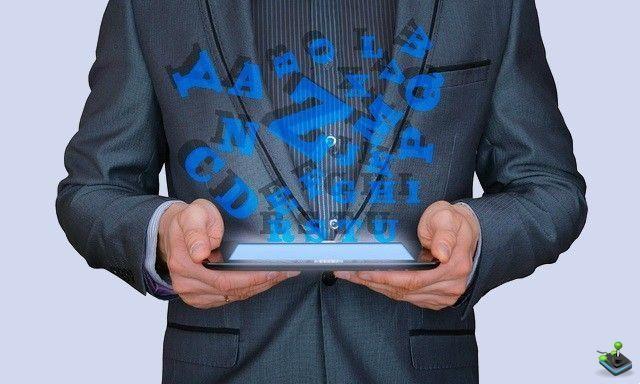🙋 Direct support and advice in our Telegram group
📹

La tech is the undisputed mistress of the new millennium, ed Internet it is the key to access to the modern world.
To date, the number of people not connected to the web is relatively low and the ease of accessing this service has increased exponentially over the years. From 4G of phones to the home connection via ADSL o optical fiber, the chances of entering the internet are increased as the speed with which one surfs.
In this regard, you may have come across this article because you would like to take advantage of the maximum speed available to browse the web and create your own network of devices, and you need to know what the best fiber optic routers In circulation.
Well, i Skills and the comforts we have access to thanks to fiber are exceptional. For example, you could take advantage of the new game streaming services offered by Google Stadia e GeForce Now (avoiding building a powerful PC), or watching videos in 4K online without fear of annoying buffering. These are just some of the reasons why it pays to focus on your connections and how they are managed.
Before, however, you can move on to drafting the best fiber optic routers, I advise you to pay attention to one last thing. It is about making careful reading of the information, regarding routers and connections, necessary to better understand the characteristics of the product you are looking for and if the latter are right for you.
Best Fiber Routers • Buying Guide
Let us now make an examination of the best routers for fiber, always remembering the difference between modem and router.
Here are the best items by price range.
AVM FRITZ!Box 7530 (modem/router)

Let's now move on to a more complete and interesting product. Unlike the model introduced earlier, the router AVM FRITZ! Box 7530 it is a particular type of router.
The latter, in fact, can also be used as modem to which the optical fiber can be connected for your internet coverage.
The device has four ports LAN and an entrance USB 3.0 to connect your devices.
Wireless connectivity is 802.11ac, so at high speed, but it also supports previous connections (a, b, g, n). Finally, the Dual Band allows you to use radio frequencies a 2.4 GHz e 5 GHz for WiFi.
AVM FRITZ Box 4040 (router)

Also for the router AVM FRITZ Box 4040 we are talking about a Dual Band device that supports connections a 2.4 GHz and 5 GHz.
It presents the possibility of connecting a modem to have access to the internet either through LAN that through USB drive.
In fact, the router in question supports two inputs, i.e. one port USB 2.0 and a USB 3.0. The latter can be used to connect not only the modem, but also a Hard Disk, printers and other devices. Also, the WiFi connection is of the kind 802.11ac, but it also supports 802.11a, 802.11b, 802.11g, and 802.11n standards.
[aa
ASUS RT-AX88U(router)

The router ASUS RT-AX88U is presented as a Dual band device, ie it can support two bandwidths, the 2.4 GHz and 5 Ghz.
It has the ability to connect to the internet either through LAN what a SIM.
The device, thanks toUSB 3.0, enable connection to other devices, such as the printer.
The updated standard 802.11ax it offers greater stability than previous ones, because it guarantees low latency and greater network efficiency. In addition, it also supports 802,11a, 802.11b, 802.11g, and 802.11n standards.
TP-Link Deco M4 (router)

The router TP-Link Deco M4 it is a product with no particular expectations.
The device is a Dual band, so it supports 2.4Ghz and 5Ghz.
Compared to FRitz Box 7530 it only has 2 Ehternet ports, and does not have a USB connector. On the other hand, it can be used as an access point.
The Wifi standard is 802.11 ac, and as such, it also supports older standards.
TP-Link Archer VR1210v (modem/router)

The latest product is the TP-Link Archer VR1210v. The device is Dual band AC1200, perfect for bands 2.4 / 5 Ghz.
It is a particular router, because it can be used as a modem to which the optical fiber can be connected.
It supports 2 inputs for connecting FAX and mobile phones. In addition, it has 5 Gigabit ports and 4 ports LAN, perfect for connecting other devices, and a stand USB 3.0, ideal for media sharing and data connection.
The Modem router has several types of connections, such as FTTH andADSL.
Best Fiber Routers • Which one to buy?
Not all products out there are suitable for your needs, and you could often risk looming over some very poor quality item. Thankfully, the internet is a world full of information, and thanks to this world you came across ours guide.
Inside the article you will find excellent advice, which will guide you to finally buy yours router (different from the modem) for the optical fiber, in a conscientious and responsible way.
- Best Fiber Optic Routers - Connection Type
- Best Fiber Optic Routers - Connectivity
- Best Fiber Optic Routers - Radio Frequency Bands
- Best Fiber Optic Routers - Modem and Router Differences
- Best Fiber Optic Routers - Hardware Links
- Best Fiber Optic Routers - FTTC / FTTS / FTTH
Now we will focus on a delicate part of the article, namely the one in which you will understand the main features of the router available today, not to be confused with modems which we will not discuss in this article.
Once again I advise you to pay close attention to information below because they will be essential, but for your choice and for sure they will be of help to you also in future situations.
Having said that, let's not dwell further and let's move on to the point starting right from the difference between the various ones connessioni.
Connection type
Let's start by saying that we are not going to list the differences between all the existing connection types, but only those regarding the classic ones home connections, obtained from contracts with the various operators.
In particular, let's try to understand the main difference between theADSL, widespread in all homes until recently, and the fiber to which we care so much.
The main feature that differentiates the two connections, and that interests us most, is the speed. There is little to say about this data, you just need to know the abysmal difference between the two services in downloading or uploading large files to the web.
In fact, to operate on large files with ADSL you would have waited many hours, while thanks to the optical fiber it will take very few minutes to perform the same operations.
It flies, i prices to which these services are sold are roughly similarIn fact, sometimes you may even find yourself saving money with fiber contracts.
Connectivity
connectivity it refers to the type of connection that a device makes available to connect a PC, a smartphone, and so on, to its own line.
In particular, when it comes to Wi-Fi, you may have come across such a wording 802.11, that is, the latter is nothing more than a code Wi-Fi standard. Well, the code is present in different forms, which distinguish different types of connectivity.
If the code is of the type 802.11b, it means that the connection will have a frequency of 2.4 GHz, with speed equal to 11 Mbps. While, if we talk about a 802.11g, the speed will increase to 54 Mbps.
That said, let's start talking about more important and advanced devices if we are faced with a 802.11n, the frequency of which is 5GHz, with a speed that can reach i 300 Mbps. Furthermore, if the wording with "ac"We can reach beyond the 1000 Mbps of speed.
Finally, if the product we want to buy has the code 802.11ax (the so-called WiFi 6) we are able to say that we have found the Holy Grail of connectivity, or that we have the necessary tools to also go to the moon. In fact, we are talking about one speed which is fine over the limits of the 802.11ac versions, even if the latter will be difficult to fully exploit.
Attention, however, the data just provided sometimes do not coincide with the actual connection, this is because the actual speed depend on many factors regardless of the Wi-Fi standard.
Radio frequency bands
Previously, we mentioned the concept of radio frequency bands, without specifying their details and characteristics. In fact, when we indicated connectivity a 2.4 GHz and 5 GHz you have noticed that the speed of the device has increased respectively.
The reason is due to the fact that some devices have different frequency bands, starting with Single Band, Dual Band, Tri-band and so on, which indicate the number of frequencies on which a device transmits.
The main and most used is the Dual Band, that is the one in which the router in question has the possibility of transmitting in two different frequencies (2.4 Ghz and 5 GHz), avoiding any interference and increasing the reliability of the connections.
Differences modem and router
In the course of the article we have mentioned one difference between modem and router, which are two devices used for their connections, but which have different functions.
Il modem takes care of providing web access to the respective connected devices.
All this happens by connecting theInternet Service Providers (ISP), ie the signals that arrive over the telephone line, with your modem that will take care of transfer and make understand the information received, through the line, to the connected devices.
Il routerinstead, it deals with handle the circulation of data are extracted between the respective networks connected and between the devices to which the router is connected. In a nutshell, the router does not take care of providing an internet connection, but of managing the various networks and tools that we want to communicate.
So when you buy a router, you need to know which to access the internet you must have a modem, which through our telephone line gives us access to the world of the internet.
As a result, the router will be connected to the modem in cascade so that it can provide a network access, in a manner safe and reliable, to all our appliances.
The devices indicated only as routers cannot therefore be used to replace the modem of the internet provider. They will still need a modem behind them. They are therefore not independent.
Best Fiber Optic Routers • FTTC / FTTS / FTTH
I want to clarify that fiber does not always provide the maximum speed available, because they exist several factors affecting the signal arriving in our homes.
In particular, if the fiber is of the type FTTC (Fiber To The Cabinet) means that the connection arrives in our homes through a connection of copper present inside a cabin (located at a maximum of 200 meters from the building) to which the fiber is connected.
The guy FTTS (Fiber To The Street) extrapolates the connection of the optical fiber present in the streets, through a copper connection, which makes it slightly faster than the previous case.
Finally, the wording FTTH (Fiber To The Home) means that the fiber arrives directly, through an optical fiber cable, without passing through interludes or copper wires. The latter is obviously the ideal situation for those looking for a very high safe speed and is more independent of other external factors.
We now reach the most awaited part of the guide of the best fiber optic routers, that is the one in which I will show you a list of excellent products that you can easily buy online.