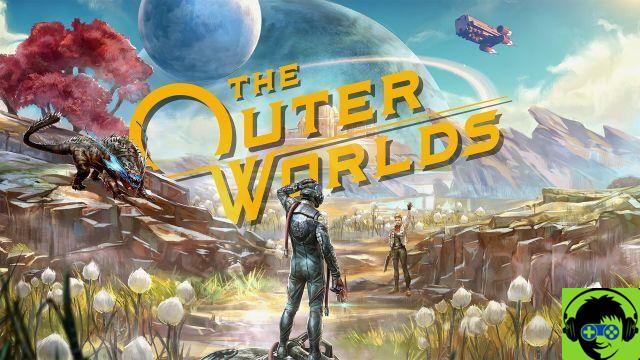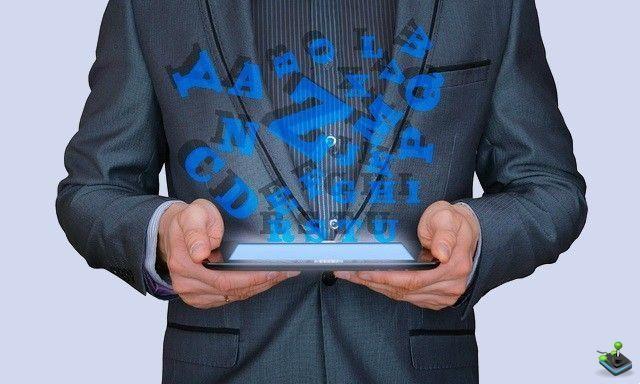AOC 24G2AE/BK
- 24 Inch, 1080p
- IPS
- 144 Hz, FreeSync
- Starting point for gaming


Benq Ex2780Q
- 27 Inch, 1440p
- IPS
- 144 Hz, Freesync Premium
- The best choice for now and the future!

LG 27GN850
- 27 Inch, 1440p
- IPS
- 144 Hz, G-Sync
- A scary G-SYNC, Nano IPS!

Dell S2722QC
- 27 Inch, 1440p
- IPS
- 60Hz
- Monitor for graphics and work (well calibrated)

GIGABYTE M32U
- 32 Inch, 4K
- IPS
- 144 Hz
- 4K at 144Hz for a master race setup!
If yours PC monitor for gaming or work start giving problems or, more simply, you want to enjoy the new screens capable of ensuring very high resolutions, important panel sizes, attractive designs, crisp and clean images, you can only read our advice and choose from the best PC monitors available in business.
We have decided, in fact, to propose a complete and attentive content to both the needs of expert users and those less prepared on the subject. Indeed the choice of monitor for the pc it is very delicate because there are many variables to take into consideration and purchasing solutions on the market.
Before arriving at the choice of best pc monitor, however, as often said in our guides, it is necessary to evaluate the budget and needs to choose the ideal product. Let's start, therefore, with general advice before going into the merits of the actual choice. Meanwhile, I remind you that choosing the best video card is essential for video rendering, especially in games.
Best pc monitor: tips and buying guide

Before listing the best PC monitors, it may be useful to understand what the GPU - video card is and how it works as well as, above all, how it affects the general functioning of the PC, even for those who believe they do not need a dedicated video card.
In fact, the processing of graphic processes (even minimal) reverberates its effects on the processor and RAM memory: the PC does not work, as one might believe, in sealed compartments.
Then I want to introduce you to ours guide to explain what we will talk about specifically.
In fact, only after one general evaluation about all the technical parameters (display size, resolution, response time, refresh rate etc ...) we will switch tolist of the best monitors for pc divided by price range with opinions, technical characteristics and links to the recommended purchase.
24 inch PC monitors • Best in 1080p resolution
From my advice you will have understood that does not exist, therefore, a ranking of the best PC monitors: after reading this guide, you will be the one to choose the one that best meets your needs.
In this first section you will be dealing exclusively with the best 24 inch pc monitor.
In this price range you will find PC monitors with a good quality / price ratio, ideal for all uses, with inevitable limitations in some respects.
However, at least in theory, this is the category where you can find real best buy, that is exceptional monitors for quality - price ratio or top of the range whose cost has dropped over time.
Finally, in the case of 24-inch monitors, it is advisable not to climb too much of resolution. Panels higher than 1080p, will certainly offer a better resolution, nevertheless it is difficult for the human eye to be able to notice the difference.
LG 24ML600S

If you are looking for a "basic" monitor, but with an overall decent quality, theLG 24ML600S it may be the right entry level solution. The panel is a 24 inches with resolution Full HD 1080p, but above all of type IPS, which guarantees a good viewing angle.
The refresh rate of the monitor is up to 75 Hz, an acceptable value for the price range, while panel response times vary up to 1 ms. There are also two speakers from 10 W, more than adequate if you do not want to combine an external audio system.
As for connections, we find 1 VGA port, 2 HDMI 1.4, and a 3,5mm jack.
Its price is around 140 euros. If taken on a big discount, it can be a good buy.
AOC Gaming 24G2AE/BK

Il 24G2AE/BK di AOC it is definitely the best entry level gaming monitor that you can find under 200 euros, especially for its high refresh rate at 144 Hz.
It is a panel from 23,8 inch IPS Full HD 1080p with technology Flickerfree to prevent screen flickering e Low Blue Light to avoid eye strain.
Among the other most notable features we find the support for the Freesync Premium, two integrated speakers, but above all six game modes that allow you to better adjust the gaming experience based on the title we are playing, such as FPS or Racing Game.
ViewSonic XG2405

Compared to the AOC monitor seen above, the ViewSonic XG2405 it has very similar characteristics, but the quality of the panel and of the materials is certainly better.
In this case, we find a panel Full HD IPS with a refresh rate a 144 Hz with a more than satisfactory chromatic fidelity. There is also no lack of technology AMD Freesync Premium, which synchronizes the monitor's refresh rate with the PC's GPU.
Finally, the ViewSonic monitor allows it to be adjusted in height as well as tilt, while its reduced frame allows for an optimal gaming experience, and also suitable for those looking for a multi-monitor setup.
At a price of around 200 euros, it can be a more than adequate solution for mid-range PC configurations.
ASUS VG248QG

If you are looking for a gaming monitor with really low response times, so as not to miss a single frame of the game in progress, but you can't spend a fortune, theAsus VG248QG could be for you.
It is a panel 24 inches with a refresh rate of ben 165 Hz, therefore very suitable for competitive gaming, but with technology TN. The quality of the panel will therefore be a step backwards compared to an IPS panel, and with lower viewing angles, nevertheless this allows for decidedly lower response times, which for those who play e-sports titles can make the difference.
The panel also takes advantage of technology G-sync of Nvidia, in addition to the FlickerFree e Low Blue Light.
Its price is around 200 euros, and it can be the most suitable solution for competitive gamers without spending a fortune.
ASUS TUF Gaming VG259QM

The monitor Asus Tuf Gaming VG259QM undoubtedly represents the ideal solution for competitive high refresh rate gaming, for many reasons.
First of all, the panel is a unit of 24,5 Full HD Thumbs, with a refresh rate of well 280 Hz, of type IPS. A gaming panel therefore that does not give up a certain quality of vision, but which to be exploited to the fullest for gaming, requires a graphics card capable of pushing so many frames per second.
The panel guarantees very low response times, it is compatible with the G-syncand what's more, it's certified HDR400. Technology ASUS Dynamic Shadow Boost finally, it makes darker game areas brighter, improving overall picture quality.
Its price is close to 400 euros, however if you are interested in a monitor in this price range, surely your PC can push a large amount of FPS.
27 inch PC monitor • Best for 1440p
Let's now review some of the best monitors for gaming PCs and for traditional use with the dimensions of 27 inches.
I remind you that you can read our guide to 27-inch monitors to learn more about the subject.
Obviously these products will have a much higher cost as it is better and larger panels.
Compared to 24-inch monitors, however, 1080p resolution begins to no longer be ideal with panels of this size, as there are not enough PPIs. The result would be a grainy and unclear image. It is therefore better to avoid monitors with this resolution.
Odyssey G3 (F27G33)

The best budget choice for 27-inch gaming monitors is the samsung odyssey g3 model F27G33. Nonetheless, as explained throughout this guide, if you are looking for a 27 inch monitor, better consider a 1440p panel 2K.
In fact, Samsung's monitor has a 1080p resolution, but with a refresh rate of 144 Hz of type VA. It is therefore a panel reduced to a minimum, which offers the bare minimum for a sufficient gaming experience.
Among other features, there are the FreeSync Premium, Flicker Free, Eye Saver Mode e Game Mode. The available inputs are: 1 VGA, 1 DisplayPort, 1 HDMI. If desired, the panel can also be arranged vertically as well as horizontally.
The price is around 200 euros but, as already mentioned, it is better to choose a more resolute panel if you have the possibility. Recommended, with reservations.
BenQ EX2780Q

Il BenQ EX2780Q it was launched on the market at a price perhaps a little too high, but now it is at very competitive prices, and make it able to compete with monitors of the same price range, even offering a little more.
This monitor is certainly great for 360 ° use between gaming, editing and work. The panel is a 27 inches with resolution 2K 1440p, with a refresh rate of up 144 Hz with support to FreeSync di AMD.
It has excellent color fidelity, which makes it more than suitable for video and photo editing jobs as well. But the real gem is the full support of him even at console next gen Playstation 5 e Xbox Series X/S, taking full advantage of the power of Sony and Microsoft consoles.
The approximately 300 euros required to buy this monitor make it a best buy in its price range, as well as an excellent business card to start playing seriously with the PC or consoles.
LG 27GN850

LG has always been a master at offering excellent quality panels, from TVs to PC monitors, and the 27GN80 is no exception.
In this case, we are faced with a panel with proprietary technology NanoIPS, which drastically improves the quality of the images, with resolution QHD 1440p, and a refresh rate of 144 Hz.
What makes it quite interesting, besides the support of both the FreeSync that the G-sync, is the certification HDR10, which makes the images sharper and brighter, and the response times very low.
It does not have integrated speakers, but among the available outputs we find two HDMI it's a Displayport. Finally, it is possible to rotate the panel and position it vertically or horizontally.
Also in this case, we find ourselves in front of a monitor of exquisite workmanship, which at a price of about 310 euros, is by right among the best monitors on the market in its price range.
Dell S2722QC

If you don't need a gaming monitor, and your PC use mostly involves photo and video editing, the Dell s2722qc can do for you.
Forget about aggressive and captivating lines, led, or high refresh rate. Here we are in the presence of a sober-looking monitor, but well cared for, still able to make a good impression.
The panel is a unit 27 inches with resolution 4K, 2160p, with a refresh rate of 60 Hz, more than enough for a business use of the computer.
In this case, color fidelity is a key part and Dell's monitor guarantees excellent color coverage.
Its price is around 450 euros. A price all in all in focus for the use for which it was designed. In fact, a similar product cannot be missing for those who create multimedia content with the PC.
Samsung LC27G74TQSUXZG

Il Samsung LC27G74TQSUXZG, belonging to the series Odyssey g7, represents an excellent solution in the high-end of PC monitors, which has nothing to envy to competitor monitors in the same price range.
This monitor has a curved panel, which makes it able to give a more immersive gaming experience. The resolution is 1440p, and offers a very high refresh rate: well 240 Hz.
It allows you to adjust the inclination of the screen to your liking, and in addition, we find a Integrated USB hub.
The price of such a well-made monitor is quite high. We are talking about about 700 euros. To be taken into consideration only if your PC is just as expensive, as well as performing.
Gigabyte M28U

If you are looking for a very high resolution monitor to make the most of your PC, with a high refresh rate, and you don't want to compromise except for the size of the panel, the Gigabyte M28U then it is the right choice for you.
This monitor has no compromise when it comes to panel quality. Here in fact we find a 4K a 8 bit, therefore with an unprecedented color depth, with an update frequency of 144Hz, and therefore makes it a future-proof product.
Its price is around 700 euros, as for the monitor seen above. A purchase, as already mentioned, future-proof, and able to give different satisfactions over time. Undoubtedly among the best 27-inch PC monitors.
32 inch PC monitor • Best for 4K
And here we are at best 32 inch PC monitors, which is the most suitable for those looking primarily for a large panel and want a sharp, high-resolution image quality.
I want to clarify that the 1080-inch 32p panels will not be taken into consideration, as they have too low a resolution for such a large size. In fact, the image rendering will not be so satisfactory due to too low PPIs. In other words, the image would often be grainy and unpleasant to see.
In any case, in this category you can still find some interesting monitors, but above all with the best value for money.
LG 32UN500

If you are looking for a large monitor with a very high resolution, but gaming is not your main passion, theLG 32UN500 could be for you.
In fact, this monitor has a resolution of 4K 2160p, and a refresh rate of 60 Hz, the bare minimum when it comes to exploiting the PC for professional use. This does not mean that the monitor cannot also be used for gaming, even if not at competitive levels.
There is no shortage of support for the FreeSync, two integrated 10 W speakers, but above all the certification HDR10.
For around 350 euros, it is therefore the ideal entrance ticket to enter the world of 4K, with a large panel.
LG 32GP850

Among the best PC monitors available on the market, LG's Ultragear series has always been among the most popular, and the 32GP850 it can be the ideal solution for those looking for a large gaming panel.
In this case we are faced with a panel with resolution 2K 1440p, of type NanoIPS, with a refresh rate of 180 Hz, which make it more than adequate for competitive gaming, without sacrificing a good level of detail.
Compatibility with FreeSync e G-sync make it a great monitor with both AMD and Nvidia GPU builds. Finally, all the technologies necessary to make the monitor comfortable, such as the Low Blue-Light. The panel can also be positioned vertically.
Its price is around 350 euros, making it together with other LG monitors a best buy in its price range.
GIGABYTE M32U

Il Gigabyte M32U represents the absolute top as far as gaming is concerned, nevertheless to be able to take advantage of this monitor you must necessarily have a top-of-the-range video card, able to fully manage the high resolution and refresh rate that this panel boasts.
It is in fact a monitor 4K a 144 Hz, which can bring even a very performing GPU to its knees if you play very demanding titles with a high level of detail. Reaching the maximum of its refresh rate will be really difficult without compromising, but this monitor is designed specifically for those with a very high-end PC.
With a price of around 900 euros, this monitor is certainly the crème de la crème for gamers who don't want to spare any expense.
Predator XB323UGXbmiiphzx

If resolution isn't your first priority when it comes to monitors, but you want a high refresh rate and flawless panel quality, theAcer Predator XB323UGXbmiiphzx it is certainly the best solution available on the market.
The panel 2K a 270 Hz guarantees a smooth and uncompromising gaming experience, as long as you have a PC performing enough to handle a high number of frames.
Together with all the classic technologies that we can find in most gaming monitors, but not only, the Predator GameView, which allows you to better illuminate the darkest areas of the image, increasing its quality.
Finally, its attractive design allows you to adjust the inclination and height of the monitor to your liking, and manages to give a touch of class to your gaming station.
The price is undoubtedly high. We are talking about about 900 euros, however, it is an almost mandatory purchase for those who have an enthusiast PC, and want a monitor that is perfectly capable of giving a simply perfect gaming experience. In short, one of the best PC monitors available, if not the best.
How to choose the monitor for gaming, for work or for office use?
Let's see the contents index together:
- PC monitor resolution
- Types of monitor panel
- Monitor size
- PPI (pixels per inch)
- Aspect Ratio (or aspect ratio)
- Brightness
- Contrast or contrast ratio
- Viewing angle
- Response time
- Refresh rate (or refresh rate)
- Different uses of the pc monitor
- Input interface and ports
- Tecnologie FreeSync e G-Sync
- Common issues in monitor panels
- Tips for choosing: monitor list divided by band
- Which monitor to choose: conclusions
Pc monitor resolution
La pc monitor resolution indicates the number of pixels present horizontally and vertically within a panel.
A monitor, in fact, is made up of many pixels that can be imagined as bright spots that form the whole image.
A 27 "full HD display will be the same size as a 27" 2k resolution display, but far fewer pixels / dots that define the images shown.
From this simple explanation you can deduce that the greater the number of pixels, the greater the details.
I'll briefly report the standard resolutions of monitors, TVs, video projectors, smartphones and tablets.
| Standard Video | Technical Information | screen resolution (pixels) | aspect ratio | Color depth (bpp) | frames per second |
|---|---|---|---|---|---|
| 480 | Interlaced 60Hz NTSC standard resolution video | 720×480 (345) | 3: 2 (1,5: 1) | 24 bpp | 30 |
| 480p | Progressive 30Hz NTSC standard resolution video. | 720×480 (345) | 3: 2 (1,5: 1) | 24 bpp | 30 |
| 576 | Interlaced 50Hz PAL standard resolution video | 720×576 (414) | 4: 3 (1,33: 1) | 24 bpp | 25 |
| 576p | Video a risoluzione standard PAL a 25 Hz progressive. | 720×576 (414) | 4: 3 (1,33: 1) | 24 bpp | 25 |
| 720p | HDTV video format 1280 × 720 at 60Hz progressive. There are also 24, 25, 30 and 50 Hz variants. Called HD Ready | 1280×720 (921) 1360×768 (1 044 480) 1366×768 (1 049 088) | 16: 9 (1,78: 1) | 24 bpp | 50 – 60 |
| 1080 | 1920 × 1080 60Hz interlaced HDTV video format. There is also a 50 Hz variant. | 1920×1080 (2 073 600) | 16: 9 (1,78: 1) | 24 bpp | 25 – 30 |
| 1080p | Progressive 1920 × 1080 60Hz HDTV video format. There are also variants at 24, 25, 30 and 50 Hz. Called Full HD. | 1920×1080 (2 073 600) | 16: 9 (1,78: 1) | 24 bpp | 50 – 60 |
| 2K | Projection of digital films in DLP cinemas. | 2048×1080 (2 211 840) | 1,8962:1 | 48 bpp | 24 |
| WQXGA | Widescreen Quad eXtended Graphics Array | 2560×1600 (4 096 000) | 16:10 | 24 bpp | 50 – 60 |
| Super HD (2160p) | Televisioni 4K | 3840×2160 (8 294 400) | 16: 9 (1,78: 1) | 24 bpp | 50 – 60 |
| 4K | Projection of digital films in DLP cinemas. | 4096×2160 (8 847 360) | 18,962:1 | 48 bpp | 24 |
| Ultra HD 8K | 8K Ultra High Definition | 7680×4320 (33 177 600) | 16: 9 (1,78: 1) | 30 bpp – 36 bpp | 50 – 60 |
Well, we have arrived at an Ultra HD 8K resolution which is science fiction. But it really will be useful a monitor resolution so high?
To answer these questions, we need to dwell on some aspects that deserve a moment particular focus:
- a higher number of pixels will correspond to a most important energy consumption. In other words, simply, illuminating ten thousand pixels is not like illuminating ten million.
- an image always occupies the same number of pixels regardless of the resolution and size of the display on which it is shown.
What, then, are the practical implications of this assumption? If you take a very high resolution monitor, but with a small size, you will find yourself looking at very small images as these always occupy the same number of points, but only a tiny portion of the display. - Use monitors ad high resolutions or ad high refresh rates involves having a very powerful video card to make the most of them.
By definition, the price of the monitor it must be almost similar to that of the video card used.
What described in point two happens to me, for example, with my 13 ″ MacBook Pro: said macaronically, in such a small panel I find myself many pixels, but the images downloaded from the network will always occupy the same number of points regardless of the screen on the which they are shown.
Therefore, depending on the size of the display, the images will always occupy the same pixels, but a more or less large percentage of the display.
So, if you decide to get a high resolution monitor, go for a large display.
I remind you, about the resolution of Apple displays, that I have already expressed my opinion about the classic choice between Mac or PC. You can read it whenever you want.
Another important consideration is to be made in relation to the so-called video source: the resolution of the images, in relation to that of the monitor, gives a more or less positive impression to the user.
An example: many times, in front of a video reproduced on a 2k display, the user may have the impression that the image is less clear than on cheaper monitors. But the optical effect is given by the source, not by the monitor.
Imagine taking a small, low-resolution photo and wanting to show it on a 2k display: since monitors play the video full screen by default, you will have a stretching effect with a consequent loss of sharpness.
So, in the same way, if you have a very high resolution TV with a standard definition (SD) video source, the result will be a blurry, unclear and clean image. Very common is the case of Sky: you buy a latest generation TV, with 4k resolution, but the source is perhaps still in the standard definition of Sky without HD. Sky himself, on a low resolution TV, will be able to "see himself better".
PC monitor panel types
Which besides those already listed above is an extremely important aspect to consider when you are about to purchase one gaming monitor?
Undoubtedly the type of panel mounted on the monitor!
Some of you will know that there are mainly 3 types of LCD panels for i monitor and I am: IPS, VA and TN.
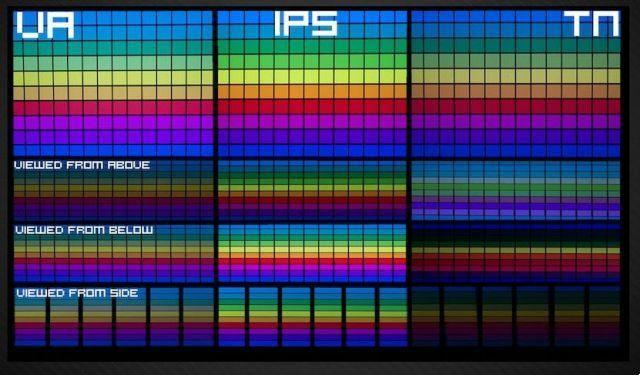
What are the differences of owning these three different types of panels?
Il IPS panel (In-Plane switching) offers accurate color accuracy, wide and clear viewing angles, average response times and higher price than the other 2 options.
This is the recommended technology for graphic designers, photographers, videomakers and content creators who need a wide and reliable range of colors.
These monitors are also great for gaming if you prefer to have better image rendering than ultra-low response times.
Il VA panel (Vertical Alignment) offers good contrast and deep blacks, vivid and intense colors (not at the level of an IPS panel but better than a TN panel), response times generally halfway between the other 2 technologies and decent viewing angles.
Generally a TN panel (Twisted Nematic) the best for i professional gamers: this technology allows you to use very low response times until 1 mswhile sacrificing colors, viewing angles and contrast.
In simple words, a lot of reactivity but less visual quality than a IPS panel.
Generally i TN panels they are the cheapest and for this reason they are currently the most used.
PC monitor size
La size it is calculated measuring the diagonal of the screen and is expressed in inch.
Le ideal monitor size essentially depend on your needs. However, it seems normal to me that, for a gaming PC or designed for graphic work, a large monitor will be preferable.
Much also depends on the spaces, the type of desk and the accessories at your disposal.
The dimensions are also to be related to the other factors: precisely for what has been said about the resolution, remember that it makes no sense to take a huge monitor if the resolution and sharpness of the images are not satisfactory.
If you want to delve further into the matter I propose our guides on the best 24-inch monitors and the best 27-inch monitors.
PPI (pixels per inch)
The PPIs are almost the synthesis of the two points discussed above: monitor resolution and display size. In fact, PPIs are nothing more than the number of pixels per square inch of screen.
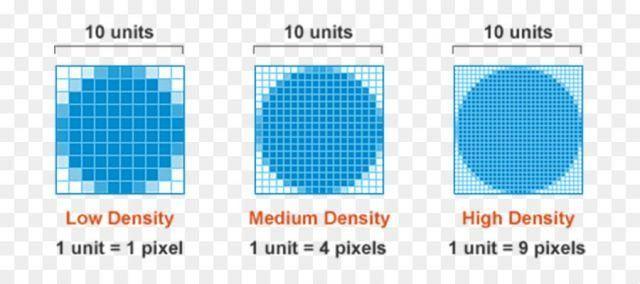
The higher this value is, the better the monitor's ISO experience will be.
As is evident, in fact, a 32 "full HD monitor will have a lower PPI value than a 21" full HD.
Wanting to be precise and technical, in the past the term was used definition for what I called resolution above.
Aspect Ratio (or aspect ratio)
Aspect ratio is the ratio of horizontal to vertical resolution of monitors.
The so-called "black bands", a horrible term for an expert, are nothing more than a tool to automatically adapt the resolution of the monitor to that of the video so that it does not lose its original aspect ratio.
In other words, a video conceived for an aspect ratio 4: 3, with a height almost equal to its width, will be adapted to the 16:10 standard with the help of black bands placed on the sides (fortunately increasingly rare).
Brightness
La brightness is, with the evolution of monitors, one of the least important parameters in my opinion. If in the past it was easier to find poor monitors in this regard, today the average is very good.
But brightness can still have its value and you need to know its importance: in summary, brightness is nothing more than the monitor's ability to adapt to ambient light without losing visibility.
If a monitor per PC is reached by direct sunlight will need more brightness to be equally pleasing to the eyes: the higher the brightness of the panel, the more confident we will be able to use the monitor in any light condition.
Conversely, in low light conditions, a monitor will not need great brightness so as not to damage the eyes.
The unit of measurement for brightness is the NIT which indicates the number of candles per square meter (CD / mXNUMX). This value is, on average, around 200 e 350 cd/mq It is a fairly standardized value in newly manufactured pc monitors and good for all purposes.
Contrast (or contrast ratio)
Il contrast ratio instead, it is a very important value to take into consideration when choosing the best PC monitor.
The quality and visibility of the image are related to the contrast which measures the ratio between the brightness of the brightest white compared to the darkest black. In practice, the higher this value, the more the monitor will have bright whites and dark blacks.
But we must not be confused by the values declared by the producers: in fact, in addition to a static contrast, there is a dynamic type, the result of electronic optimizations that allow the contrast ratio to rise considerably, misleading consumers.
The dynamic contrast, without getting into too technical discussions, will show a much higher value than the static one.
Viewing angle
THEviewing angle is the maximum angle in which we have an optimal view of the monitor as a whole.
This is, in other words, the area within which you have a clear and sharp view of the images.
Beyond the viewing angle, you will have a distorted view of the images with a decrease in brightness and contrast. Very simple to verify in practice: imagine that by moving, both vertically and horizontally, with respect to what is the optimal viewing perspective, you may notice a gradual loss of definition of the image.
Well, it means that you have exceeded the optimal viewing angle.
Response time
Il response time in a monitor indicates the delay with which an input signal is processed and reproduced on the monitor.
An example could be the movement of the mouse: the response time measures the milliseconds in which this movement is shown on the screen.
In general, the human eye cannot perceive differences between a monitor that responds in 8ms and one that does it in 5ms if these values, attention, are real.
Thus, especially for those who want to see action movies, games or have fun with a gaming PC, the response time it becomes very important. But, I repeat, the real response time that can be obtained only after specific tests.
Refresh rate (or refresh rate)
Il refresh rate indicates the number of times the image on the monitor is updated.
As the update frequency obviously we will have a better fluidity.
In games competitive they are used monitors a refresh rate high to obtain advantages on the response times of the eye and consequently in the reflections on the mouse and keyboard.
The 60Hz refresh rate is now obsolete and monitors with this frequency are purchased only for home or office and work use.
To play, you are now aiming at a minimum 144Hz and you can also go up to 240Hz for the most demanding, although it is important to remember that the greatest difference is found when passing from 60Hz to 144Hz. From 144Hz to 240Hz the gap is reduced but it is perceptible.
Different uses of the pc monitor
PC monitors are usually the completion of computers designed and assembled for gaming, graphics (video and photo editing) or use in the office.
The choice of the best monitor will inevitably also derive from the destination that you want to give to the PC.
Input interface and ports
Depending on your needs, a monitor can be connected to various devices with one or more HDMI, DVI or VGA cables.
But there are monitors that can also be used, thanks to USB ports, for the reproduction of photos, audio and video or take advantage of an aux input for audio playback.
Much depends on the sources at your disposal.
FreeSync and G-Sync Technologies: Which to Choose?
Surely you have heard of the tecnologie Freesync e G-Sync, respectively of the two houses that hold control of the market on the production of video cards or AMD e Nvidia.
These two functions to work correctly must be supported by both the video card we have and ours monitor.
First of all, however, there is a rather significant difference between the 2 technologies: the first, Freesync, also called Adaptive Sync, does not involve any increase in the price of the monitor while in the case of Nvidia video cards il G-sync, if present on a monitor it will imply an increase in its cost of at least € 150-€ 200 compared to the counterparty.
If you are specifically looking for a G-sync monitor I recommend our dedicated guide just linked!
Both functions aim to eliminate problems of tearing e stuttering during gaming sessions to deliver a clear and genuine experience.
Common issues in PC monitor panels
Before going into the comparative guide of the best PC monitors, let's deal with one last aspect that is often considered superfluous and not taken into consideration by the vast majority of users: we are talking about the defects and problems that panels of the monitor possess!
Particularly notorious is the problem of backlight bleeding on monitors LCD: a problem that in most cases occurs in conjunction with the edges where a stronger and uneven halo of light is clearly visible with the rest of the screen.
This problem is caused by the “leaking” and “leaking” of light from the rear of the panel which cannot be blocked completely due to the materials and manufacturing processes used for these particular monitors.
It is a very annoying problem, especially if it is accentuated, which makes it difficult to watch films that have black bars above and below. This problem deteriorates the black uniformity of the monitor.

Similar to backlight bleeding and the IPS Glow: a problem that occurs in monitor with IPS panel and it looks a lot like the previous one.
Another critical issue is clouding: it comes in the form of generally lighter patches than the rest of the panel.
It especially corrupts the uniformity of the grays.
Finally we find the dead pixels: the dead pixels!
They are quite simple to identify on the screen: they can be presented in the form of completely black pixels or even on the RGB colors then red green and blue.
Through specific techniques i dead pixels they can be “awakened” however if the problem persists it is better to send the product back and have it replaced.
How better identify these issues?
First of all, it is necessary to isolate the room where the monitor from any glare of light: then close the windows and turn off any active RGB lights or devices.
Secondly, it is recommended to display certain colors in full screen to check the integrity and condition of the panel.

You can use a 100% black background to spot problems backlight bleeding e IPS Glow.
With different shades of gray: from the darkest to the lightest we will be able to more easily identify the problem of clouding.
And finally with a white background, or any bright color that is strong and clear enough, we can try to identify any dead pixels present on the panel!
Which PC monitor to choose? Conclusions
As has been said several times in this guide, the choice of monitor is to be based on your budget and your needs.
If you have decided to assemble an office pc, you can opt for an inexpensive monitor, without necessarily buying a high-end panel. If, on the other hand, you want a powerful gaming PC or watch films in very high quality, the situation changes and you will not be able to choose a poor screen.