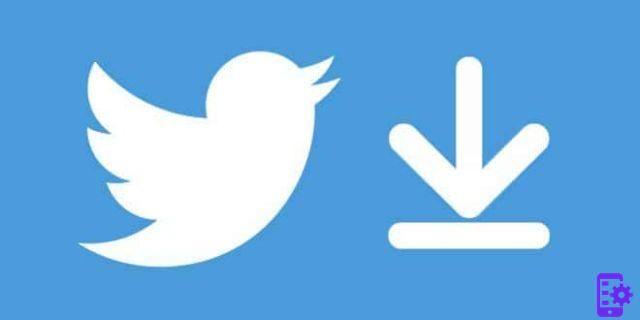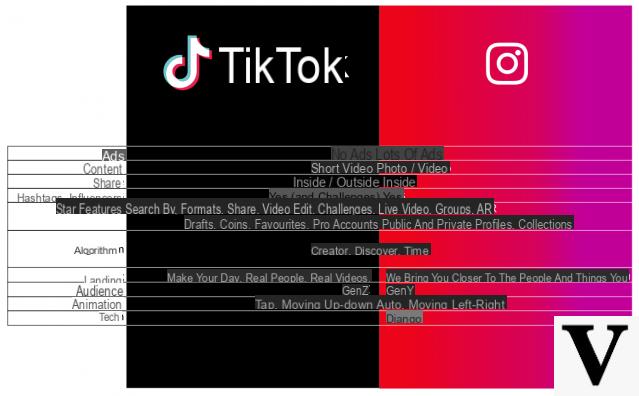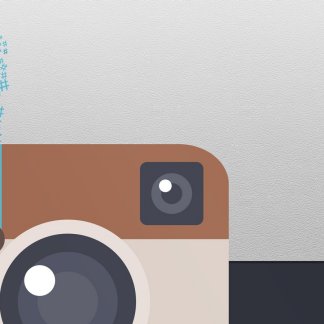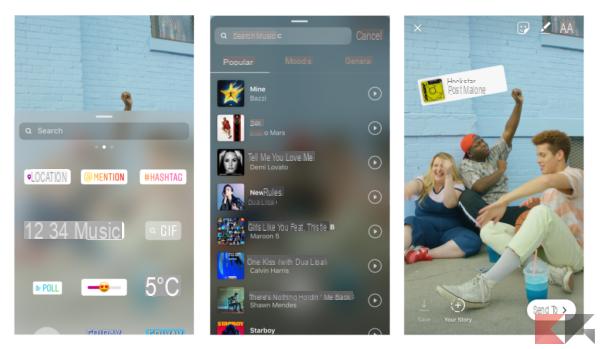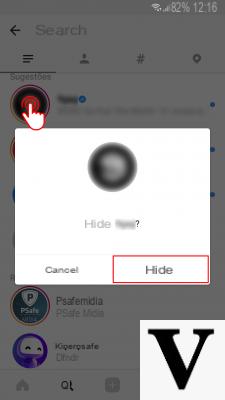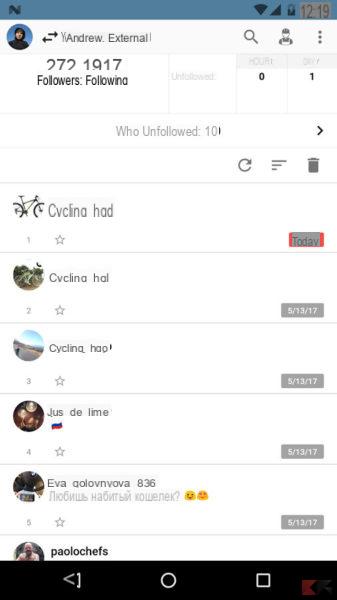As you well know today one of the most used applications is Instagram. We are facing a social network that over time has conquered more and more users thanks to the insertion of really interesting features. That said, in today's tutorial specifically we will explain how to block instagram comments following a very easy and quick procedure within the reach of even the less tech-savvy.

Block comments on Instagram can be useful for many things, this allows you to hide comments that contain certain words set by the account owner. Everything is extremely important to permanently delete offensive comments or simply a comment made by an unwelcome person. So let's see step by step how to block Instagram comments.
Block Instagram comments: let's see how
- First of all, log in to your Instagram profile, so far everything is simple;
- Consequently, tap on the wheel - iOS - or on the three dots - Android - and, from the Options menu, select the words comments;
- Arrived up to here you have practically already done everything: enable the drop-down menu in correspondence of Hide inappropriate comments and enter, at the bottom, the words that will ensure that the comment is not displayed. You can logically define one or more words; in the second case, these will be separated by a common comma. More than anything else, however, we are in front of not a real function but a very useful filter.
The guide is over. For problems or doubts write to us without problems. Until next time.
26