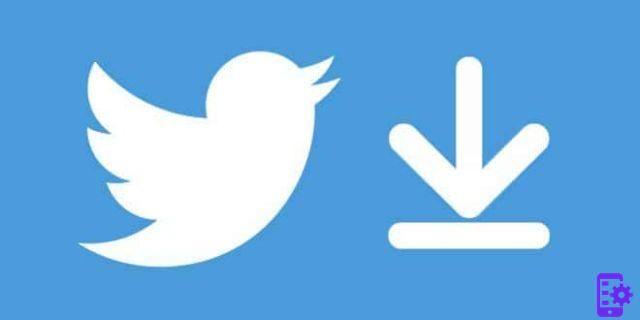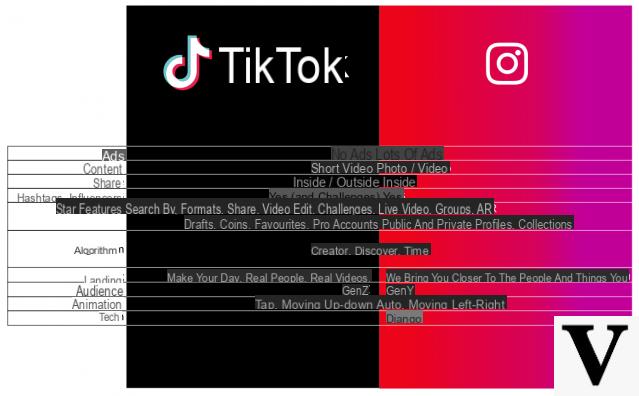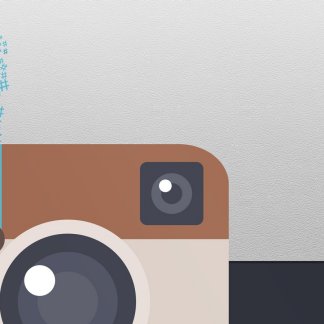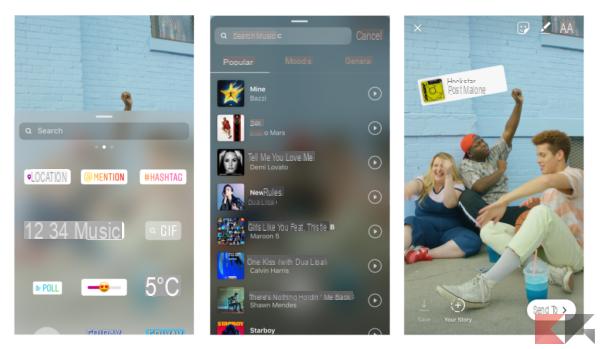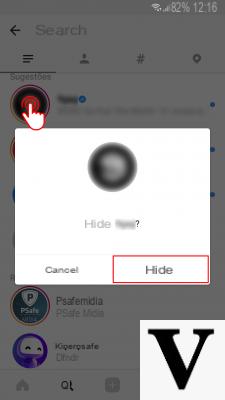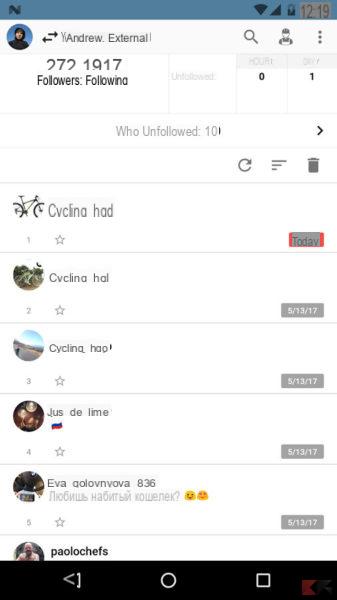Not long ago Instagram has integrated, together with Instagram TV, a new feature aimed at enhancing social interactions. The function Close friends Instagram, as we will see shortly, creates a stronger link between your profile and that of other profiles that, in your opinion, are more connected to you.
In this article, therefore, we will guide you to the creating your own close friends list on Instagram and we will see in detail this thing will entail and which functions will allow you to "unlock". In reality it is nothing complicated: let's see immediately what it is!
Close friends Instagram: create the list
On Instagram you will surely have a circle of friends with whom you usually have more "interactions" by exchanging likes, messages, comments or tagging yourself in stories. Isn't this the very definition of Social Networks? Precisely for this Instagram gives you the possibility to "hold them tight" and add them to a special list.
To create the Instagram Close Friends list, all you have to do is open the app and go on your profile by clicking on the little man icon at the bottom right. You will see that in your profile there is a new icon (as the photo below shows). If not, check that the app is up to date:
- DOWNLOAD INSTAGRAM | from the App Store (iOS)
- DOWNLOAD INSTAGRAM | dal Play Store (Android)
Clicking sull'icona della Close friends list you will be taken to a screen which, similar to how you can see from the images below, will guide you in the creation of the list.
Quite simply you will have two pages: a first with i suggested profiles and a search bar from which you can select and add your closest friends, and a second page which is the actual list. From here you can check, add and delete people from the list:
Once you have added all the profiles, click on end at the top right to save the list. At this point you will have created your personal Instagram Close Friends list and you can immediately use the new features. But how does it work? Let's find out immediately:
Close friends Instagram: how it works
While creating your Instagram Close Friends list you may have noticed some messages or warnings (like those in the photos below) from which you can guess some peculiarities of this new function.
Let's start by saying that close friends will create a group on your profile with which to share your Instagram Stories. By doing so, that circle of friends will be more involved to certain events of your day, or even will be able to see things that others cannot see!
Here then, summarized, functionality and features of the Instagram close friends list:
- There is no limit to the number of people you can add to the Close Friends List;
- The list it is private: cannot be viewed or modified by anyone;
- By sharing Stories with the List, only the participants in it will be able to see them. All other followers who are not on the List they won't be able to see those stories;
- Each participant in the Instagram Close Friends List will receive a notification of participation in this list;
- Members of a List they can not view the other participants in your List;
- Stories shared with the list will have label: i close friends they will know they are seeing an exclusive Story for List participants only.
In short, these were the cornerstones of the functioning of the Instagram Close Friends List. To show you how it works we show you an example. In fact, by creating a Story (after taking the photo), you will see that the label "Closer friends"
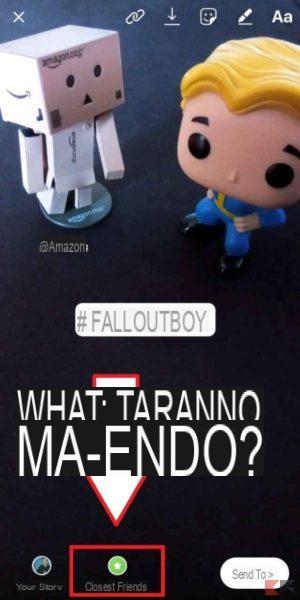 Close friends Instagram: how it works 7">
Close friends Instagram: how it works 7">
By clicking on that label the Instagram Story will be immediately shared, but only with List participants that you have added. This means that everyone else will not know of the existence of this Story and will not be able to visualize it.
Once published, in fact, you will see a green icon at the top - "Closer friends”- which, if clicked, will confirm what was said a little while ago. You can of course change your List at any time.
If you have any other doubts or requests regarding the functioning of the Instagram Close Friends List, do not hesitate to leave a comment below, or send a message to our Messenger Bot (Facebook) to get in direct contact with us. Meanwhile, here are some articles that may interest you: