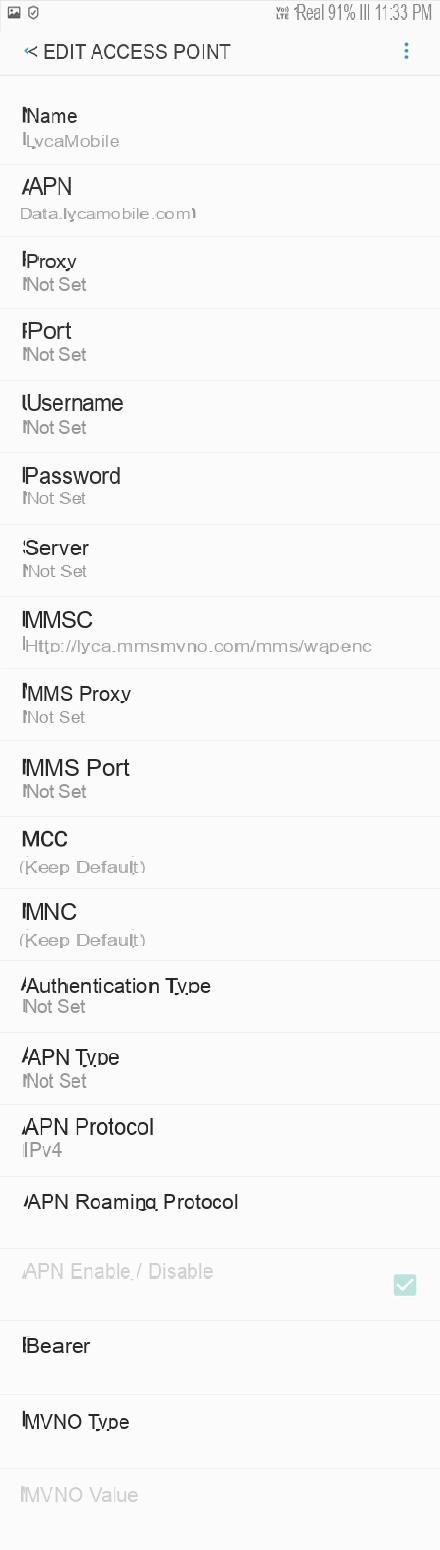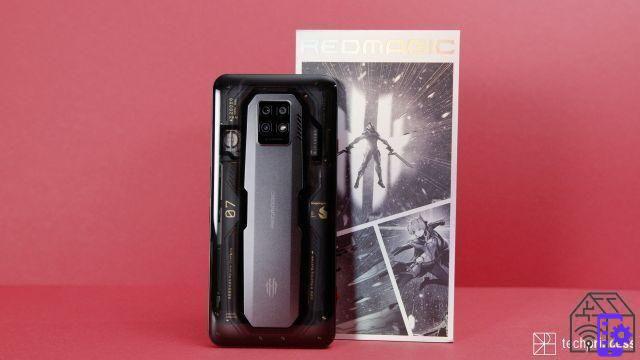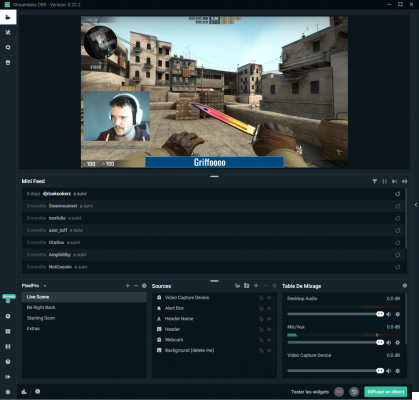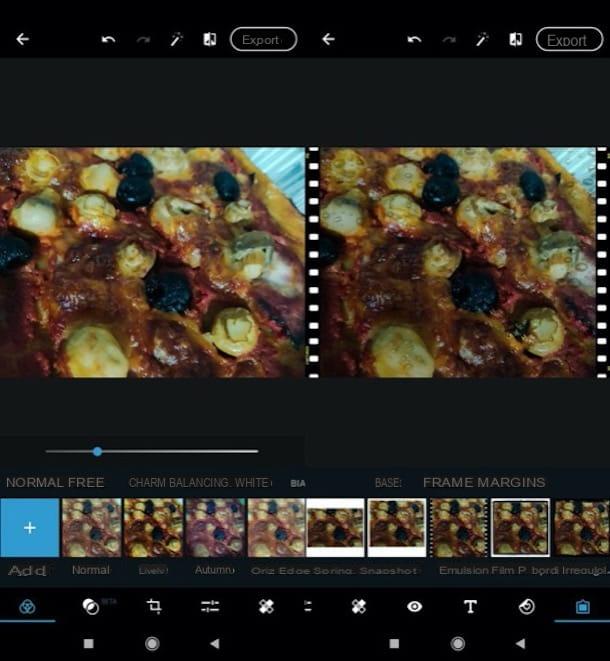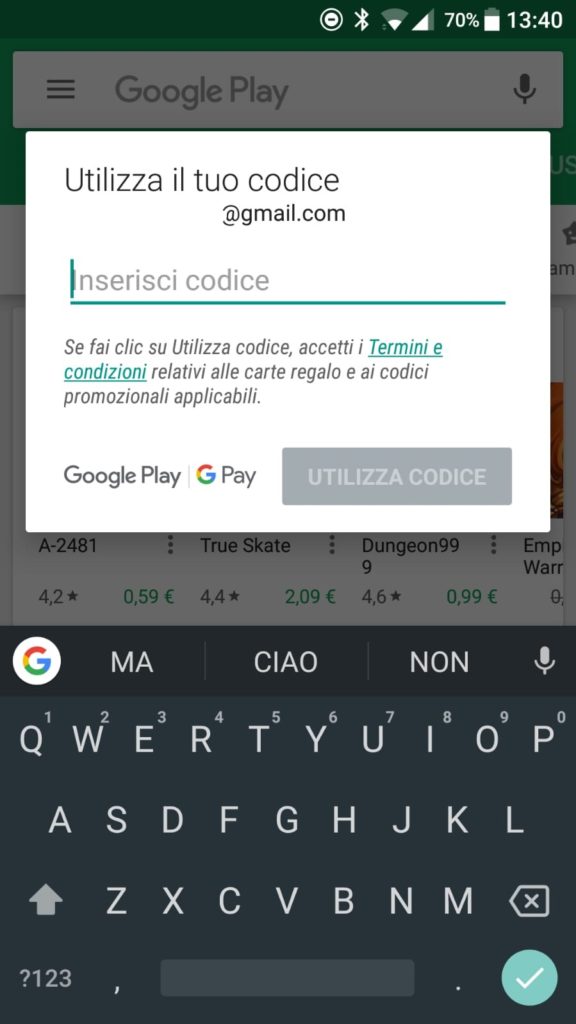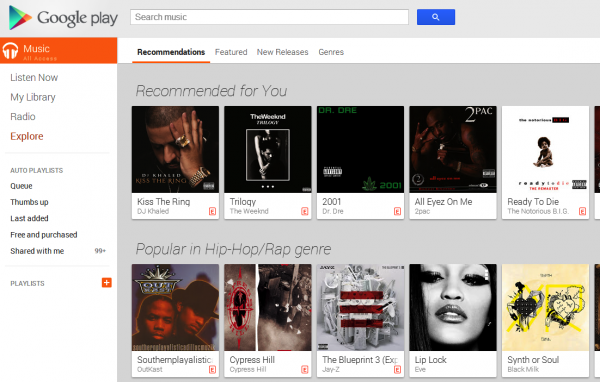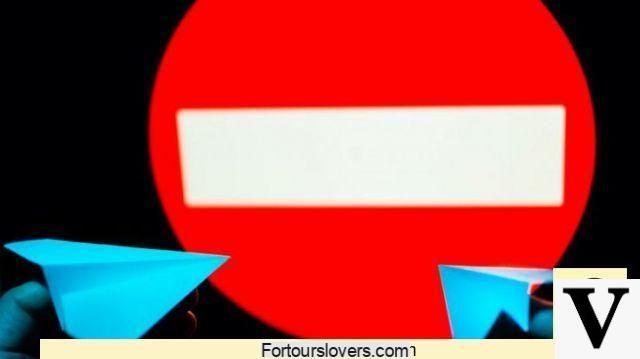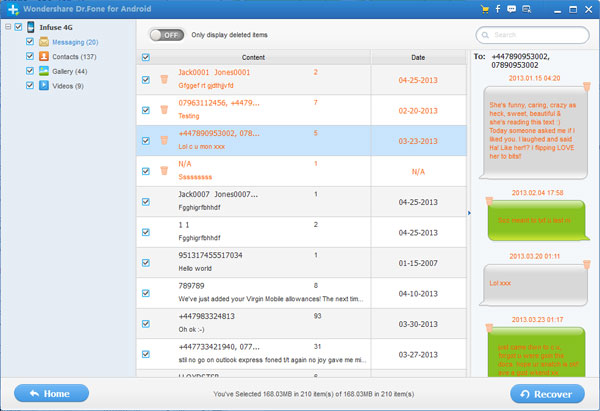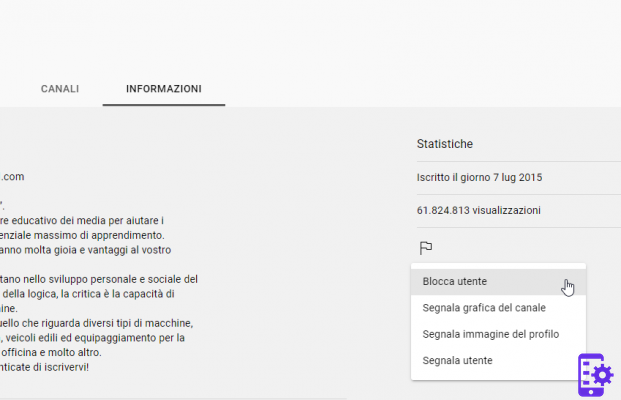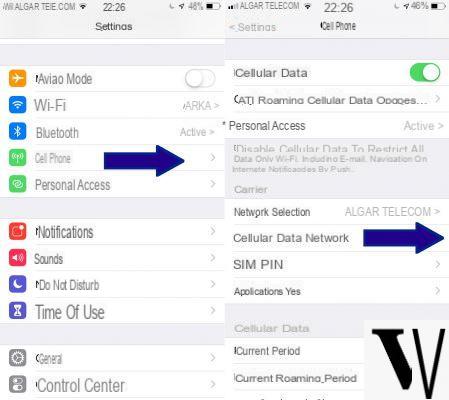We will propose today's guide with the aim of explaining you step by step come fare hard reset Asus ZenFone 4 Max. We are talking about one of the best terminals of the Taiwanese company equipped on the back with a double camera, huge 5.000 mAh battery that manages to guarantee excellent autonomy, large 5.5-inch diagonal screen and without even costing a bang.

But we, without going around too much, are here to see two very effective methods on how to completely restore the terminal of Asus. The first consists in relying on the custom recovery on the smartphone, while the second relying directly on the settings.
To reset, we recommend doing it only and exclusively if the phone is starting to block more than it should, the apps start to close automatically without your consent, the battery plummets quickly or maybe because the phone is completely flooded with advertisements.
If yours SAMSUNG 4 has at least one of the things listed above, then it means that it is time to reset it. First of all, however, make a good backup of your data because everything will be deleted.
Method number one
- First of all turn off the smartphone by pressing and holding the power button;
- Then press and hold the Volume Down button for a few seconds;
- Still holding down the aforementioned keys, press the power key for a few seconds and release all the keys;
- At this stage, opt for the recovery option using the volume down button to navigate, and to confirm the following button: volume up;
- As soon as the Android logo appears on the screen of the Asus smartphone, press and hold the Volume Up button for a few seconds;
- While still holding the Volume up button, press and release the Power key;
- Press volume down to choose the following wording: "Wipe data / factory reset“, And then press the power button to confirm;
- Select "Yes - Delete all user data". Rely on the v keyolume Down to scroll and power button to select;
- To restart your smartphone, select Reboot System Now.
Finish! You have managed brilliantly to restore yours Zenfone 4 Max!
second method
- If the screen is off, press the power button to turn it on;
- Then go to the settings and then to the item Backup & restore;
- Tap on Factory data reset and select reset phone;
- Select the item delete all if you are sure you want to delete all the data;
- Select OK to confirm the whole process.
Finish!
For doubts or problems we are here!
1.118