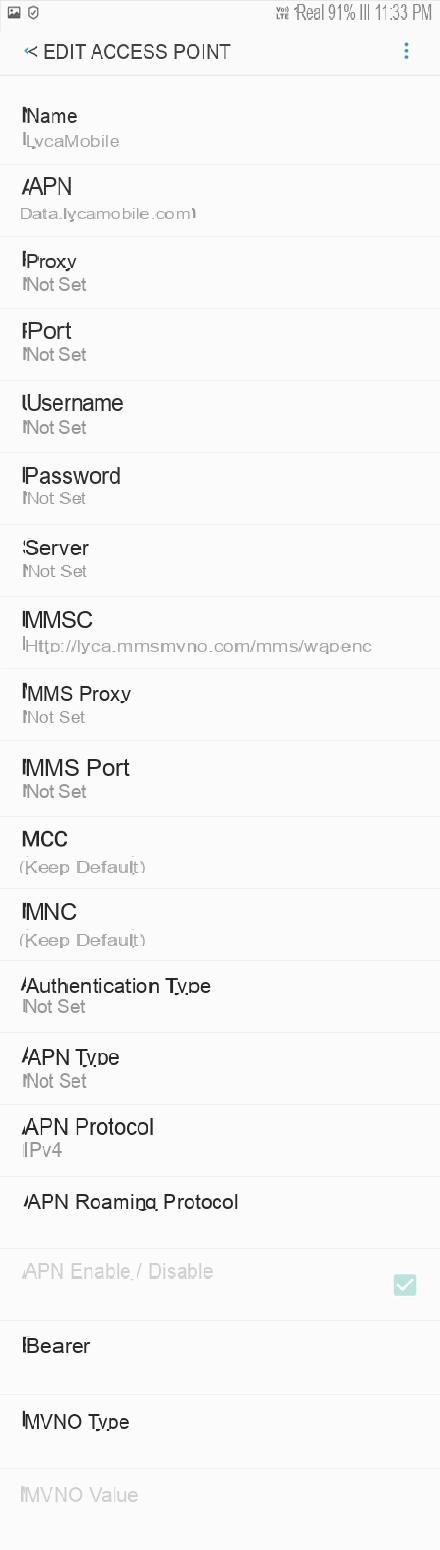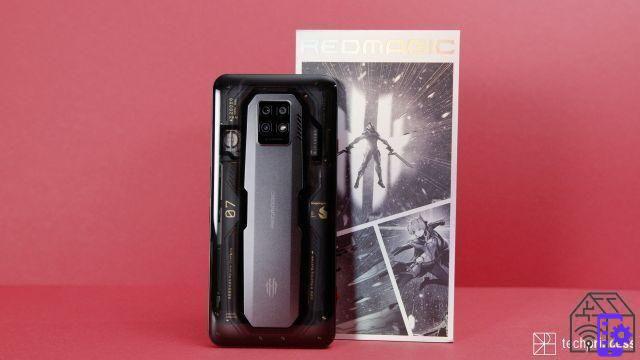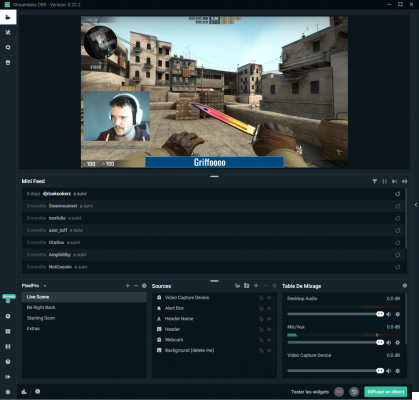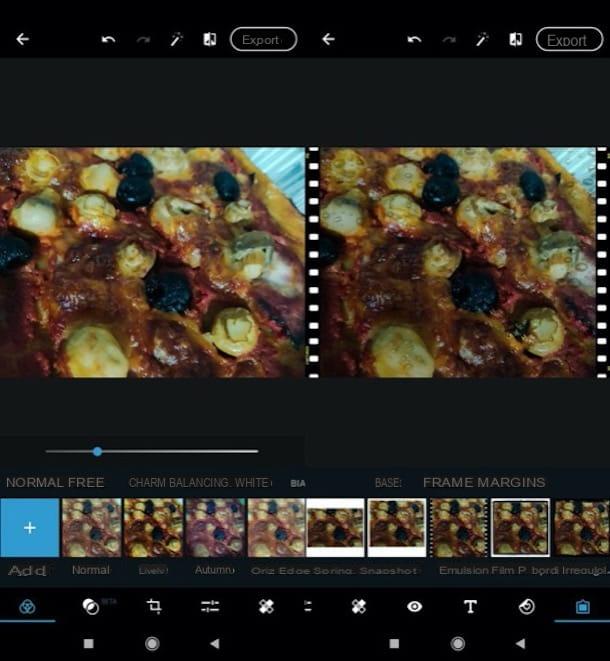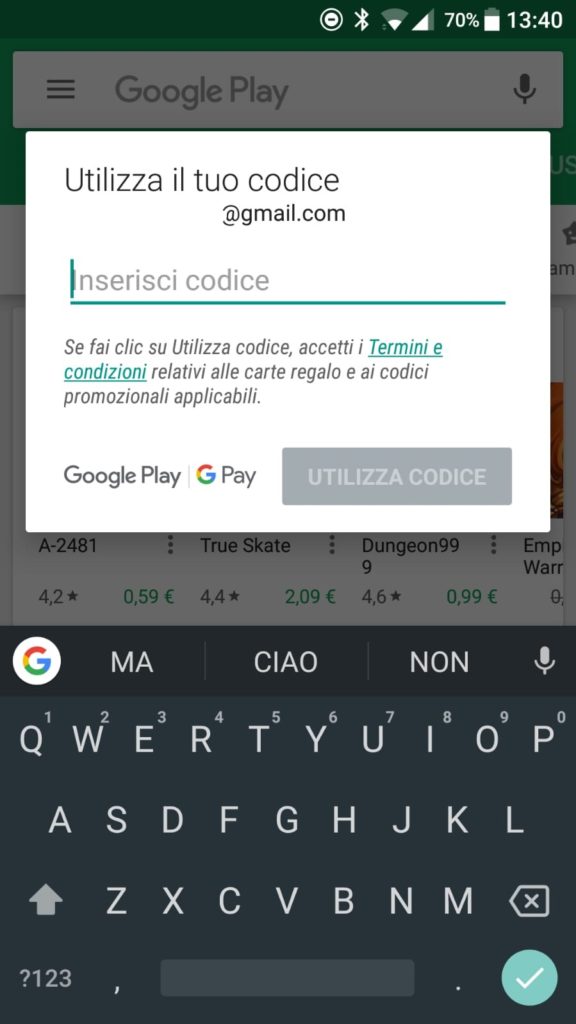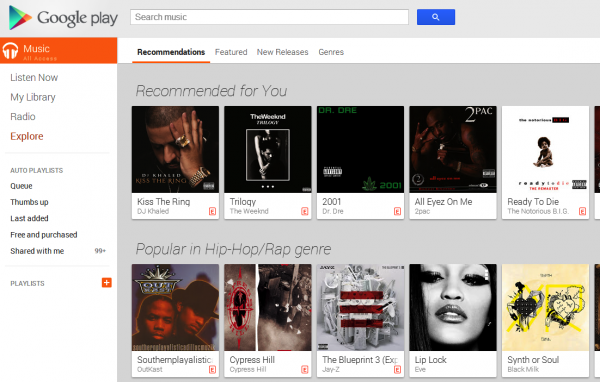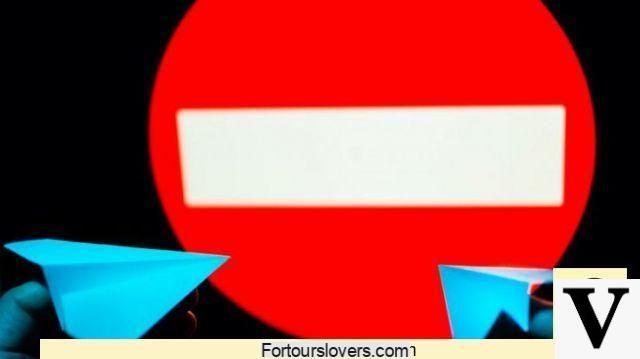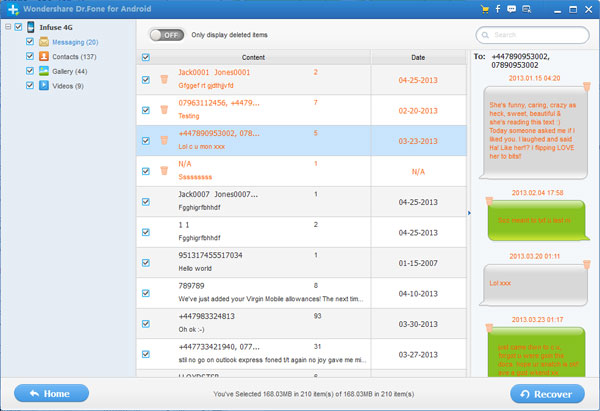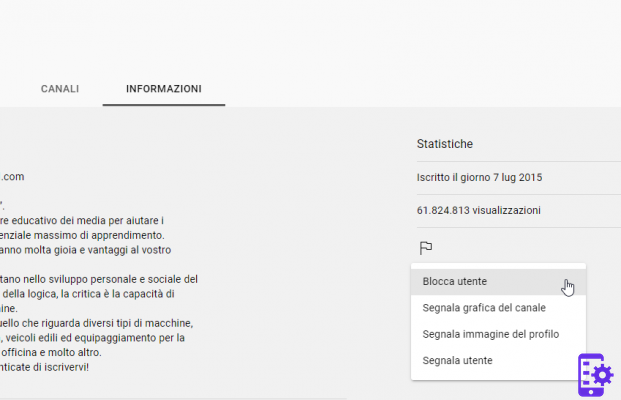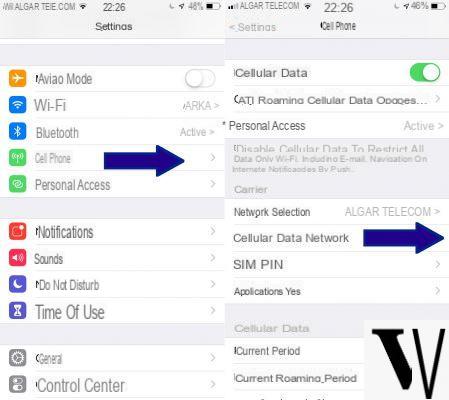Today's tutorial is dedicated to all those people who have bought the good and expensive Android smartphone Honor 6C Pro. Specifically in today's tutorial we will see every single step on come fare hard reset Honor 6C Pro thanks to two effective methods. Since the Honor is very similar to Huawei, it is roughly what has already been written in the guide on how to reset Huawei

Index
How to hard reset Honor 6C Pro: here is every single step to be implemented
Resetting your terminal can be useful when, after many weeks of use, the first ones begin to manifest themselves blockages or slowdowns. Resetting your smartphone will bring it back to new, as when just removed from the sales package. However, before proceeding with the reset, we advise you to make a good backup of your data because with the reset procedure they will all be deleted.
That said, as mentioned a few lines above, there are two methods to reset the device Honor. The first is to rely on the settings menu and the second through the use of recovery and physical buttons.
Honor 6C Pro: reset it from the settings
- First of all turn on the smartphone;
- Now directly from the Home look for and then tap the settings icon;
- Continuing, click on Google-Account first and then on account;
- Press the menu button - it is the one with 3 dots at the top right - and select the words remove account;
- Go to Backup and reset and select the factory data reset item;
- Press reset phone first and reset phone again then;
- At this point your Honor smartphone will begin the reset process.
- The smartphone will restart automatically and your phone will be as good as new.
Honor 6C Pro: reset it from recovery
- First of all, turn off your smartphone;
- Now hold down the Volume Up + Power button simultaneously. As soon as you see the Honor logo appear on the display, you can release them;
- You will find yourself as if by magic in recovery. Using the volume buttons navigate to the following item: “wipe data / factory reset”;
- Press the power button to enter the submenu;
- Select and confirm once again the “wipe data / factory reset” item;
- Arrived up to here, the smartphone will start the recovery process;
- At the end of everything, select the following option: “reboot system now”;
- Again, enjoy your Honor 6C as good as new.
If you have any problems following the guide or any doubts write to us without problems.
225