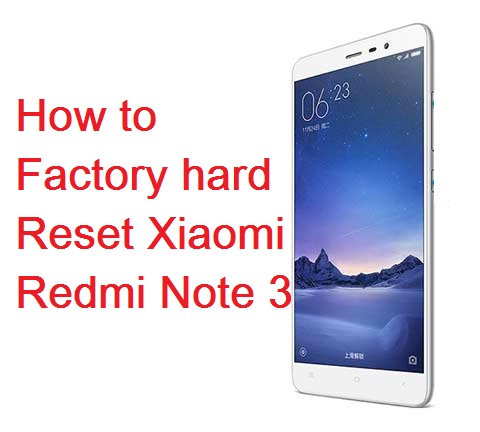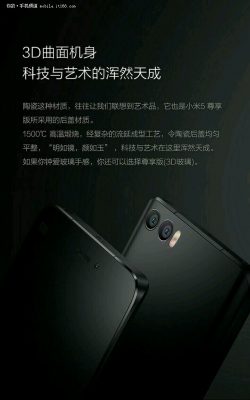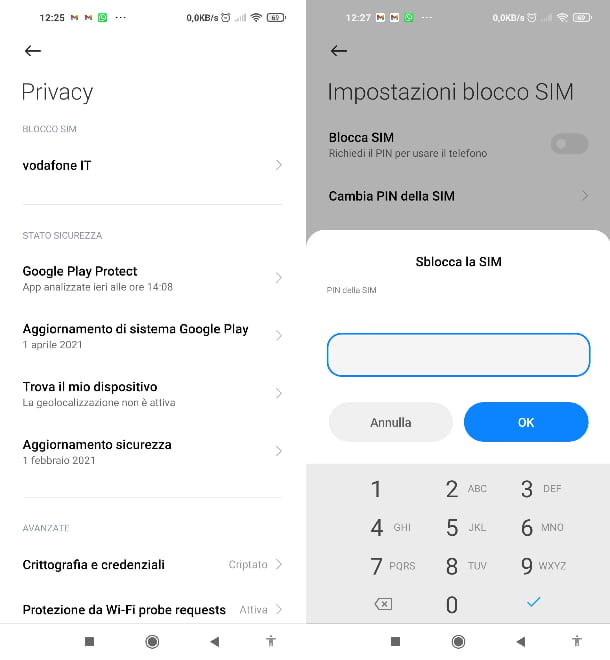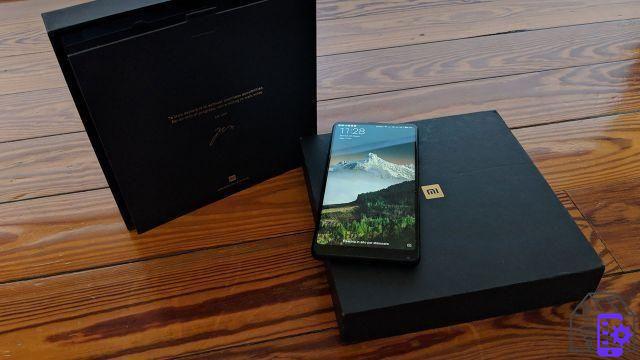The two new Xiaomi Redmi 5 and Redmi 5 Plus they are undoubtedly excellent smartphones equipped with hardware capable of satisfying even the most demanding users. However, in the long run, for various reasons, the first blockages or system slowdowns may begin to appear and to solve everything the only method to be implemented is to carry out a complete reset of the device.

Index
How to hard reset Xiaomi Redmi 5 and Redmi 5 Plus: here is the complete procedure
Before seeing together every single step on come fare hard reset Xiaomi Redmi 5 e Redmi 5 Plus, it should be noted that any data present in the memory during the recovery process will be deleted and that is why we strongly recommend that you make a good backup of all data.
That said, there are two quick and easy ways to reset Xiaomi home devices. The first consists in 'relying on the settings menu' and the second through the use of recovery and physical buttons.
Hard Reset Xiaomi Redmi 5 and Redmi 5 Plus from the settings
- The first step you need to do is to turn on the smartphone;
- Now directly from the Home search and then click the settings icon;
- Tap on synchronization first and then on Google;
- Opt for your account and tap on another one and consequently select remove account;
- Go to additional settings and select backup and restore;
- Press on the word factory data reset;
- Select reset phone first and then on reset;
- Arrived up to here, the smartphone will finally begin the recovery procedure.
Hard Reset Xiaomi Redmi 5 e Redmi 5 Plus dalla recovery
- Turn off the smartphone;
- Now simultaneously press the Volume Up buttons + power button for a few seconds;
- As soon as you see the Xiaomi manufacturer logo appear on the screen, release only the power button;
- Using the volume buttons navigate and, with the power button, opt for the English language;
- Tap on wipe and reset;
- Select "wipe all data" first and "yes" then;
- By continuing, the smartphone will finally begin the reset procedure;
- At the end of the process, opt for the “reboot system now” item.
- You have successfully managed to reset your Redmi 5 or Redmi 5 Plus.
For any problem do not hesitate to write to us.
1.289