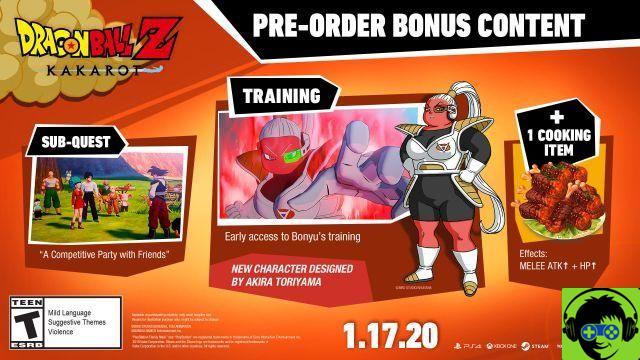Dragon Ball Z: Kakarot takes you through the life of the main character of the series, Goku, and goes through the main arcs of the Dragon Ball Z anime. You can play the game on Xbox One, PlayStation 4, and PC. Depending on where you're playing, you'll have a different control scheme, but it should feel pretty close to other consoles.
Xbox One
The control scheme should be pretty solid and look like most fighting games with the face buttons handling the main fights, the triggers causing special attacks and blocks, and the joysticks controlling movement. Orders are divided into battle and field. You use combat controls during combat, and terrain controls are what you use to explore the world.
Combat controls
- Y (hold) - Charge Ki / Surge
- X – Ki Blast Attack
- B - Melee attack
- A step
- Left Trigger - Guard
- Left trigger + X - Burst
- Left bumper (hold) - Super Attack paddle
- Left trigger + A - Vanish Attack
- Right bumper (hold) - Support pallet
- Left Trigger + Right Trigger (hold) - Transform Palette
- Left directional pad (hold) - Pallet of items
- Right stick - Change target
- Left joystick - Movement
- Left joystick + right trigger - Up and down
- Left stick + A (hold) - Boost
- Click on the left stick - Super Boost
- Right click - Cancel target / lock
- Menu button - Pause
Field checks
- Y (hold) - Boost Flight
- B - Examine / speak
- A jump
- Left trigger + X - Ki Blast
- Left trigger + X (hold) - Ki Blast charged
- Left bumper (hold) - Search Ki
- Right bumper (hold) - Reinforced vertical ascent
- Left joystick - Movement
- Click the left joystick - High Speed Dash
- Right stick - Move the camera
- Right Click - Reset Camera
- Menu button - Main menu
- View button - Edit map
- Left and Right on Directional Pad - Vehicle Pallet
- Up on Directional Pad – Ride
- Down on Directional Pad - Disassemble
Playstation 4
Much like the Xbox One controls, the Kakarot button scheme is broken down into combat and field controls. You can expect to switch between these when you enter combat and when you start exploring the world.
Combat controls
- Triangle (hold) - Charge Ki / Surge
- Carré – Ki Blast Attack
- X - Step
- Circle - Melee attack
- L2 - Garde
- L2 + X - Burst
- L2 + X – Vanish Attack
- L1 (hold) - Super Attack Palette
- R1 (hold) - Support pallet
- L2 + R2 - Transformation pallet
- L3 - Super Boost
- Left analog stick - Move
- Left analog stick + R2 - Move up and down
- Left analog stick + X (hold) - Boost
- R3 - Cancel target / lock
- Directional pad (hold) - Pallet of items
- Right analog stick - Change target
- Options – Pause
Field checks
- Triangle (hold) - Boost Flight
- X - Jump
- Circle - Examining / Speaking
- L2 + X - Ki Blast
- L2 + X (hold) - Ki Blast loaded
- L1 (hold) - Search for Ki
- R1 (hold) - Vertical boost ascent
- Left analog stick - Movement
- Click the left analog stick - High Speed Dash
- Right stick - Move the camera
- Click the right stick - Reset camera
- Options – Menu principal
- Touchpad - Change the map
- Left and Right on Directional Pad - Vehicle Pallet
- Up on Directional Pad – Ride
- Down on Directional Pad - Disassemble
PC
At the moment, we don't have a control scheme for the mouse and keyboard. When we learn these details, we'll update this page and add them to the list. However, if you are using an Xbox One or PlayStation 4 controller on your PC, you can use the above controller schemes to play the game.