Connect your smartphone to the computer it becomes very important to do when we have to transfer data from the mobile phone to the computer (or vice versa) or when we want to backup / restore data on the device, or if we want to manage mobile data directly from the PC. If you have a cell phone W and you are looking for a way to connect it to the PC and then manage the data (photos, contacts, sms, videos, notes, etc ...) directly from the PC, in this article you will find two excellent solutions.
 Solution 1. How to Connect Wiko to PC without any Tool
Solution 1. How to Connect Wiko to PC without any Tool
In almost all recent devices and smartphones, all multimedia files (audio, video, photos, documents) are saved on the SD card. Access to the SD card is feasible simply by connecting the mobile phone to the computer via USB, as if it were a real USB key or an external hard disk.
Here are the steps to follow in detail:
1 Phase. Using a USB cable compatible with your Wiko mobile, connect the device to the computer
2 Phase. Wait for the PC to detect the device connected to the computer
NB: If the Wiko is not detected by the PC it may be necessary to search and install the drivers. These drivers are downloadable from the web, usually on the official Wiko website
Phase 3. From your computer, search and click the drive for the connected Wiko phone. You will see a folder containing all the files saved on the SD card.
4 Phase. Copy, export, import, delete or add photos, videos, etc…. The photos can be found in the DCIM folder.
Method 2. How to Connect Wiko to PC with TunesGO
The program TunesGO is a new and powerful “ios & android manager” able to manage all the data of the mobile device directly from the PC / Mac. Once connected the W to the computer via USB and open TunesGO, you will be asked to activate USB Debug on it in order to be detected. Then you can start managing videos, photos, songs, contacts, sms, etc… working directly through TunesGO on your computer. All the guides are available on the official website: http://www.tunesgo.com/tutorial.html
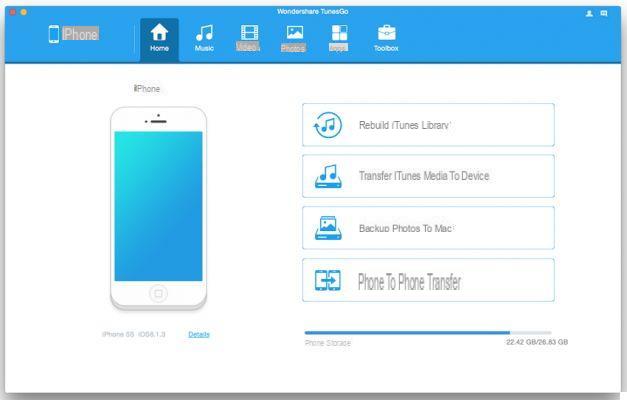
Method 3. How to Connect Wiko to PC with MobileGO
If you are looking for a more complete method to manage all your Wiko data from your PC (including contacts, messages, applications, etc ...) then what you need is MobileGO per Android. This program (available for both PC and Mac) is compatible with any Android device, so it can also manage Wiko phones without problems: Wiko Rainbow, Wiko Tommy, Lenny3, Jerry, Sunny, Robby, Pulp, Wiko Fever, U Feel, Highway Pure, etc…
Link to download MobileGO for Windows:

If you have a Mac, we recommend using Android Transfer for Mac
After installing and starting MobileGO you will see a splash screen like this
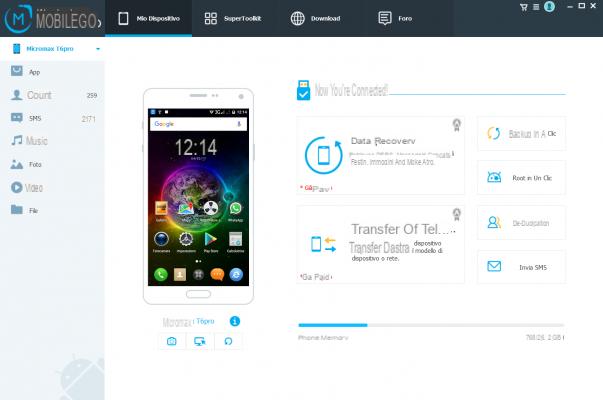
Before connecting the WIKO mobile phone to the PC, it is necessary for it to be detected by MobileGO activate the USB debugging option on the Wiko:
- Access the Settings on your Huawei
- At the bottom click on Phone info (or Device Info)
- Click several times on the item "Serial number" or "Build number" or "Build version" until the message appears that the developer mode has been activated
- Return to Settings and then click "Developer Mode" and finally click DEBUG USB to activate it.
Once you have activated the USB DEBUG on the Wiko you will need to connect the Wiko to the PC via USB cable. MobileGO will detect it immediately and you will see an interface like the one pictured above.
Now you can start browsing the various folders of your Wiko and view / manage the data stored on your mobile. You can import / export files, add or delete contacts, backup and restore, etc ...
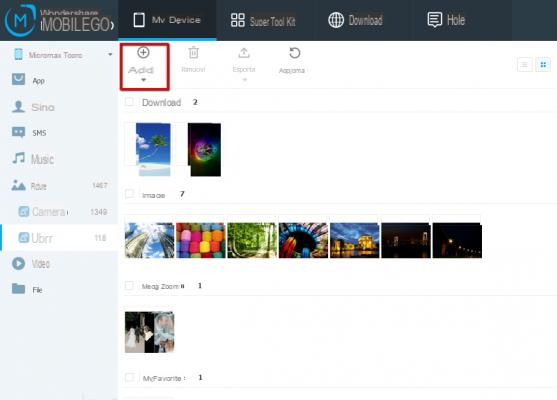
hello, or a wiko rainbow 4g cell phone, until a few months ago I was able to connect it to the PC and see all the files without problems, photos and more, now I think after an update of the cell, the PC no longer sees it. It is visible only in PTP camera mode, but in MTP mode the multimedia device is no longer visible, so I cannot see files or some photos, what should I do?
I have a wiko p_130 updated to Android 8.1 and once connected to the PC (windows 7 ultimate) the battery charger light turns on with the USB cable supplied with the phone but is not recognized by the PC
Also from system - developer options I have enabled usb debugging but nothing happens
In the same hidden menu under select the debugging application there is none written
This thing does not happen with my partner's mobile phone (huawei) that automatically connected to the PC makes me download the software itself (hisense)
Moreover, I searched the web for free software for all this but I did not find anything about it, any advice? Thanks to those who will answer me
-
You must ensure that when it connects to the computer it not only charges the battery but the “Data transfer” is active. Look in your phone settings for something about it (related to connecting via USB)
I have a Wiko 3 I can't install the installation driver what should I do?
I can't find the drivers to download the photos with my sunny 3 mini can you help me thanks
-
If you use TunesGO you don't need drivers .. just activate USB debugging on your phone and then connect it to your computer
my pc while introducing usb cable does not recognize wiko what can i do x configure it?
I have a windows 7. thanks (wiko upulse lite)
Wiko Harry, but unfortunately the PC is not really as a peripheral
-
Probably the usb connection setting is set to "charge only" instead of "data transfer"
Hello. I am able to connect my Lenny3 to the PC and download the photos from the SD card, but I cannot download the photos received with WhatsApp. How to do ""'
-
Try using TunesGO to transfer all photos between Wiko and PC
Hi I have a wiko Upulse. how do i turn off the startup sound? I tried connecting to the pc, and looking for .ogg files in the system folder, but I don't see the system folder. Thank you
Hello,
my wiko lenny 3 is gone… apparently one of the three contacts that charge the battery is not working.
I immediately bought another lenny 3 hoping to be able to use the new battery to recover the data.
having said that how can I transfer (if the battery works) all the data from one lenny to another?
thank you
-
You could use the Mobiletrans program (https://www.softstore.com/utilita/mobiletrans/) to directly transfer data between the two mobile phones
I thank Mariano 13/5/2017 as thanks to his comment I was able to connect WIKO PULP 4G to the PC and download photos and videos via USB.
Hello everybody
Alvaro
Wiko wim lite, I have agreed to download and install OS upgrades.
It doesn't turn me on by itself anymore. If you press the power button it takes a lifetime to light up, as soon as it turns on I see a black background screen with a graph indicating the percentage of the upgrade done. You see it for a while and then the screen disappears and you can't do anything. Did something like this happen?
-
Good morning Daniela
I also have a WIKO PULP 4 G and I can not download anything indeed with the USB connection the PC does not even see the phone as a support, nor does it load the drivers. Can you suggest me which route you went through in the phone settings to get up to downloading the photos?
Thank you
Alvaro
who can help me ? I bought WIKO PULP 4 G and for a few days I have been downloading the photos without problems on the PC but then I can't upload them to facebook because it tells me that they have a resolution higher than 4 MB!
Actually some are even 6 MB .. I tried to change the resolution and now I took a test photo (876 kb) saved as JPG .. but still facebook tells me that it exceeds 4 MB and I can't upload it ..
How can I solve the problem ? thank you all
-
I have the same problem as your Lucio ...
You solved ?
hi people my pc does not detect my wiko robby, who can tell me how and where to download the drivers? Thank you
YOU MUST GO TO SETTINGS -OTHER-HOTSPOT WI-FI PORTABLE-MOVE THE VIRTUAL BUTTON FROM LEFT TO RIGHT. A "DOT" WILL APPEAR IN THE TOP OF THE DISPLAY-SLIDE DOWN THAT AREA (WITH THE POINT) ANNOUNCEMENT: CONNECTED AS A MULTIMEDIA DEVICE. TOUCH THIS LATEST - THERE ARE "4 OPTIONS. THE FIRST AND TO TRANSFER MULTIMEDIA FILES.
-
Thanks Mariano
How do I connect my Wiko Lenny3 to the PC?
-
i solved too, thanks
1-2 months for assistance I am shameful if you think that other brands like ngm or even haier take about 15 days. And to think that wiko at the beginning boasted repairs in a very short time in a week
The service centers are full of Wiko phones.
To repair a Wiko phone, it takes 1 (one) to 2 (two) months. A real joke, both this phone and the assistance offered by Wiko.
Wasted time and wasted money.
I'm done with wiko for good.
It's a shame, not a phone.
I apologize for wasting your time here.
-
For Wiko Lenny 3:
click on settings
At the bottom click on Phone Info
Click several times (5 or 6 times) on the item "Build number" until the message appears that the developer mode has been activated
Go back to Settings and then click on "Developer options" and finally click on USB DEBUG to activate it.
Once you have activated the USB DEBUG on the Wiko you will need to connect the Wiko to the PC via USB cable.
Still on settings -> developer options click -> "select USB configuration" and then "RECHARGE". The drivers will be installed on your PC automatically.
Still on settings -> developer options click -> "select USB configuration" and then "MTP MEDIA TRANSFER PROTOCOL". The drivers will be installed on your PC automatically.-
thanks daniela, you are a genius. : - I followed your instructions step by step and everything went well, with wiko lenny 3 not being read by a pc with windows 7 pro. now I see everything normal, with root and sd card, everything as it should go immediately ... thanks a lot and congratulations
-
Thanks. Also applies to Lenny 4
-
thanks daniela I'll send you a big kiss. you solved the mystery for me. thanks again
-
Great Daniela!
-
Daniela you are strong, congratulations, I solved the problem of transferring photos with my lenny thanks to you, thank you and greet you
-
Daniela you were legendary !!! with your help I solved my problem !! thank you very much!!
-
Another nice thing with this Wiko fever 4G. It deletes my created applications and folders. I downloaded a browser and created folders for applications, games etc. Off and then on again, all the applications that I had grouped, scattered all over the place and the downloaded applications, eliminated! No sign…
I am beginning to regret having taken it ...
-
you had to restore tel. by fabb. with the sd. Then choose how to set the tab (try again
it will be fine I think) -
I do not understand anything by mistake I have deleted all the dawunlod of my mobile phone because it is a winco sunny3 you could send me if and possible
A program to be able to activate everything because I don't even want pley stor doesn't let me download anything thanks a lot
Yes, I chose "use as internal memory" as an option.
I unmounted the SD card. I put it on the computer and it told me that its capacity was 16M (apart from the fact that it didn't want to read it anymore and I had to format it first).
I connected the phone to the pc, which sees the internal memory however, it only reads DCIM and another folder (both empty). It does not read any other applications from internal memory.
I put the SD card back and, this time, I didn't choose the “internal memory” option, but the one as “portable”. It sees internal memory, as mentioned above, but does not see the SD card.
I put it back as internal memory, formed it and, of course, I lost all the data, and the situation returned as before. It does not see both memories at the same time (as it happens with all other phones).
I chose on the MTP phone, DEBUG everything, but nothing! Nothing is changed.
See SD card only. Honestly, I don't know what I could do yet ...
-
Well done. You have solved an insurmountable problem given my limited knowledge on the subject.
the pc does not read the internal memory of the phone, wiko fever limited edition. How is this situation resolved? does anyone know ???
-
Have you activated USB debugging mode? Also tried to use the TunesGO program to read the Wiko's memory?
-
Yes, done it all. Absolutely all! Used TunesGo, MobileGo
Once connected to the pc, it only sees the SD card. It does not see "internal memory" and "SD card" as is normal. With no other phone this has ever happened to me ... What could it be !? -
Maybe when configuring the SD card you chose the option "Use as internal memory" ... read this article: http://it.wikomobile.com/a6990-sd-card-come-passare-da-lollipop-a- Marshmallow
Also try removing that SD card and see what happens by connecting the cel to the PC. -
I have the same problem, even if I remove the SD card! I have no ability to access the internal memory. How is it possible?
-
-
do not remember the password or do not remember the email? because they are two different things:
if you do not remember the password there is the possibility that you recover the account with the phone number, with another email address previously connected as an alternative, or with the verification questions that google makes you
if you don't even remember the password ... well let's say if you don't remember it who can remember it? you can only hope to have used it on other devices 8 such as the pc) and if you start typing something you remember the Browser will show you the emails already used on that pc (if even that has not been formatted or if you have not deleted the history ) -
For Wiko Lenny 3, comment 2
continuation of my previous answer:once the pc finishes loading the drivers for MTP MEDIA TRANSFER PROTOCOL, continue as follows:
Still on settings -> developer options click -> "select USB configuration" and then "ptp picture TRANSFER PROTOCOL". The drivers will be installed on your PC automatically.
Still on settings -> developer options click -> "select USB configuration" and then "Audio source". The drivers will be installed on your PC automatically.
Still on settings -> developer options click -> "select USB configuration" and then "midi". The drivers will be installed on your PC automatically.A window should appear automatically so that you can then view the contents without having to install applications or software.
I performed this procedure with the SD card set to transfer photos and other files
I have recently purchased Wiko lenny 3 I can save photos with the share function but with videos while doing the same operation first I upload them to photos (I am forced to put them on photos because it does not show me the video app) then transfers them alone on the video app but when I go to remove the video from my contact's messages they also disappear from the video app sorry for the repetitions NB the photos even when I delete them from my contact's messages remain
I formatted the wiko fever phone without saving my email that old non-apple phone ricrdo how can I get it back?





![[Solved] Headphones connected to PC but audio coming out of the Speakers? -](/images/posts/ef3c1bf530218782f3bf61ff7d2e07d1-0.jpg)




















