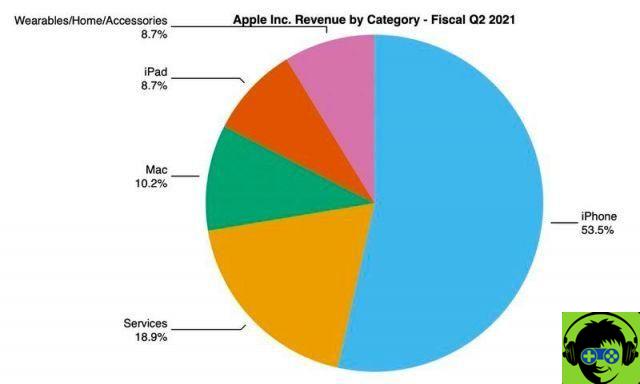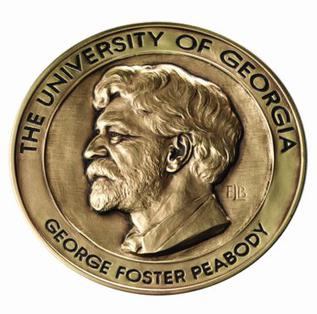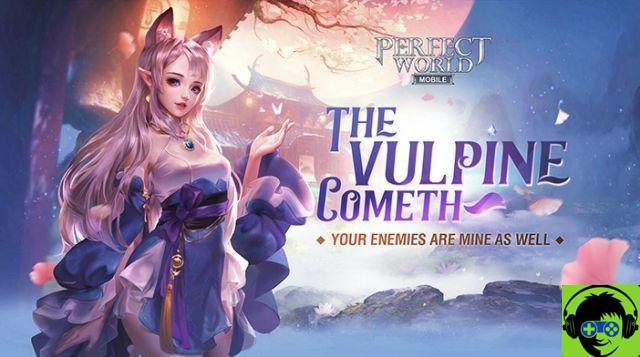Turn your face into A work of art it's a lot easier than you think. You can do this with some FaceApp alternative apps, or you can use too Google's culture and art app, which has long included a function to turn your selfies into works of art.
This feature allows you to add artistic filters to your images, to give them the style of Van Gogh's works through machine learning and artificial intelligence techniques, which you can then share with friends and family.

So you can create works of art from selfies thanks to Google.
Create artwork from selfies with Google Arts and Culture
It is worth mentioning that this function uses 3D filters in augmented reality to work. Therefore, you can only use this option on one of Google's augmented reality compatible phones, formerly known as ARCore.
That said, the steps to follow for turn your face into a work of art using Google Arts & Culture are as follows:
- Download and install the app on your mobile. You can download Google Arts & Culture on Google Play for Android or in the App Store for iPhone and iPad.
- Open the app and, on the home screen, tap the camera icon surrounded by Google colors in the bottom center.
- From the available options, choose "Art Filter".
- Choose one of the available graphic styles.
- Point the camera towards your face and wait for the effect to be applied.
- To take a photo, tap the shutter button. You can also record a video by holding down the same button.
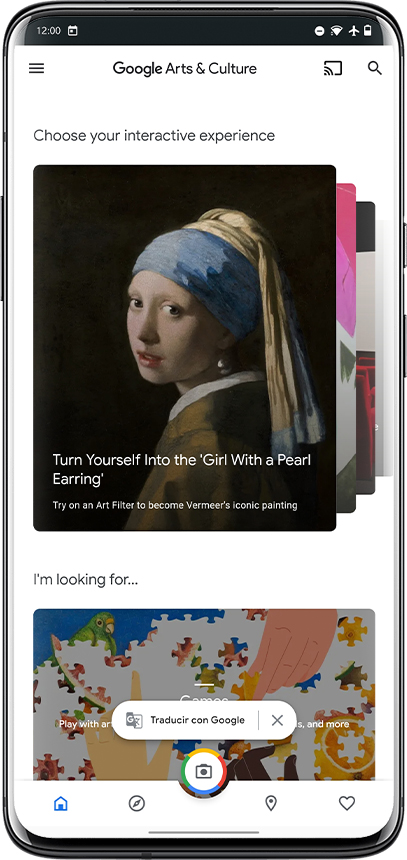
And this is all. Once finished, the image or video will be saved in your gallery and you can share them via WhatsApp, Instagram or any other social network or platform. Additionally, Google encourages us to share selfies captured using this option using the hashtag #ArtFilter.