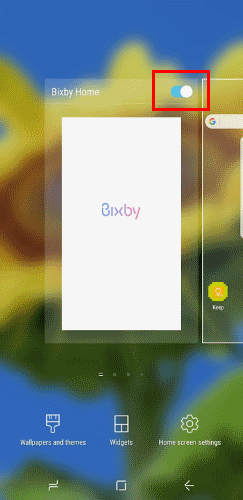In an article written a few weeks ago we had seen how to transfer data from iPhone to Android (including text messages, contacts, photos, videos, etc ...). Now we want to show how it is possible to copy ALL the sms from an Android mobile phone (eg Samsung Galaxy S2, S3, S4, S5, S6, S7, HTC, Motorola, LG, etc ...) on an iOS device such as iPhone 3GS, iPhone 4, iPhone 4s, iPhone 5, iPhone 6, iPhone 6 Plus, iPhone 7, iPhone 8
In an article written a few weeks ago we had seen how to transfer data from iPhone to Android (including text messages, contacts, photos, videos, etc ...). Now we want to show how it is possible to copy ALL the sms from an Android mobile phone (eg Samsung Galaxy S2, S3, S4, S5, S6, S7, HTC, Motorola, LG, etc ...) on an iOS device such as iPhone 3GS, iPhone 4, iPhone 4s, iPhone 5, iPhone 6, iPhone 6 Plus, iPhone 7, iPhone 8
The software to use is Mobile Trans. In the latest version released, the functionality of transferring sms from Android devices to iPhone was also added, which was not possible before.
Here are the simple steps to follow to make a copy of all yours SMS to Android are iPhone:
Step 1. Download, install and launch MobileTrans on your PC
You can download this app (on Windows or Mac) from the following buttons:


MobileTrans installation is very simple, just follow the instructions in the installation wizard. The program is also in Italian and this certainly helps in all phases of operation
Step 2. Connect the mobile phones to the computer via USB cables
First connect your Android mobile phone and then your iPhone to your PC (or Mac), using the supplied USB cable.
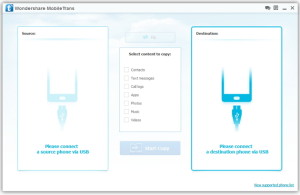
After the connection, if this has been done correctly, you will see the thumbnails of the devices appear on the software screen, as shown in this figure:
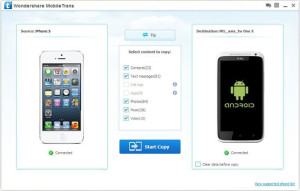
Step 3. Copy SMS from Android to iPhone (or vice versa!)
Between the two devices, in the center of the program, select the data you want to copy. In our case we select SMS ("Text Messages") and click on "START COPY”To start data transfer from the source phone to the destination phone. You will be able to transfer SMS both from Android to iPhone and from iPhone to Android.
NB: If you want to do one copy SMS to iPhone deleting all the data already present in the iOS device, select the box "Clear data before copying". This way you will avoid finding duplicates on the target device.
As you can see, it's all very simple. From this point of view MobileTrans represents a real innovation: while for contacts there are in fact several ways to be able to copy them from one mobile phone to another, for SMS this program represents the only real solution (unless you want to lose days and days to manually write all the sms, which is really unthinkable!)
397








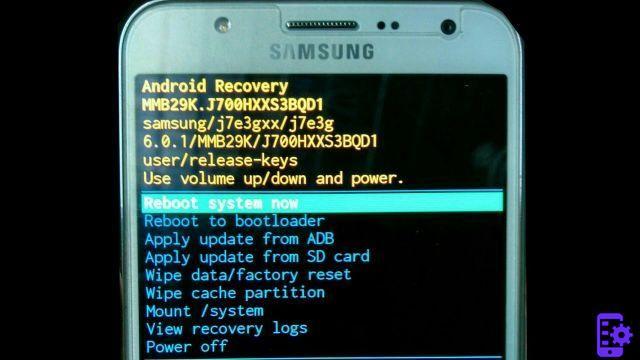
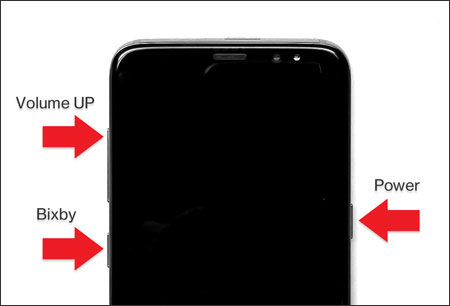

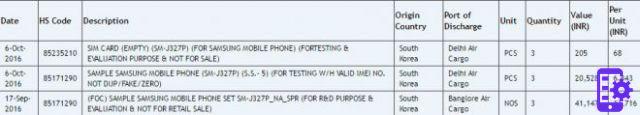


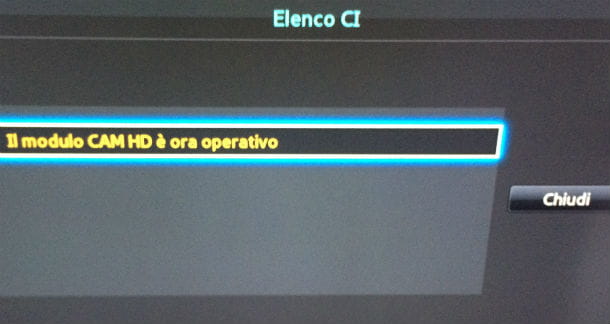




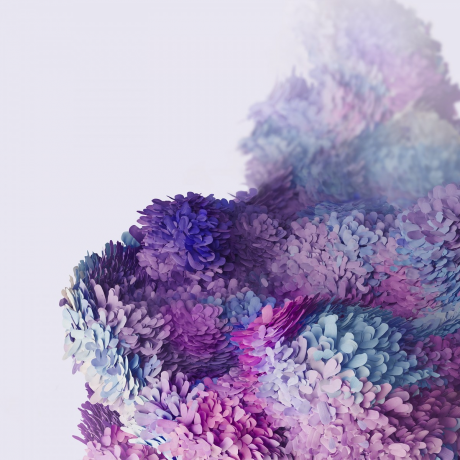



![[Review] Samsung Galaxy Book: how does it behave?](/images/posts/4e5e138ae3db0eeb952fd0e0d131d032-0.jpg)