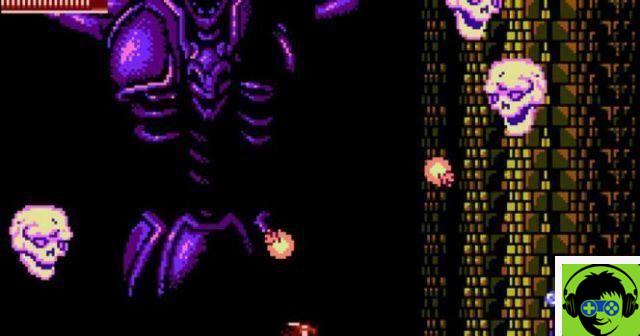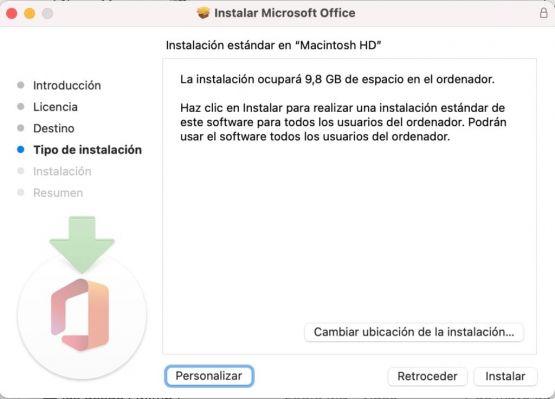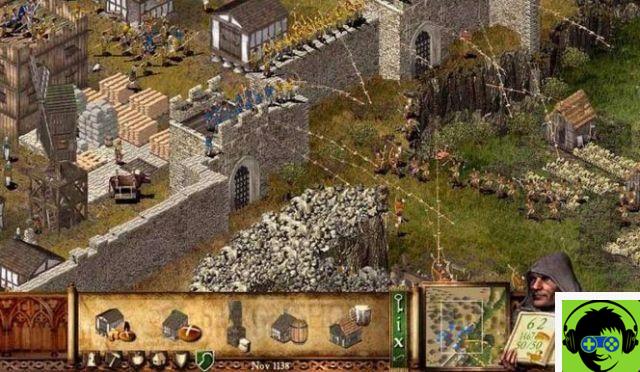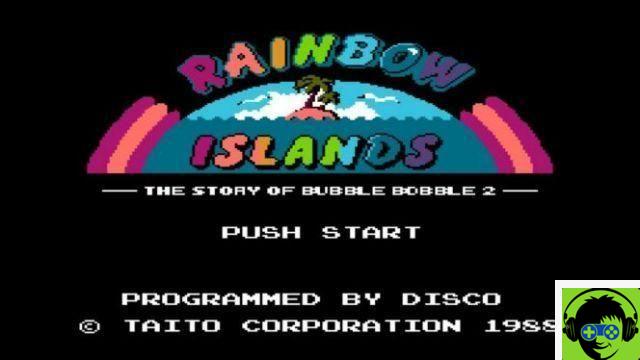Walking is one of the most recommended activities for maintain good physical condition. The World Health Organization (WHO) itself states in a study that you have to take 10.000 steps every day to be "active", but how can you control how many steps you take? In this article we recommend you the best free stepper apps to count steps what you do every day.
Taking advantage of the fact that you always carry your phone with you, you can use this type of applications to keep track of the physical activity you do. Whether you go for a walk, or when you walk or go from one place in the city to another, these apps automatically count your steps. Plus, they help you set and achieve daily goals to improve yourself every day.

With these free step counting apps you can check your physical activity.
Although they have a very similar name, not all the apps you will see below are the same. Everyone counts the steps, yes, but some show you your route on the map, others graphs on your weekly activity or even widgets to add them to your home screen. This information is not enough to choose one or the other, therefore we will delve into each of the best apps to count the steps in so you can choose.
The best apps for counting steps
- Pedometro: contapassi
- Contapassi – Pedometro
- Pedometro – Contapassi, Contacalorie
- Google fit
- StepsApp
- Pedometro EasyFit
- Free Pedometer - Pedometer and calorie counter
- Step Tracking - Free Pedometer
- Pedometer
There are many pedometer apps on the Play Store, but not all of them do their job successfully. Next, we will talk about the best free apps that you can download to your device for help you know how many steps you take each day.
Pedometro: contapassi

One of the most popular free step counting apps on Android is Pedometer: Pedometer, which has amassed more than 10 million downloads in the Google app store. This app, with a size of only 3,6 MB, automatically counts your steps after clicking the Start button. In addition to telling you your steps, it also informs you about the duration, calories, speed and kilometers you have covered.
Every time you bring your phone, the Pedometer will count the steps you take. This information will also be shown in an interactive chart where you can click to find out specific data for each hour, day, week or month. The interface of this step counting app is very simple which makes it easy to use. Also, from Settings you can enable one battery saving mode, adjust the sensitivity of the sensor or change the appearance of the app by choosing from one of the many themes it offers.
Contapassi – Pedometro

As we told you at the beginning, many of the step counting apps have similar names, and here we have Step Counter - Pedometer, owned by Leap Fitness Group. Approved by over 10 million downloads and Play Store publishers, Step Counter - Pedometer is a free app with which to check how many steps you take per day without GPS tracking, so you can rest assured about your privacy and battery consumption. Also, you don't need to log in to use it, which saves you from having to provide your personal information.
No matter if you carry your mobile phone in your backpack or pants, once you press the start button, the Pedometer will start counting your steps, with the ability to stop or restart the count as you wish. All functions of the pedometer are free, including customization charts and themes. You just have to download it and start enjoying all it has to offer.
Pedometro – Contapassi, Contacalorie

Pedometer helps you count your steps without GPS tracking.
Let's continue with the sport and health theme to talk about Pedometer - Pedometer, calorie counter, which shares most of the functions of the previous alternative. No GPS tracking, no need to log in, with customization and battery saver themes, Pedometer is one of the best options for counting your steps.
Also, when you exceed your weekly step limits, you will receive badges that will certify your commitment in physical exercise. Of course, in this pedometer app you can access the history to review how many steps you have taken each day and see that data in the graphs. Don't worry, because all Pedometer - Pedometer, Calorie Counter functions are free.
Google fit
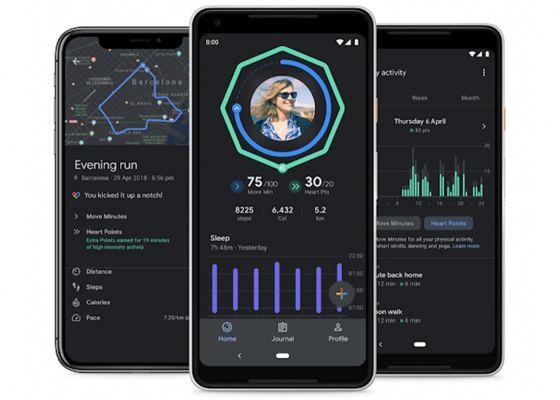
Google Fit is ideal for keeping track of your physical activity and health.
Chosen as one of the best apps for going for a walk, Google Fit is also an app that tells you the steps to take when you carry your phone with you. The company partnered with WHO and the American Heart Association to create an app that helps users measure their goals and improve their health.
By using your phone's sensors, Google Fit can recognize the steps you take and inform you about them, always giving you access to the history of all your activities. That exercise then becomes Heart Points with which you can set and achieve goals. It is important to get in the habit of walking, since, as Google himself recalls, with alone 30 minutes of walking al day you can reduce the risk of cardiovascular disease, sleep better and increase your overall mental well-being.
StepsApp
The StepsApp app turns your mobile phone into a free pedometer . You just have to download it to start the automatic step count that you can see in a very careful interface that also shows calories, kilometers, time and a graph to see the periods of more or less activity.
In StepsApp you can check the exercise done depending on the day, week or month, and you can too set goals to be achieved in the future. As we said, the interface is very well designed and has 6 different colors that you can choose from. If you are proud of your progress, you can share them also through social networks.
Pedometro EasyFit

With over 1 million downloads and a great average rating of 4,6, we found EasyFit Pedometer in the Play Store. In addition to counting your steps throughout the day with almost no drain on your device's battery, EasyFit also provides you with weight loss stats and motivational badges to encourage you to maintain or exceed your training frequency.
On the other hand, EasyFit Pedometer is respectful of privacy, or at least so he assures by explaining that he does not sell any of your data to third parties and that he does not need permissions to access your location or your contacts. We cannot forget the screen widget initial that it offers you to always have clearly visible the daily steps you take.
Free Pedometer - Pedometer and calorie counter

Selected by the editors of the Play Store, Pedometer free is another free app to count the most popular steps. Without the need for registration, this app will start counting your steps as soon as you take your mobile with you when you walk. One of its coolest features is social, as you can create groups with your friends and compare daily steps in real time.
As you can see in one of the screenshots above, the free pedometer holds track of your route (if you have GPS activated) to show you on a map. There is no shortage of challenges, to keep you motivated even on days when you don't feel like going for a walk. To maintain a good physical condition, remember that it is important to stretch after the activity is finished.
Step Tracking - Free Pedometer

You can also track the steps you take each day and other aspects such as calories burned, with the Step Tracker application. By recording this information with the phone's built-in sensor, the app manages not to discharge the battery of the terminal, and continues to work with the screen locked.
With a modern design, Step Tracking shows you one real-time map so you can see the route you are following. Also, in this free app there is no shortage of graphics, milestones and challenges and monitoring of your health. In short, a very complete free application for counting steps with your mobile.
Pedometer

The last app to count the steps that we want to offer you is Pedometer, which count your steps when you walk or run. The first thing you should do when you download it is to enter "Configuration mode" and set the scan sensitivity. Then you have to tell the app your weight and height and the goals you want to achieve with its help.
The pedometer algorithm will monitor your activity automatically when you take more than 10 steps in a row. Therefore, it stops and restarts even without you having to press any buttons. This app also has graphics to watch, a home screen widget and a battery saving mode in so that usage does not pose a problem in terms of the phone's power supply.