Bixby, as we talked about in the article "how bixby works", is the innovative assistant with artificial intelligence from Samsung. However, the Bixby feature on Samsung Galaxy Note8 and Galaxy S8 is something that is found to be useful for some users and annoying for others. You can disable it with these simple steps.
Index
Disabling the Bixby splash screen
This option will prevent Bixby from appearing as a splash screen. It won't disable the Bixby button (See next option for that).
- Touch and hold an empty space on the Home screen
- Move to the far left screen
- Tap the small switch at the top right of the screen to turn the Bixby screen on or off
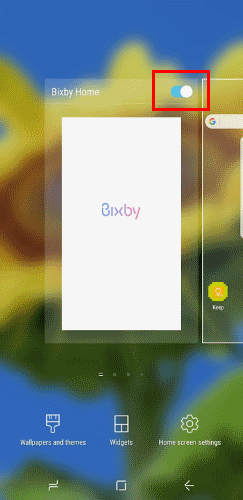
Disabling the Bixby button
1 method
Download and install the Remapper Button Bixby application (link)
Go to " Settings ">" Accessibilità ">" Bixby remapper ", Then set to" On ".
Return to the application Bixby Remapper touch "Bixby Button Action“, Then choose what you want to do. You can set it to do nothing, open Google Assistant, open Camera, etc.
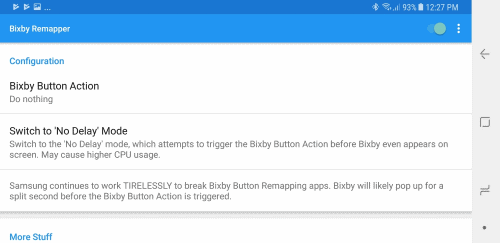
2 method
This method only works if your Bixby software has been updated to the latest version.
- Open Bixby
- Tap the gear icon and select to turn the Bixby button on or off.
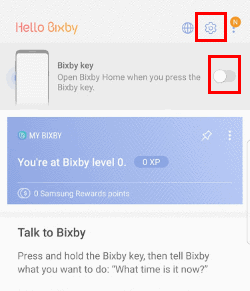








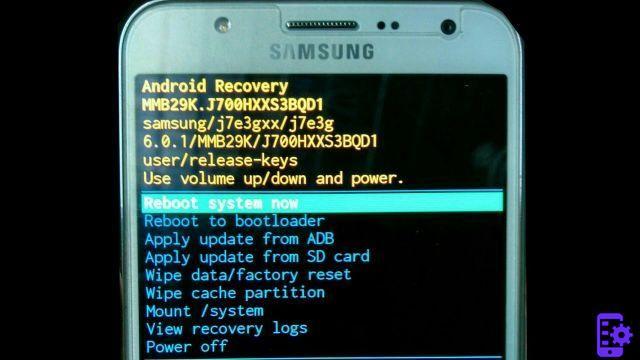
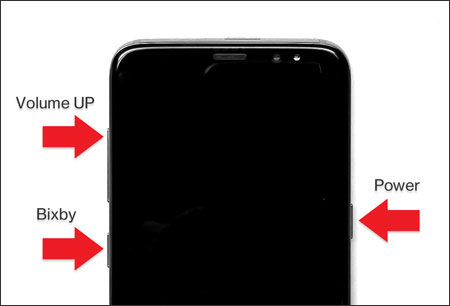

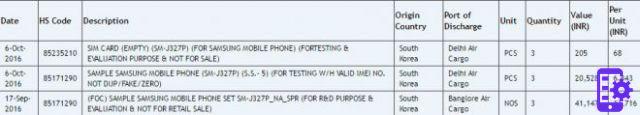


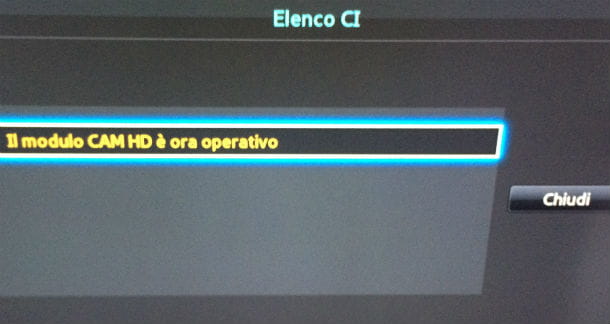




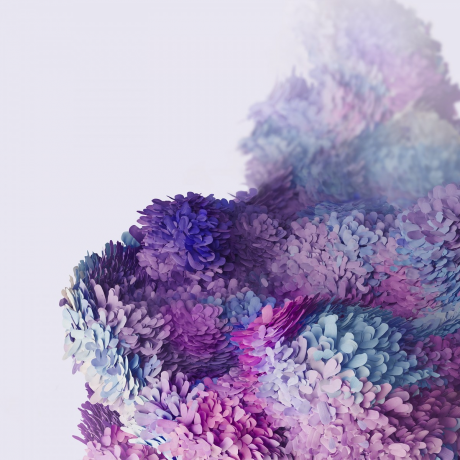



![[Review] Samsung Galaxy Book: how does it behave?](/images/posts/4e5e138ae3db0eeb952fd0e0d131d032-0.jpg)

