Like any self-respecting mobile phone, every Smartphone equipped withAndroid can carry out the factory data reset. Here are a number of good reasons to reset your data:
- The mobile phone has numerous problems or one in particular (no audio can be heard, a couple of important apps don't work)
- Needs to be cleaned (it is recommended to do this at least once a year, or once every two)
- It was infected with malware (simple ones)
- It has to be sold
Index
Method 1: Reset via Settings
We carry out the factory data reset from the settings ... to perform the Reset, we can go directly to the settings of our mobile phone. We can do this by going to Settings => Accounts and Backup => Backup and Restore. Note that the path may change based on your version of Android or the customizations made from home (for example, the Huawei has the EMUI, which despite being Android has some customizations in place). Once there you will find the reset button.
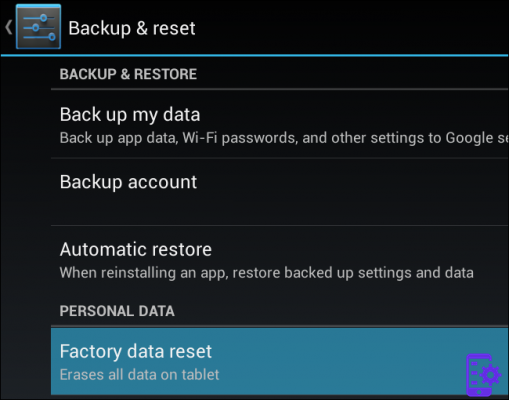
Method 2: Reset via external program
We carry out the factory data reset with an external program… there are programs that can activate the reset remotely. These are often used for purposes in case of loss or theft. Programs like Prey or Avast Anti-Theft can trigger remote data reset, as well as Google's Android device management. However, note that some security programs are not limited to resetting the data, but also to delete the firmware of the phone! So inquire first.
Metodo 3: Reset tramite Recovery
We do the factory reset from Recovery… this is more difficult, but it is our only chance if the mobile does not even boot or goes into Bootloop (The logo is shown continuously and the mobile does not start). Each mobile phone has its own combination to enter Recovery, but generally we have to press and hold the volume down key and the power key. Sometimes the Home button must also be added in this combination. The mobile will go directly to Recovery or you will see a menu that will give you some other choice, for which you have to select Recovery. Once in Recovery, if you only see the green robot and no menu, try to press the power and volume up key (the first by holding it down, the second by pressing it quickly). Once the menu appears, look for the choice to perform the reset (sometimes it is in English and is called Wipe Data / Factory Reset). Use the volume keys to navigate the menus, the power key is used to confirm the choices.
705


























