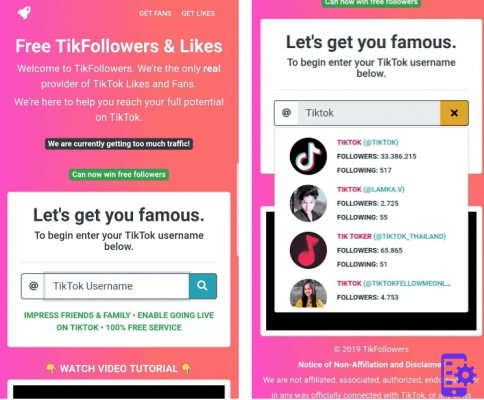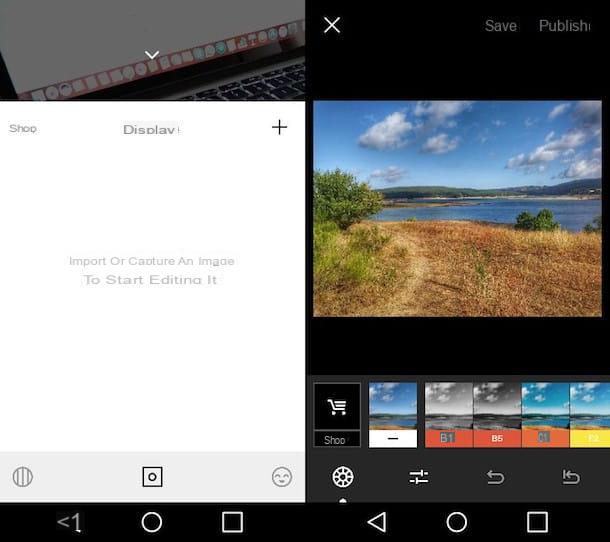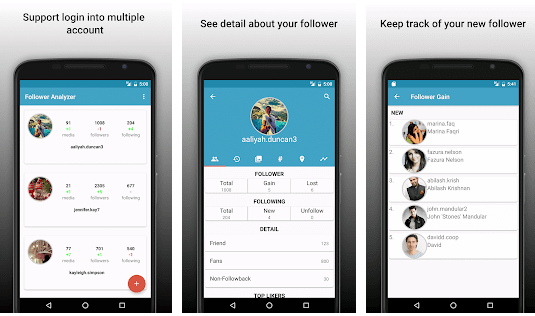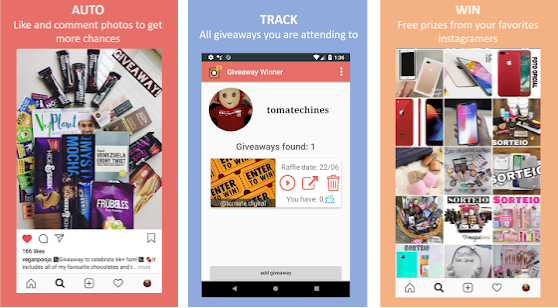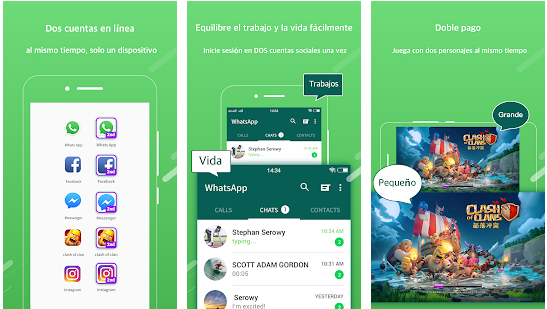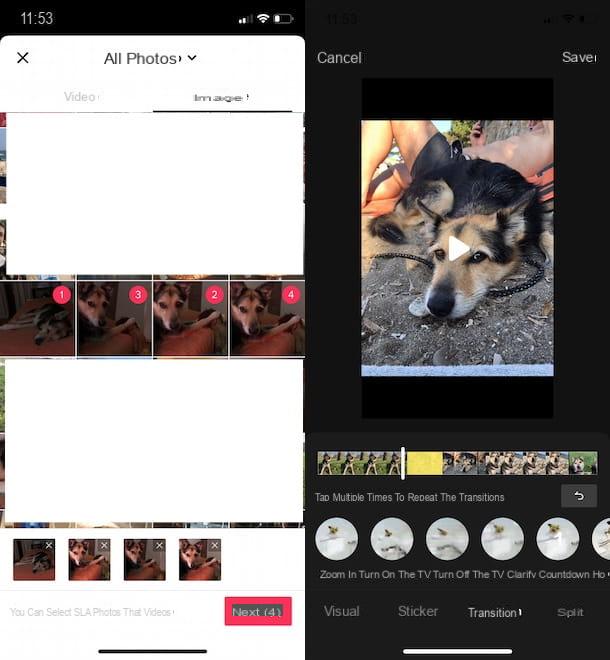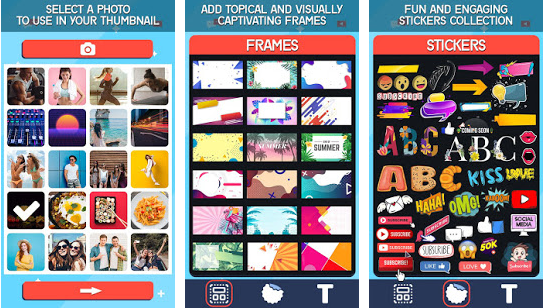Since its inception, the two great advantages of Android have been the opening of its platform, which allows you to view the operating system on virtually all types of devices, and the enormous customization possibilities it offers, which means no two Android smartphones are the same if your users want.
In fact, the most advanced Android users install a custom launcher as soon as they turn on their terminals with which they can change the interface of their smartphones or tablets, and if there is a king in personalization in the Google Play Store, this is undoubtedly a Nova Launcher of which we have already given you tricks and details to learn how to use it better than anyone else.

The Android 11 interface on Google Pixel phones.
In any case, we know that many of you are already excited about Nova Launcher, so this time we will show you how get the most sophisticated interface and experience of the Android platform in less than 5 minutes, which is none other than the Google Pixel with its very clean Pure Google interface.
And the best of all, is that it can be done from by following a few simple steps which we now teach from the hand of Android GadgetHacks, and the download of a couple of files that we will also provide to facilitate the task… Do you want the Pixel experience on your Android? Well, let's leave without further ado!
How to make your Android behave like a Google Pixel with Nova Launcher in just 2 minutes on the clock
The first thing is to confirm that this trick will work effectively both with Nova Launcher Prime, the paid version, both with Nova Launcher in its free version, although obviously if you pay you will have more future customization options on this basis. The tutorial step is this, then here we leave you the links to the download for Nova Launcher as essential installation:
1. Installa Pixel Icon Pack
Another download from the Google Play Store, in this case totally free, in the form of icon pack that perfectly emulates the flat style of the Google interface for its proprietary smartphones.
These icon packs do integrate wonderfully into Nova and you can smoothly select it from Nova Launcher's settings, though the Nova backup file that we will attach already includes it pre-selected to make your task as simple as possible:
2. Install Nova Google Companion
To use the Google Discover feed as it works on the Pixel, by dragging the main desktop to the left, you will need to install this APK to get the Nova Google Companion application integrated into Nova Launcher. You have to enable the installation of external applications on your mobile, because you have the APK available right here on Mediafire:
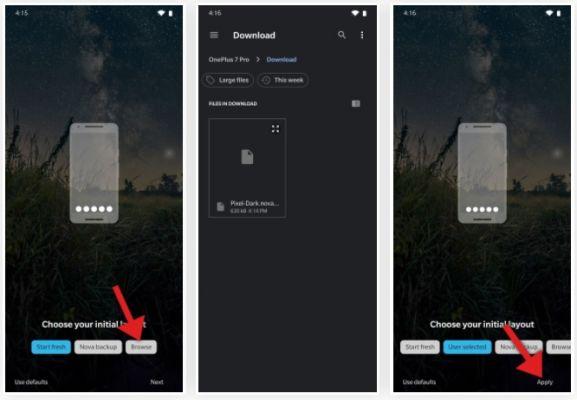
Select the configuration file in Nova Launcher.
3. Download the backup with Nova Launcher design
As we have already mentioned, we leave you directly the Nova Launcher configuration file already prepared, so you don't have to dive into its hundreds of options to leave everything properly adjusted:
Unfortunately the system it is not designed to automatically adjust with the light and dark themes in based on programming and ambient light, then you will have to download the chosen one, or both, and configure it on your devices. How you do it?
Let's see, if you have already installed the Nova Launcher app, you should go into its settings and delete the data to start from scratch. If you install it again or have already wiped the data, you are good to go import the drawing file you downloaded just in this step of the tutorial.
To do this, in the initial Nova wizard you will be given the option to choose your startup project, and by clicking on the «Browse» button you will be able search the download folders for the file specific you got, to apply it directly and you don't have to configure anything else in the interface.

Nova Launcher already with its Pixel interface configured and finished.
4. Do the finishing touches and configure your widgets
On the desktop you will already find a widget added and adapted in size, so you can easily configure the popular Google "At a Glance" by simply pressing and accepting the addition of the widget with the options «Always allow» and «Create«.
Make sure before you have installed the Google application on your device, of course, because this widget will take care of offering you all the most important information you need, well contextualized and taking advantage of everything that Google knows about you.
Finally, you will only have to add applications and shortcuts What do you desire al However, lower, replacing the gray icons, and you will have a Pixel on your Android smartphone spending only a short time, without a learning curve and with everything you need to get it now directly available… It's not that hard, right?
More information and credits | Gadget AndroidHack