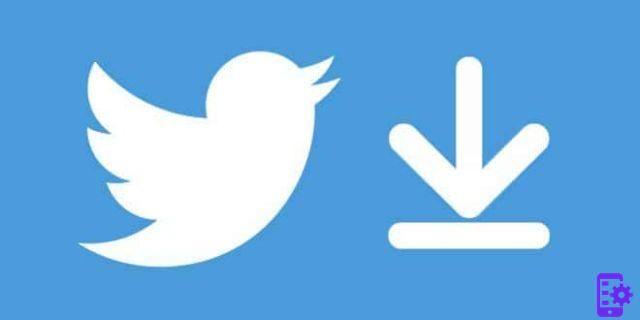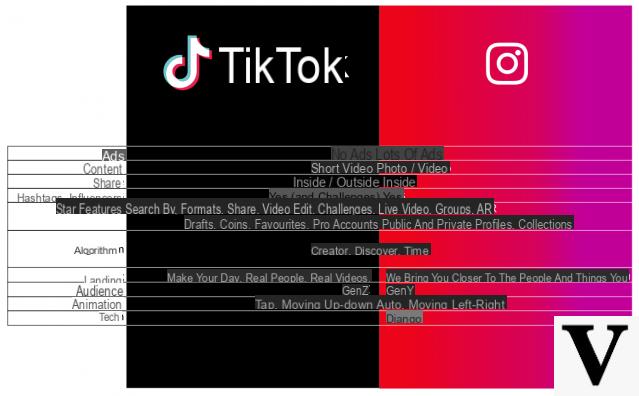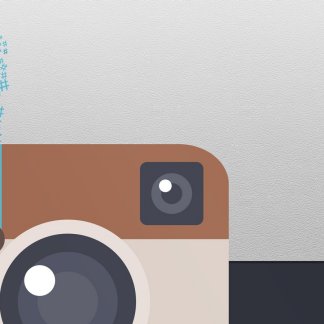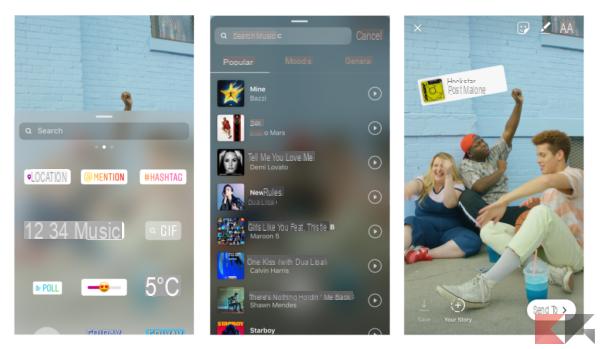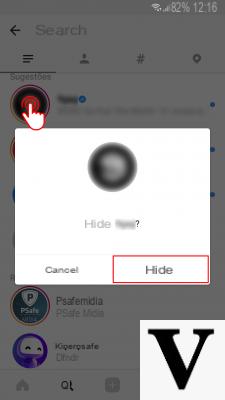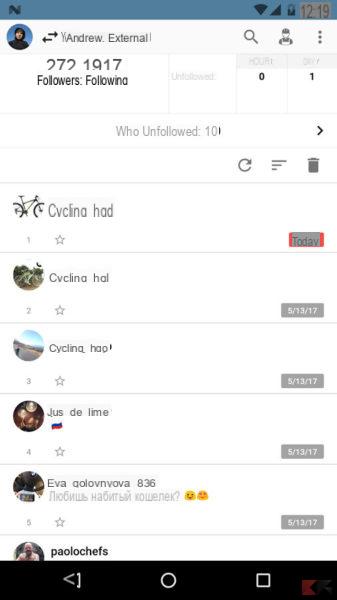Are you afraid that your social account may be compromised and losing all the information in it? Are you going to unsubscribe from a social network, but would like to keep everything you have posted or uploaded to it as a souvenir (or who knows, by necessity)? Do you just want to keep a copy of your information safe?
 Download all data from Facebook, Instagram and others to PC 1">
Download all data from Facebook, Instagram and others to PC 1">
Then you have come across the right article: in this small guide we will show you the best methods for download all data from Facebook, Instagram and other social platforms directly on the PC; for most of the services there are official procedures while, for example for the same Instagram and Flickr, we will go to third-party clients.
Download all data from Facebook, Instagram and others
Twitter provides an official method to download the entire history of Tweets sent and personal information: just go to this page (or log in to Twitter and select "Settings"), then go down until you reach the button Request your archive.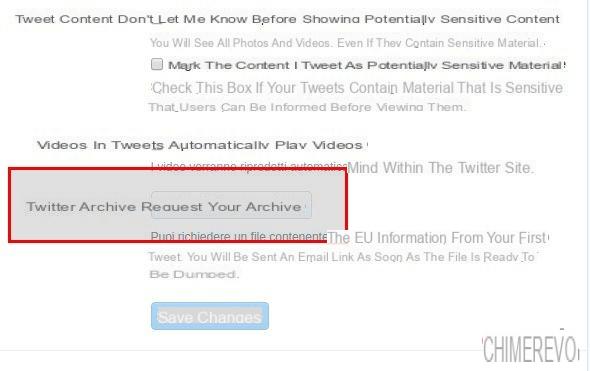 Download all data from Facebook, Instagram and others to PC 2">
Download all data from Facebook, Instagram and others to PC 2">
Click on it: after some time (varying from minutes, to hours to days based on the number of tweets sent) you will be delivered a compressed archive containing all your tweets to the main email address specified in the social network.
Google (Google+, Gmail, Blogger, etc.)
Even for Google there is an official service, such Google Takeout, which allows you to export data from one or more services: you can download the entire history of posts on Google+ as well as the entire history of your positions, all emails, all posts on Blogger and much more.
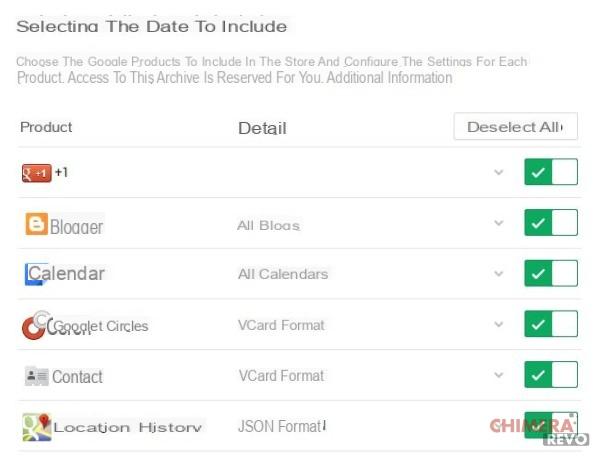 Download all data from Facebook, Instagram and others to PC 3">
Download all data from Facebook, Instagram and others to PC 3">
All you have to do will be go to the "Data tools" page Google (also known as Google Takeout) available at this address, move on "On" the switch corresponding to the services whose data you want to download and, finally, click on Forward. At this point you can choose the format of the archive and the method with which it will be delivered to you, if by email link or direct upload to Google Drive.
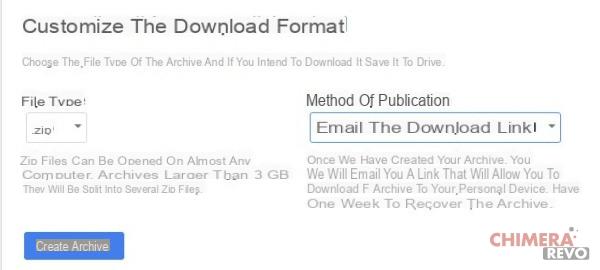 Download all data from Facebook, Instagram and others to PC 4">
Download all data from Facebook, Instagram and others to PC 4">
After clicking on “Create Archive” Google will start the creation procedure, which could take from a few minutes to several hours depending on the amount of data to be downloaded; at the end of the operation you will be sent, depending on the option chosen, the direct download link to your Gmail address or a notification of uploading to Google Drive.
Also for LinkedIn there is an official tool that allows you to download all the information that you have uploaded to the social network: access the platform, hover the mouse over your avatar and select the item "Manage" at Privacy and Settings - or, alternatively, go directly to This Page.
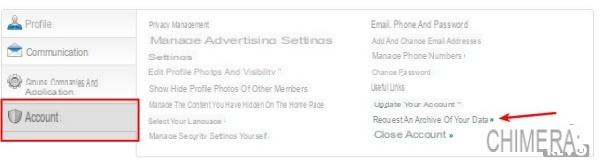 Download all data from Facebook, Instagram and others to PC 5">
Download all data from Facebook, Instagram and others to PC 5">
Now go down until you find the card Account on the left, select it and then click on “Request an archive of your data". Follow the guided procedure and click on the big button "Request Archive" on the next page: the information will be sent to you via email within 72 hours.
Official tool also for Facebook, which will allow you to download not just the published posts but also photos, Messenger conversations and much more. To do this, access the social network, click on the general menu (the arrow pointing downwards) and select Settings; alternatively, go directly to this page.
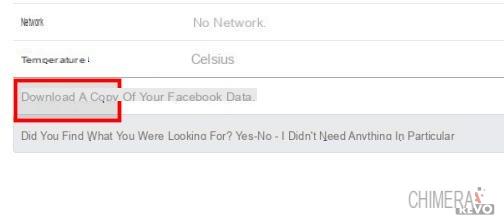 Download all data from Facebook, Instagram and others to PC 6">
Download all data from Facebook, Instagram and others to PC 6">
Fate click su “Download a copy " of your Facebook data, then select Start my archive from the next window; at this point you may be asked to re-enter your credentials. Do it.
 Download all data from Facebook, Instagram and others to PC 7">
Download all data from Facebook, Instagram and others to PC 7">
At the end of the procedure, which could last hours or days depending on the amount of data on the social network, the link to download the entire archive will be sent to your main email address.
No official method to download Instagram photos, however a third-party site set up for the purpose comes to our aid: it's called Instaport.me and it is a website that, unlike the previous methods, allows you to download the images uploaded to Instagram in a single archive in a manner practically instant.
LINK | Instaport.me
 Download all data from Facebook, Instagram and others to PC 8">
Download all data from Facebook, Instagram and others to PC 8">
The procedure is quite simple: just enter your account credentials, define some details on how to export and, after a few seconds, you will be permission to download the archive with all your images. Instaport's only flaw is that it cannot save the hashtags associated with each image… but this won't make you lose sleep, right?
Flickr
 Download all data from Facebook, Instagram and others to PC 9">
Download all data from Facebook, Instagram and others to PC 9">
Third-party client also for Flickr images, which does not have an integrated mechanism: this time we will turn to a software, such Bulkr, available for the three main desktop platforms (Windows, Linux and Mac) and that you can download and install using the link below.
DOWNLOAD | Bulkr (Official page)
It is a rather simple procedure: just enter your Flickr credentials in the program and go, all your photos will be shown with the possibility of downloading them individually or for each page. However, it must be emphasized that the free version of Bulkr (available for one-time $ 29 or $ 25 a year) imposes restrictions: it is not possible to use the "select all" button, the quantity of photos that can be downloaded at one time is limited and, moreover, the photos they cannot be downloaded in original quality but at the most in size "Big".
Always better than nothing, right?
Download all data from Facebook, Instagram and others to your PC