Il Kindle Fire (in both standard and HD versions) today represents the best alternative to the more popular and expensive iPad Mini. The Kindle Fire is an excellent tablet born as an e-reader but which has all the necessary features to be used as a tool to read emails, view photos and videos, surf the Internet, play games, listen to music, etc ...
The only limitation of the Kindle Fire is that if you want to download ebooks or new apps you must necessarily do it from the Amazon Store. But this limitation is easily overcome by "root" the device (on the net there are dozens and dozens of articles that describe step by step how to do this operation which in any case remains delicate and not very simple).
Once the ROOT is done you can download and install apps from the Google Play in a simple and effective way?
The answer to this question is YES. And below we want to report an easy way to download apps from Google Play without having to set this market on the device, but directly from your computer. The solution is called MobileGO per Android downloadable from the androidmanager.com website
Once MobileGO for Android is installed, all you have to do is connect your Kindle to the PC via USB cable and the program will automatically detect it and show a main screen like this:

At this point click on the top left where it says Google Apps. In the central screen of the program the homepage of the Google Apps Store will appear and from here you can search for the apps you want to download and install on your Kindle Fire.
Once you have found the app, click on INSTALL and the program will do the rest: it will download and install it directly on the device. If the app is paid, you can purchase and install it in the same way directly from your PC.
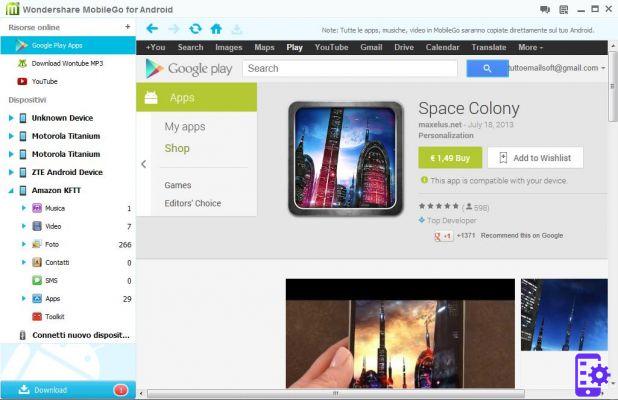
The interesting thing is that the program checks the compatibility of the device before downloading the app. This ensures the proper functioning of the application once it is downloaded and installed on the Kindle Fire.
MobileGO for Android is in Italian and is provided in a trial version for 15 days. In addition to downloading apps to your device, it has many other interesting features, all with the aim of facilitating the management of the Kindle device (or any other Android device) to copy files, transfer them, import and export data, etc….
95


























