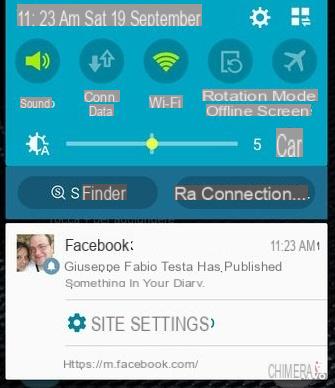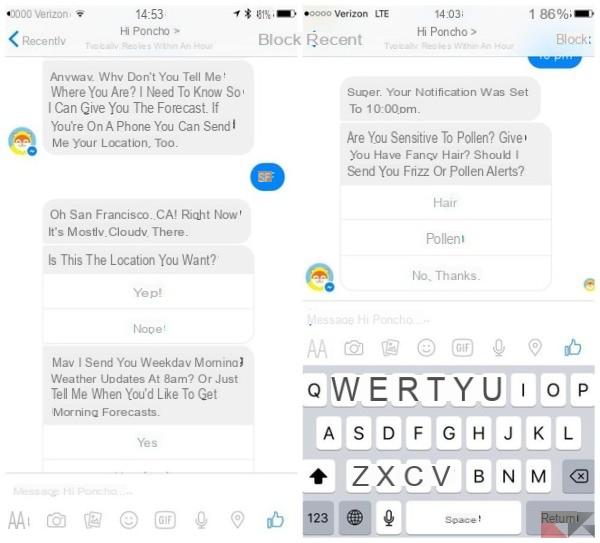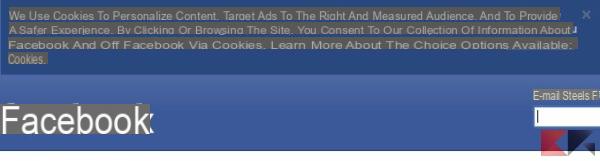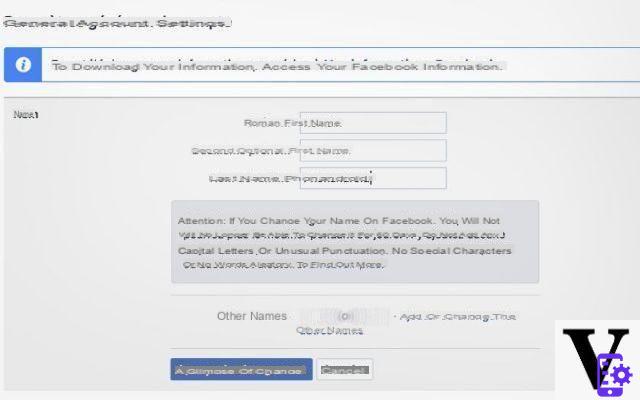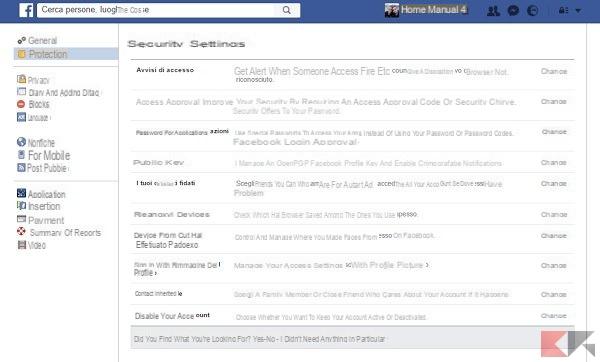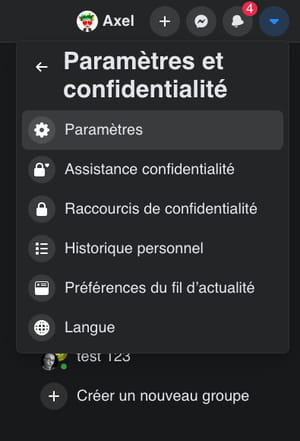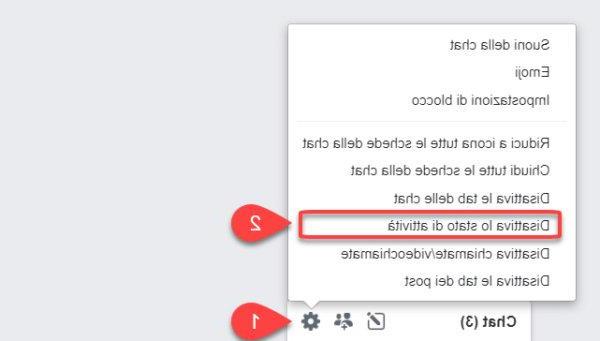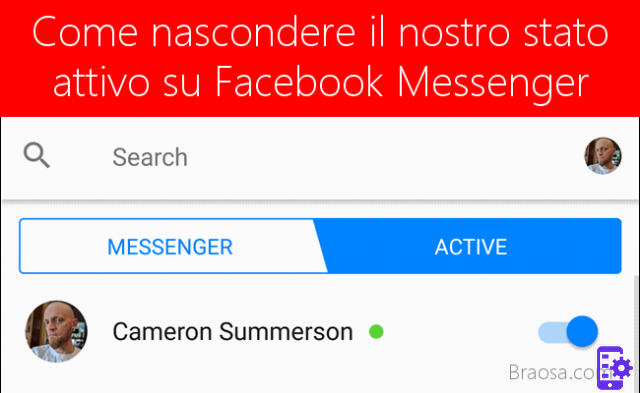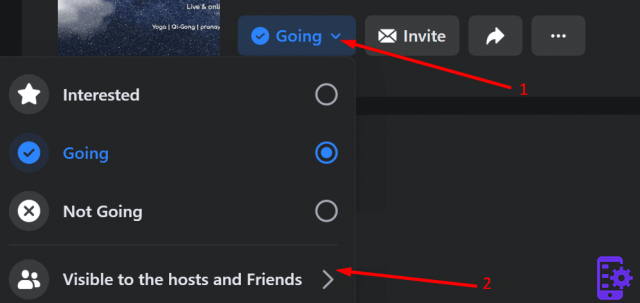Facebook has now assumed a leading role in the life of every subscriber to the platform. Whether for work, study or for the simple desire to keep in touch with your friends, the hours that each of us spends on the Social are really many. Even more so since the mobile application has landed on smartphones that allow a continuous connection with one's social network.
Thus, between one swipe and another, we are bombarded with content that can sometimes intrigue us to the point of making us want to always have them within reach of a tap on the smartphone. However, if downloading an image from Facebook is actually simple, it is not so easy to download video content. The Facebook application, in fact, does not natively have any feature for direct download of videos on Android. Or rather, you can download actively uploaded clips on your profiles, while you can't download third-party videos.
Do not worry, however, in the technological world, there are few areas for which no solutions can be found. In this case, many applications have flourished that guarantee the possibility of downloading and managing all the video content available on Facebook in an excellent way. We have tried some for you.
Video Downloader per Facebook
Video Downloader for Facebook acts as a sort of alternative browser able to browse the many videos uploaded to Facebook servers. The first step is to download the application from the Google Play Store at this link. After that you will need to follow these steps:
- Once the application is installed, a page dedicated to "Instructions for Use", Once read, click on"GOT IT!".
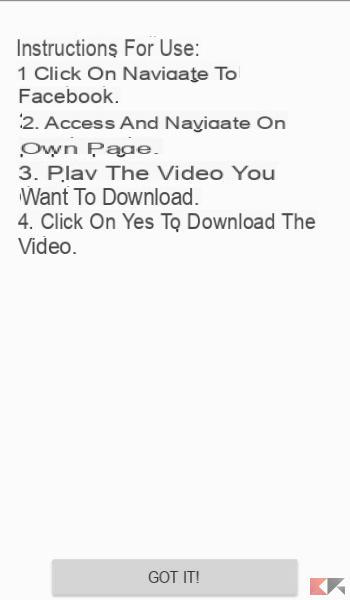
- At this point, Android will ask the user for permission to allow personal media to access the newly installed application. Click on "Allow".
- It is possible that at this stage some advertising pop-up appears to be ignored, to get to the Video Downloader for Facebook home page.
- Click on "Browse Facebook”And enter your personal profile access data. Warning: according to the principle that "security is never enough", it is advisable to activate double-step authentication on your Facebook account.
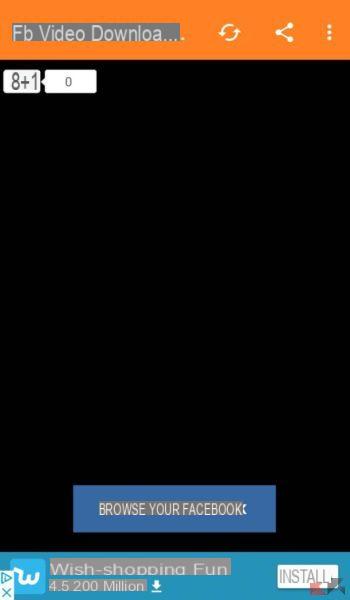

- At this point all that remains is to locate the video to download (whether it is in the flow of the bulletin board, rather than among the saved items), tap on the preview and tap "DOWNLOAD". This is how the video will be downloaded in .mp4 format.
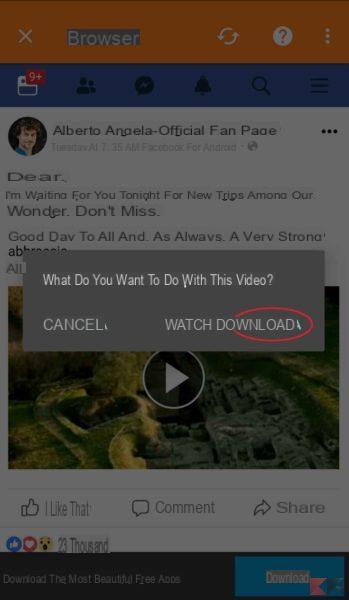
- To return to the home page of the app, where, among other things, all the downloaded videos will be stored, simply click on the "X”Present at the top left of the smartphone screen.
After downloading a video, it will be possible to share it on WhatsApp, Telegram, Allo, on Facebook itself or elsewhere. Not only that, by making a long tap on one of the contents, it will be possible to convert it to .mp3 format or delete it.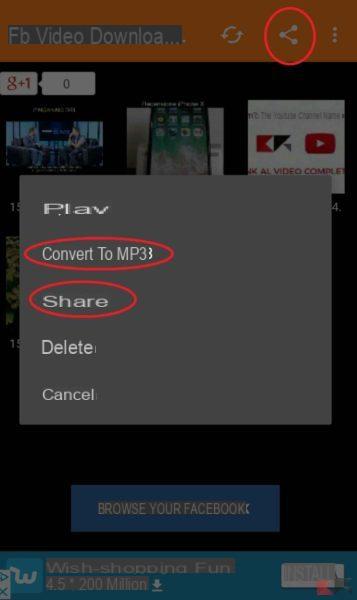
My Video Downloader on Facebook
Another really interesting alternative browser, My Video Downloader for Facebook, implements a perhaps more orderly management of the video contents of the Zuckerberg social network.
Download videos to Android via My Video Downloader for Facebook
Here is what you will need to do to install and make the most of this application:
- Download the application directly to an Android smartphone.
- Allow My Video Downloader to access photos, media and files on your device by clicking on "Allow".
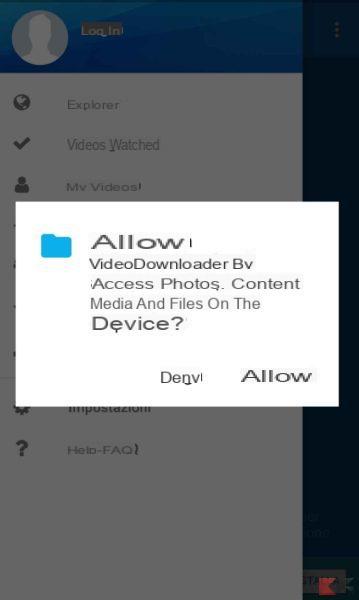
- Log in with your Facebook account credentials.
- Locate the video to download (within a page, a group, among the saved elements or in the flow of the bulletin board), click on the preview image of the video and choose the option "Download".
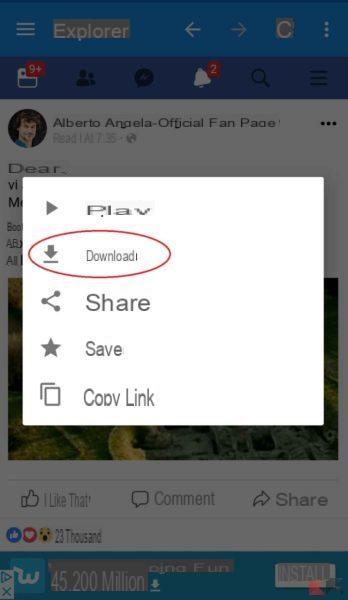
- My Video Downloader for Facebook allows, in a very interesting way, to choose the video quality (Standard or HD), to choose the destination folder and to rename the file to your liking.
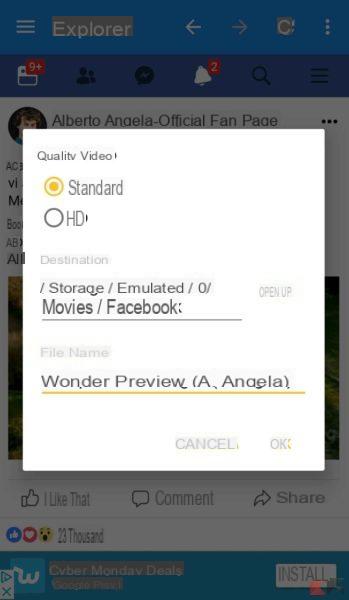
- At this point, by clicking on the pop-up menu icon at the top left of the smartphone screen, the downloaded videos will be available in the "Downloads".
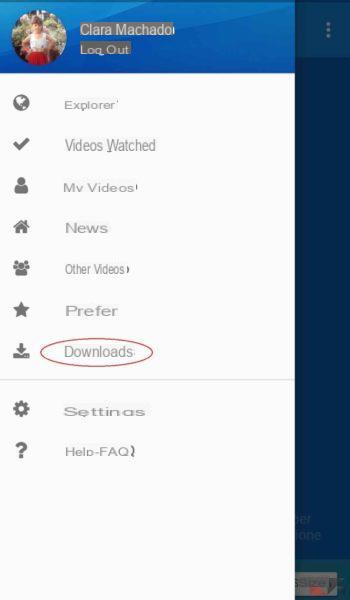
Not only downloads, My Video Downloader for Facebook allows you to manage personal videos and likes
That's right, My Video Downloader for Facebook is not limited to the mere downloader function. Indeed, it allows one more extensive management of some actions that can be performed on Facebook.
By tapping on the retractable menu icon, present at the top left of the smartphone screen, in fact, you access a series of really interesting features:
- Explore: by tapping this item, you will simply have access to your profile to possibly download a video.
- Watched videos: by tapping this item, you will be redirected to the history of all the videos displayed on your profile.
- My videos: here you will find collections of videos divided by sections
- Videos that have been like
- Save yourself
- Posted on your own timeline
- Shared personally
- Videos where you have been tagged
- News: refers to some videos published by followed pages.
- More videos: section that roughly follows the Explorer function and therefore will be discontinued.
- Add to Wishlist: collects your favorite pages and contacts.
- Downloads: collects the videos that have been downloaded.
In short, as can be understood from the description, My Video Downloader for Facebook, takes an extra step towards the user and is not limited to the mere downloader functionality. It is thus almost indispensable for all those who love to exploit the potential of sharing videos on Facebook or who simply make binge watching an opportunity for fun.
Conclusions
Obviously we do not delude ourselves that we have exhausted the topic, just take a look at the Google Play Store to realize the incredible number of applications that offer features similar to those mentioned in this guide (take a look at this link). Nonetheless, we can at least guarantee that these work, so what are you waiting for?
Download Facebook videos on Android