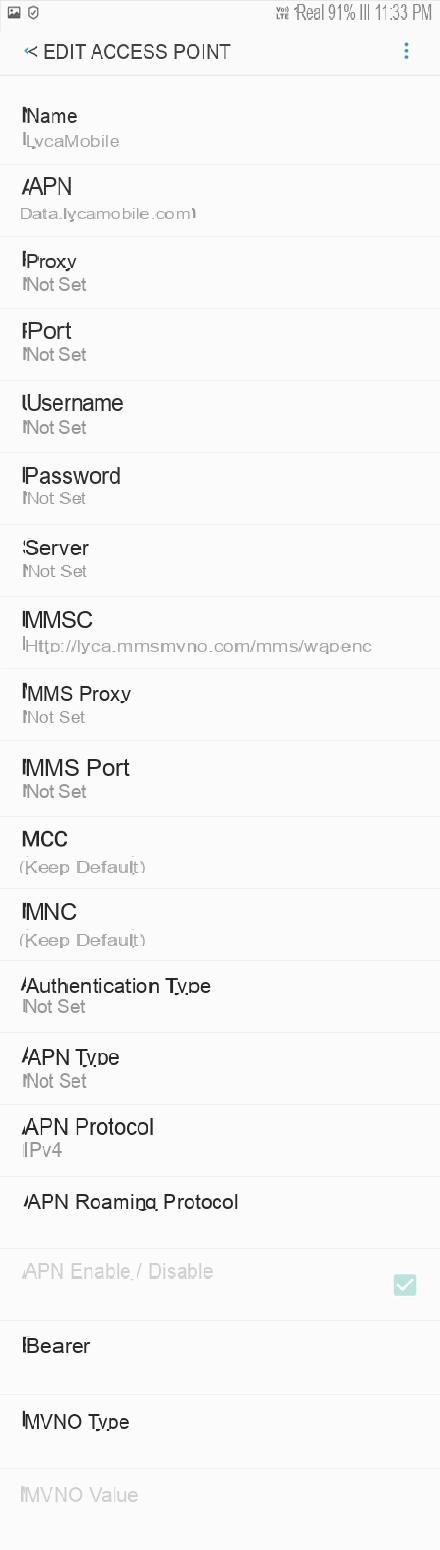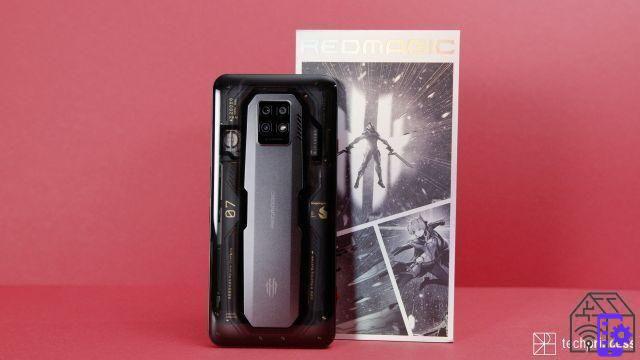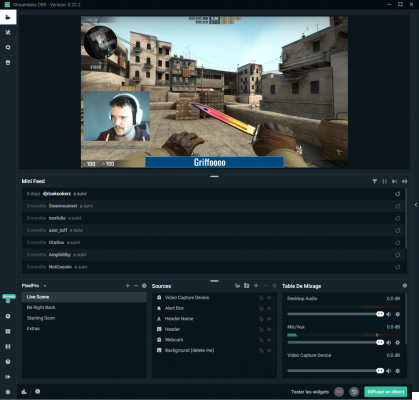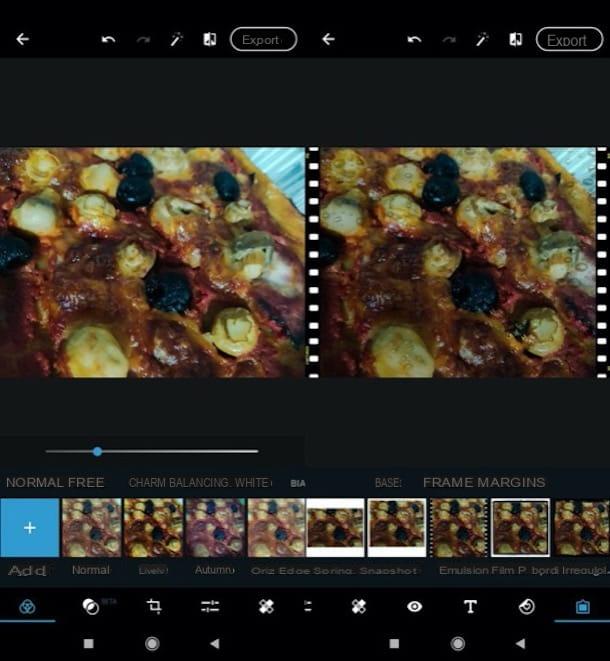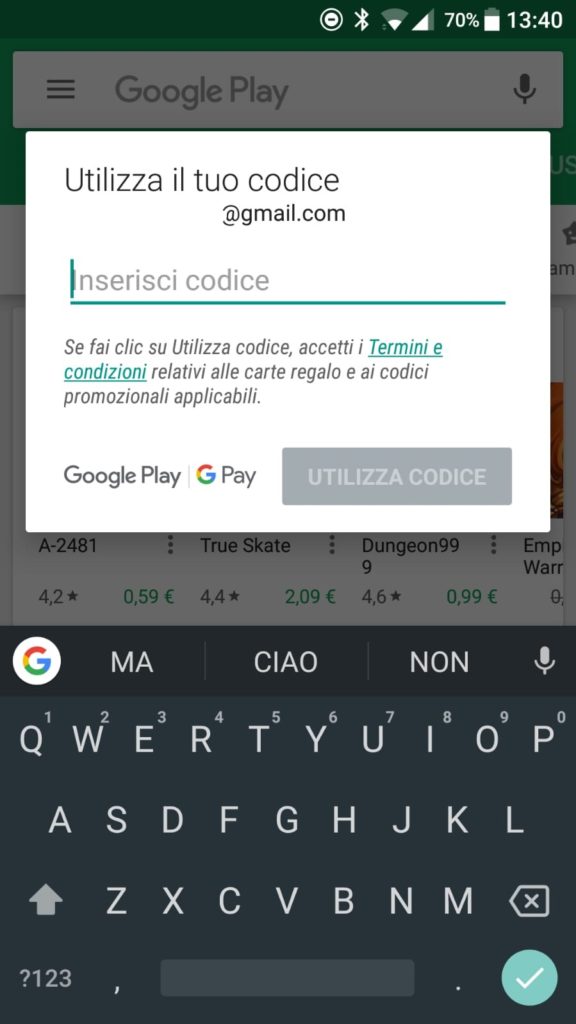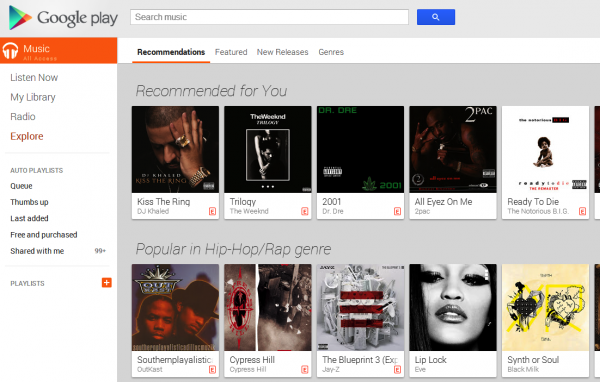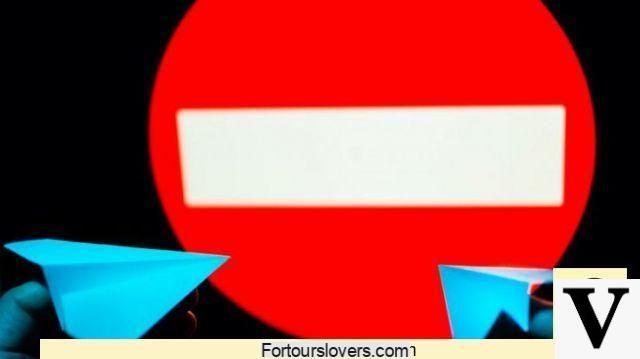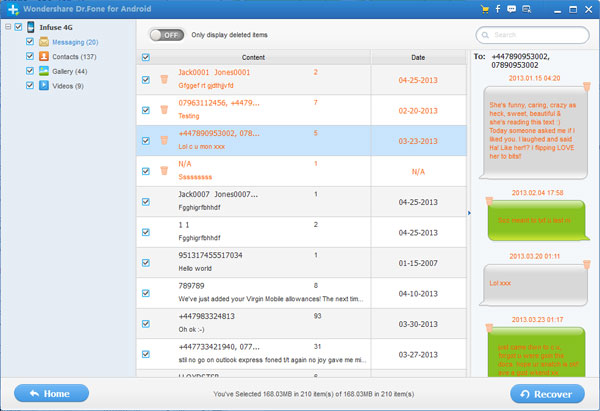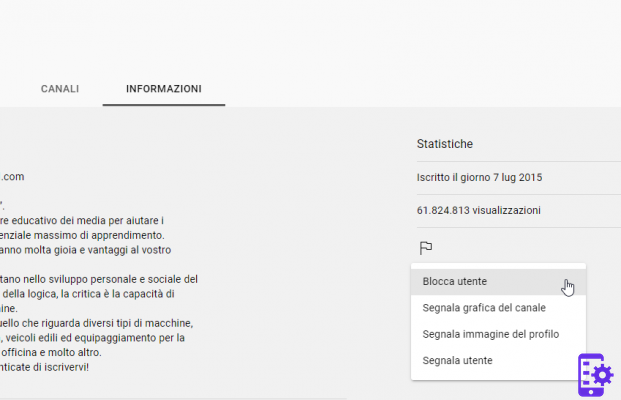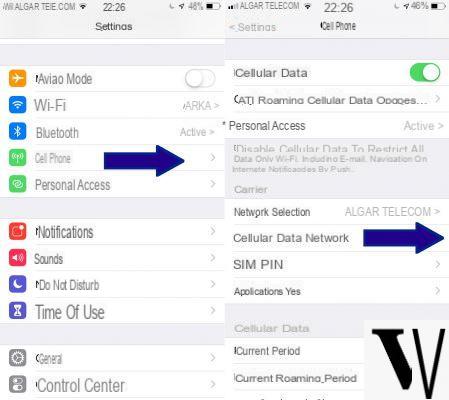Spotify it is definitely one of the best free or paid music streaming services. A really great service that has convinced thousands of users to date. If by chance you have been wondering for weeks how to download music from Spotify on smartphones, consider yourself lucky because today you have come to the right site. In a few minutes below we will see all the steps on how to do it.

Download music from Spotify on smartphone: all the procedure to follow
Virtually everyone, nowadays, using their phone every day to listen to their favorite music. Precisely for this simple reason being able to download music from Spotify is very important. Whether you have an Android or iPhone-iPad device, the procedure is identical, so you will only and exclusively have to follow everything we are about to report to the letter.
- Logically, the first step you have to follow is to open the service Spotify. Below you will find a small magnifying glass to search for songs, albums and playlists. Select it to access the search panel;
- In the next screen you will have the possibility to enter the desired search term. We remind you that in addition to artists and albums, Spotify also allows you to search for playlists already created within the system itself, once you have found what you want you just have to select it to open the dedicated tab;
- Now, to carry out the download da Spotify your favorite album, all you have to do is simply move the control lever next to the word Download to the right. At this point, wait for the download to complete to have your favorite music available even offline and without an active data connection.
As you have seen download music from Spotify to smartphone it is very easy. For problems contact us.
46