Genymotion is a great Android emulator based on Virtualbox. The good thing about this emulator is that it does not require the installation of Virtualbox (even better if you have it already installed) as it is integrated into the installer. This “android emulator” can also emulate specific devices and allow you to install, start, test applications on it, which makes it perfect for everyday use or just for testing applications (for developers). Since Virtualbox is compatible with different platforms, Genlievo also works in Windows, Mac and Linux.
Note: In this tutorial we will make the case of the installation and use of this android emulator on Ubuntu (Linux). However, the instructions for installing on Windows or Mac are very similar.
Installation
To get started, log into the Gen▪ website and register for an account (it's free). You will be able to download the installer after registration.
On the download page you will need to choose the version compatible with your operating system. For example, we have chosen the “Linux 64 bits (Ubuntu, Fedora, Redhat)” version.
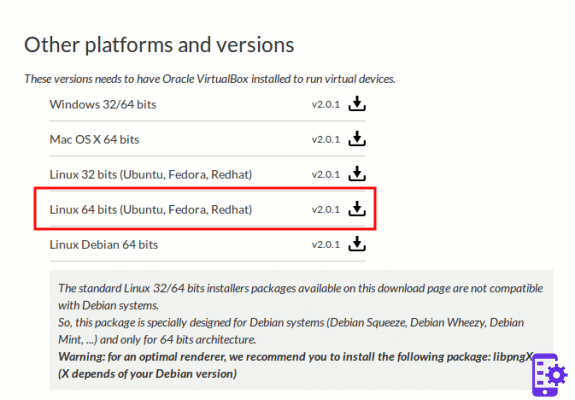
Download the “genparmi-2.0.1_x64.bin” file to a folder.
Open the command window and type:
./genymotion-2.0.1_x64.bin
This will start the installation of Genparmi on the system.
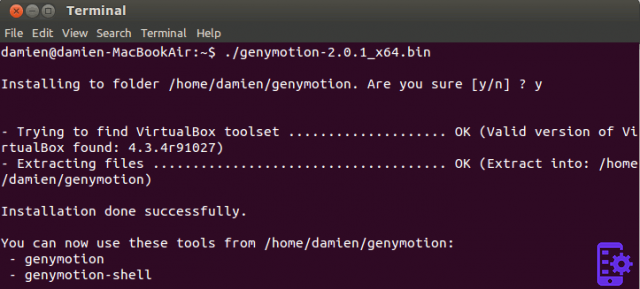
utilization
To start Genparmi, just go to the Gen Adesivo folder and run the “gen mark” file.
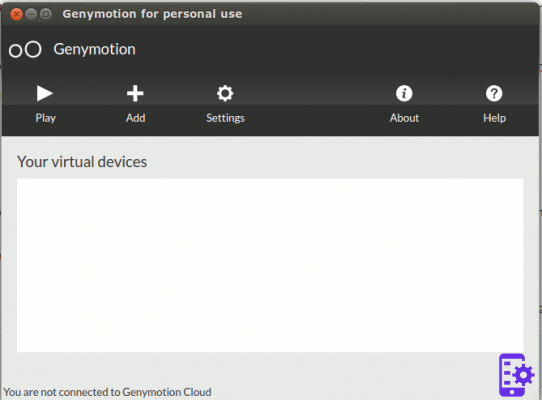
At the first start a window will appear asking you to add a new virtual device. Click "Yes". From here you can choose the device and the Android version to install. For example, we have chosen “HTC One 4.3 ″. The download will take some time, depending on the speed of your internet connection.
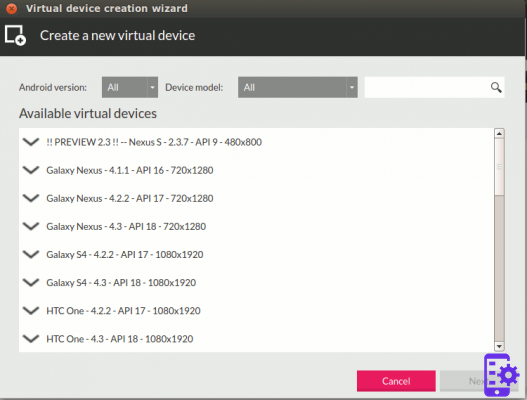
At the end of the download click on the PLAY button to start the android emulator.
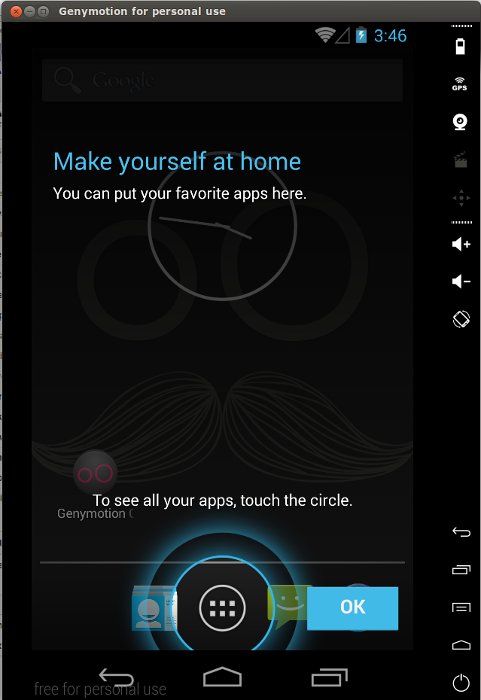
Once started you can use it like any Android device (except of course the called function).
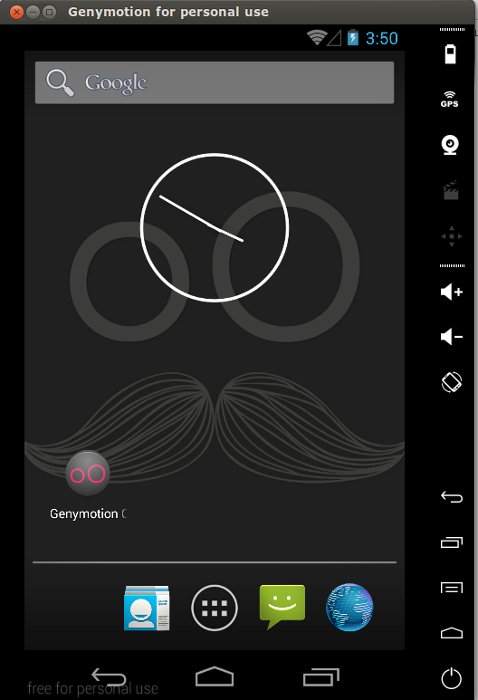
To install the applications you need to download the related APK files (also from the browser in the emulator, or on your desktop) and install them as usual. The Play Store is not accessible directly from the emulator, but you can install Gapps (download it from here). If you have installed an Android SDK and set up Genlievo to point it to the Android SDK folder you can simply drag and drop the APK or gapps.zip files into the emulator to install it.
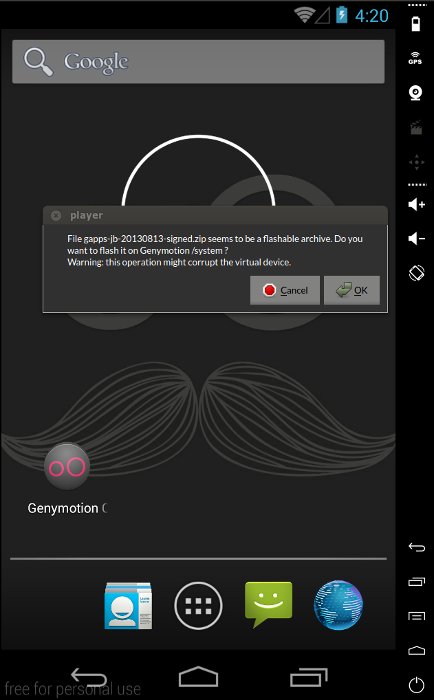
Note: If a message like “INSTALL_FAILED_CPU_ABI_INCOMPATIBLE” appears then you will need to install “Genparmi-ARM-Translation.zip” (download from this post) before installing Google apps.



























