It Samsung Galaxy Note 8/S8/S7/S6 has a feature that allows you to view multiple applications in the split-screen mode on multiple windows (multi-window) so as to be able to operate with two applications at the same time. Here's how to activate this feature.
How to Open Multiple Windows
- Individually open the apps you want to use as you normally do.
Note: the application must be the one that supports multi screen. Otherwise, you will get a message that the application "does not support split screen display". - Tap the "Recent"
 . The list of running apps will appear.
. The list of running apps will appear. - Tap the multiscreen icon located to the left of the X in the app window. (see figure below)
Note: Applications that do not have the “multi-window” icon cannot run in split screen mode.
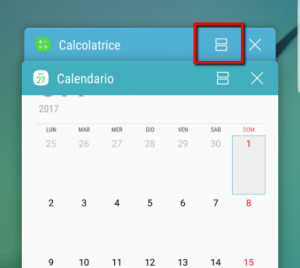
- This way the first application will be located at the top of the screen.
- Select another app in the same way to view the two apps in split screen mode. In the figure below you can see how the two applications (in our case the calculator and the calendar) are displayed on the same screen.

Additional options can be accessed by tapping the circle between the windows.
How to Open Resizable Windows
- Open an application you want to use as you normally would.
- Tap the "Recent" button
 . The list of running apps will appear.
. The list of running apps will appear. - Touch and hold the edge of the application you want to have a separate resizable window.
The application will be shown in a separate separate window. Now you can drag the corner to enlarge or reduce the size or drag the window around the screen as desired.
9.787


























