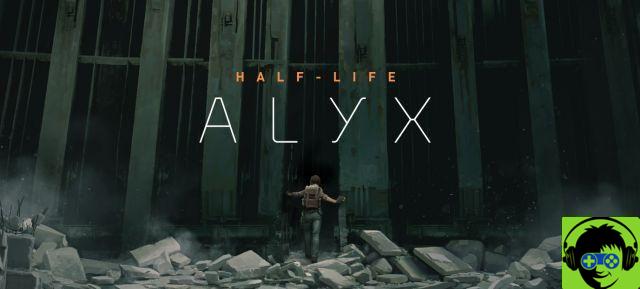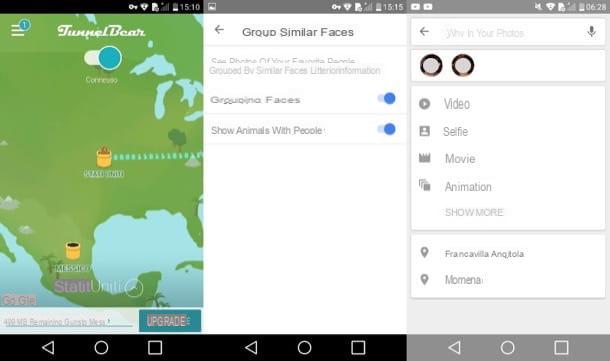If you are doing any kind of music production, MIDI will be very present. You'll use huge amounts of MIDI to create beats - every electronic note, rhythm, synth and composition comes out of MIDI.
Understanding it is simple, learning to use it not so much. But that's what we're here for.
We'll go over the basics, gear, and how to use MIDI in your workflow. Even if you already know what MIDI is, you may find details you didn't know.
This is an article published on Djtechreviews and translated with permission.
What is MIDI?
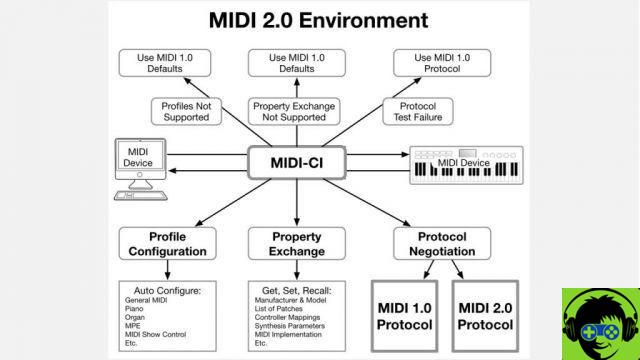
You may have heard this before, but what is MIDI?
MIDI is a standardized communication system between musical devices. It allows hardware and software of all kinds to synchronize with each other. For anyone who spends all day on the computer, it is a universal protocol.
MIDI communicates musical notes and audio characteristics, packaged into an electronic signal. It is a group of tools grouped into one.
Hence its long name: Multiple Instrument Digital Interface.
Allows music devices to control and use the functions and tools of a different device (slave instrument).
Many music producers associate MIDI with electronic music because synthesizer companies appeared in the XNUMXs, when Duran Duran were in their prime.
Leading manufacturers of the time - Roland, Oberheim, Sequential Circuits and Moog - saw the future of digital music devices. They designed and integrated MIDI because music, at its core, is a collaborative activity.
The more equipment and software you collaborate on, the better the music will be produced.
Thanks to them we have so many digital toys to play DJs. They have received few awards for their work.
Kakehashi, president of Roland, and Dave Smith, president of Sequential Circuits, won a Technical Grammy in 2013 for their key contributions to MIDI.
So now you know the answer to the question What is MIDI? Now let's get into the details of how to use MIDI.
How does MIDI work?
MIDI sends an electronic signal interpreted by other MIDI devices to reproduce a sound. When you hit a key on a keyboard, an electrical pulse is sent to a digital instrument and replicates the analog note.
The signal is in binary code, the building block of the digital world.
Atoms are to people what binary code is to data.
All that information you keep so jealously is just binary code. It is reasonably clear language. There are only two digits, a "1" or a "0", called bytes. The different combinations of ones and zeros define your data on the computer.
A binary MIDI signal sends a lot of information to musical devices. Let's quickly review the concepts:
- Note - Sends a tone that is the musical equivalent of pressing a key. A MIDI note is a representation of the analog note.
- sustain - The length of a note or how long the key is pressed. For example, MIDI transmits at the exact moment you press the key and holds the signal until it stops.
- Speed - The force with which the key is pressed. This makes the note volume lower or higher.
- After-Touch - MIDI data detailing the pressure applied to the keyboard after the initial key press. After-Touch changes the note volume, vibrato and timbre (more on the characteristics of the sound wave later).
- * Remember that not all devices are compatible with After-Touch. For example, in GarageBand MIDI instruments don't recognize After-Touch data, while Ableton and Reason do.
- Pitchbend - The wheel on the MIDI controller that scrolls all frequencies between notes as you turn it.
- 16 channels - A MIDI stream contains 16 channels. There are 16 ways you can send and receive MIDI data from different instruments. This does not limit the number of tracks you can have in your DAW (Digital Audio Workstation). The 16 channels are almost always applied to sending a MIDI signal through multiple hardware devices.
- MIDI message system - A timer to synchronize with the master clock, a transport to tell the device when to start and when to stop, and a system exclusive message (SysEx).
Analog versus MIDI

It is important to note that MIDI does not send the same type of signal as an analog instrument. Although MIDI transmits a lot of sound information, it cannot replicate some characteristics of analog audio with precision and accuracy.
While it may seem like we complain about MIDI, we just want to convey correct and useful information. We love MIDI and there are some programs that are able to compensate for these limitations very well.
Most of the songs you currently listen to on the radio have some MIDI elements. It is something that is already perfectly integrated into music production.
Here are some features you may not be able to correctly emulate using MIDI:
Doorbell
It is the independent nature between sound sources. Differentiate two sounds of the same note. For example, a man sings a G note and a woman sings a G note.
Will they both sound the same? You instinctively know they won't sound the same, because a man's voice has different qualities than a woman's. Each person has a different tone. This is the bell! It is what makes two instruments sound different.
MIDI tries to reproduce analog timbre, but fails in some respects. At high volumes, the instruments completely change their timbre. Think of playing the guitar softly or "beating" the strings of the guitar with all your heart. The body of the guitar vibrates differently, producing a new tone of music.
All the instruments produce a different timbre at its maximum amplitude, even the human voice!
Timbre is something that only analog instruments can produce properly. This is why some of your notes may seem "too electronic". Some digital instruments are getting better at producing tones similar to analog sound, but don't expect perfection.
attack
The technical definition of attack refers to the speed with which the nth reaches its maximum amplitude. In a musical performance, it refers to the way the artist plays the note: playing fast and loud or slow and fluid adds a different style to the sound.
MIDI can calculate a speed at which volume reaches its maximum, but it does not have the ability to model the process like a physical instrument.
vibrato
Imagine the vibration of an opera singer's voice as she plays the highest notes. Vibrato is that vibration, controlled by the vocal cords, to give the music a richer character.
You will not have vibrated on a digital instrument that can be compared to the real one.
How to use Midi: pros and cons
Why learn to use MIDI? There are several reasons to switch between analog instruments and use MIDI in music production. We'll talk about pros and cons, so you know what's best for your interpretation.
Partners
- More tools at your fingertips in one device.
- You save thousands of euros on the purchase of analog devices such as synthesizers, batteries, etc.
- Compact and easy to set up. All you need is a computer and a USB keyboard.
- Simple editing features. Performances do not need to be re-recorded. Each note can be edited later.
- Smaller audio files.
- Audio files can easily have an extremely high sample rate and bit depth.
- Replace large instruments, such as drums, in a live performance.
- Stack instruments on top of each other to produce unique sounds.
- Learn about performance metrics not available on analog instruments.
Cons
- It does not perfectly encapsulate analog sound characteristics, such as vibrato, timbre and attack.
- You can't realistically replicate an analog singer.
- Playback is faithful only if the MIDI device used is identical to the one used in production.
- It depends on the device, which means that MIDI information is required by the device to synchronize the sound.
- Working with MIDI is more difficult if you don't have a musical background.
- Interlocking hardware devices may require technical knowledge.
-
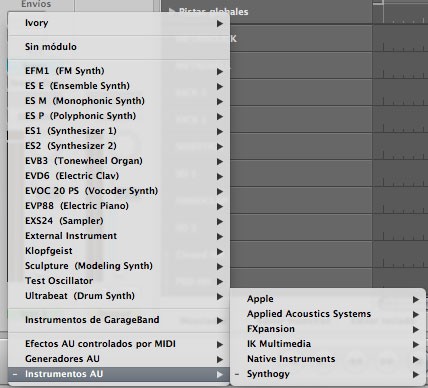
Learn to use MIDI
Some of you may have started reading straight here because you are already trying to figure out how to use MIDI.
Once you have the proper settings for your needs, it's not that complicated to understand how MIDI works. MIDI is much simpler than playing an analog instrument and offers much more creative space.
Learning to use MIDI and to operate devices takes some study and practice. When you master it, you will be amazed by your new musical creativity.
But we will talk about it in part 2 (click on the link to read the second part).