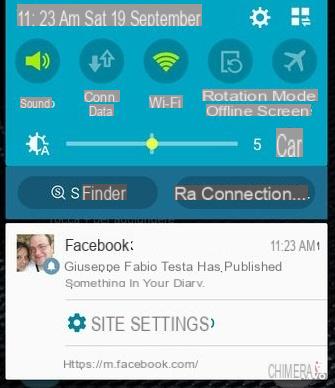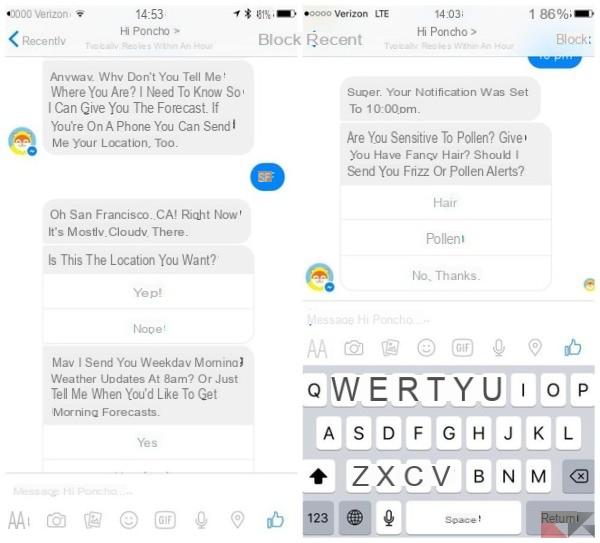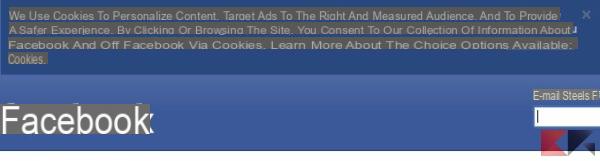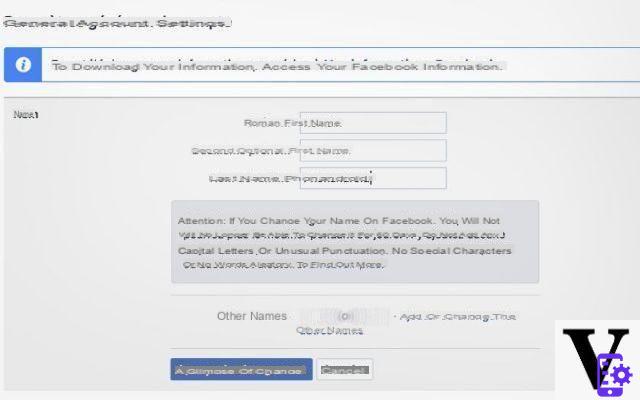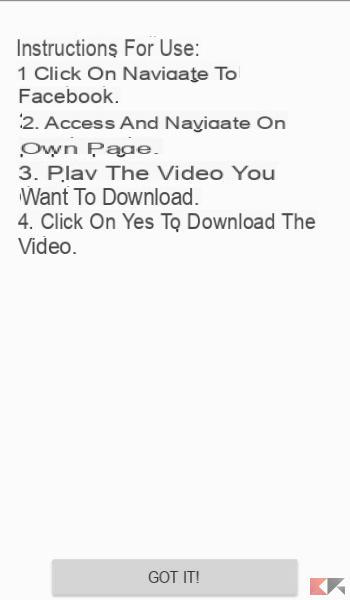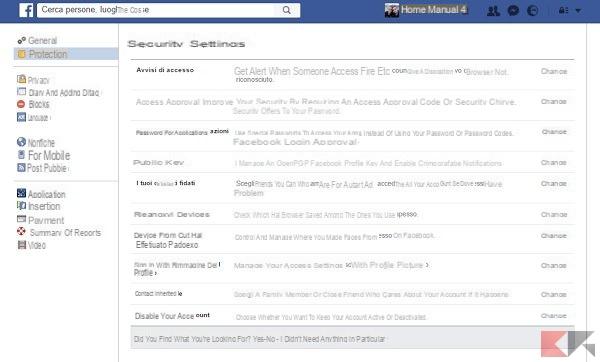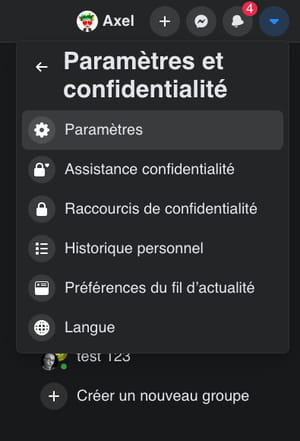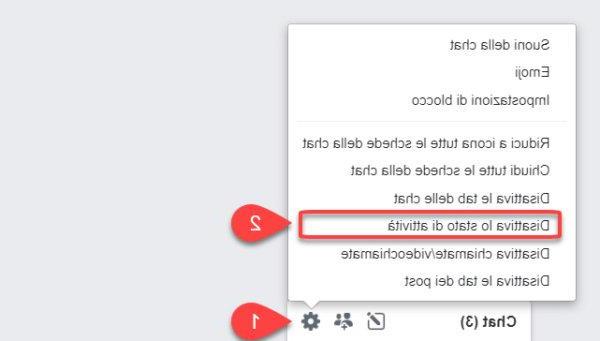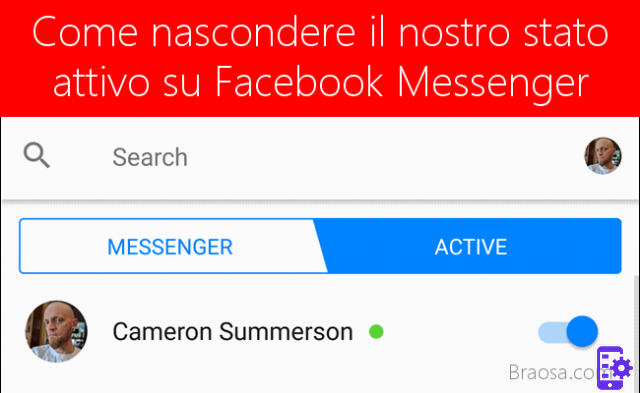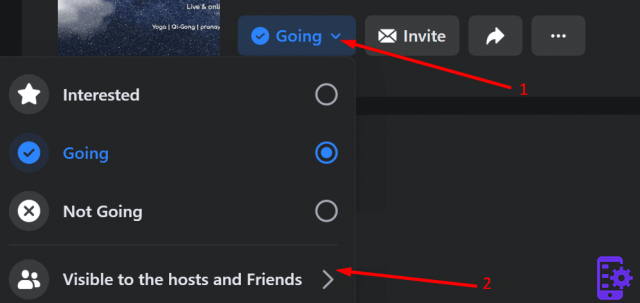Curious how annoying the problem that is afflicting Facebook and in particular the identification who own a page created on the famous Social Network. In particular, the problems are two: the inability to comment on a post by some user and the inability to leave messages or comment on Facebook pages or reply to the comments of those who leave a message on the page.
The problem is once again due to some privacy settings that will make many users argue and angry: if in the privacy settings the user has set that anyone can comment on their posts, it will be possible for anyone to reply to what they write on Facebook pages. Even the administrator of a Facebook page will only be able to comment on the posts of users who have set these options in privacy.
If you want to comment on Facebook pages and receive notifications and replies to your comments, you must set the privacy as follows:
- Go to Facebook at the top right of Account
- Choose "Privacy Settings"
- The option "Status updates, photos and posts"Will be set to" friends only "and you will have to change it by going to"Customize Settings"That you find below and setting"all"As a privacy policy.
Now you will not have problems but it must be said that this will be a blow to many page administrators and many users who will be afraid to enable this option or will even bother to change it. I can tell you that by setting only the status update, photos and posts visible to all it does not mean that your profile, your photos and your wall will become public !!! You can therefore safely choose this option.
Doubts or problems? We help you
Remember to subscribe to our Youtube channel for videos and other reviews. If you want to stay up to date, subscribe to our Telegram channel and follow us on Instagram. If you want to receive support for any questions or problems, join our Facebook community or contact us on Instagram. Don't forget that we have also created a search engine full of exclusive coupons and the best promotions from the web!
Facebook: Can't comment on posts and pages? Here's how to fix it