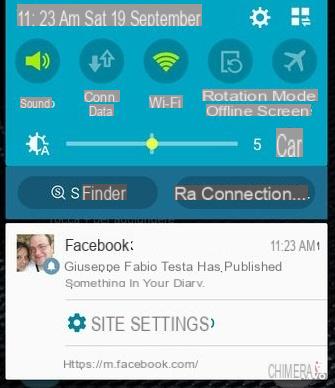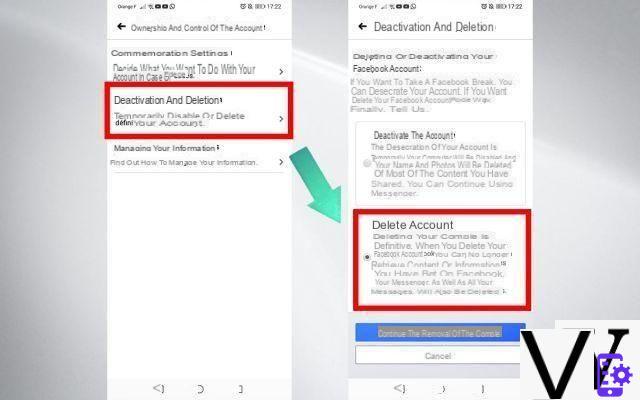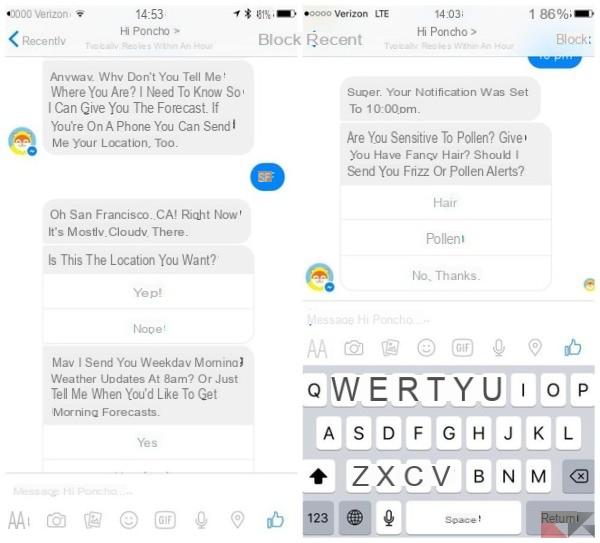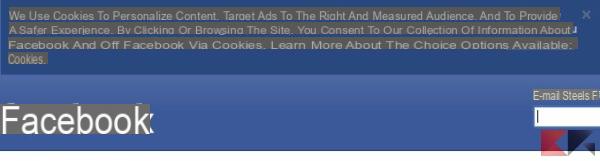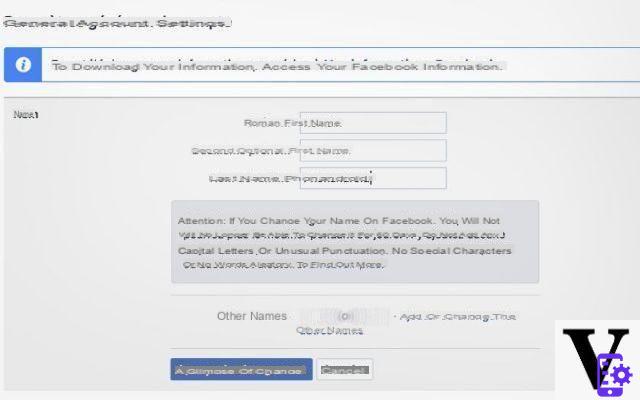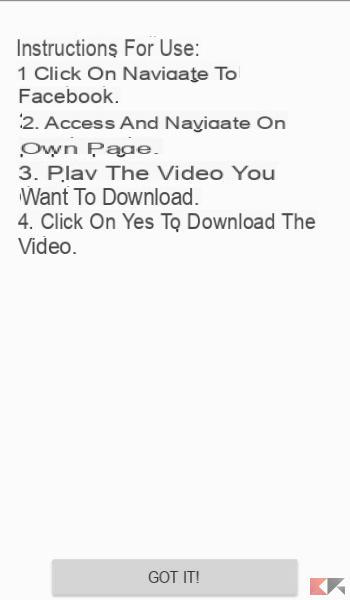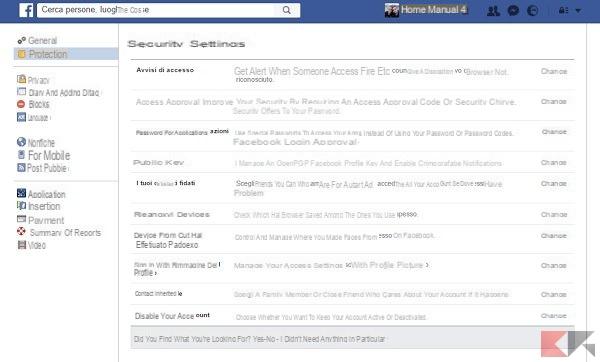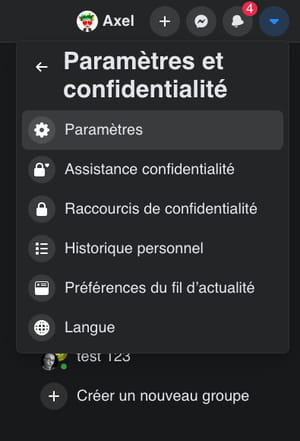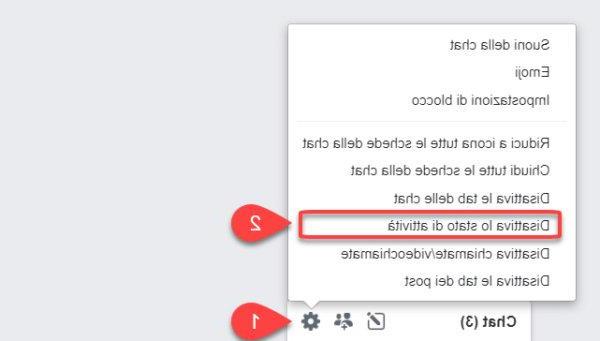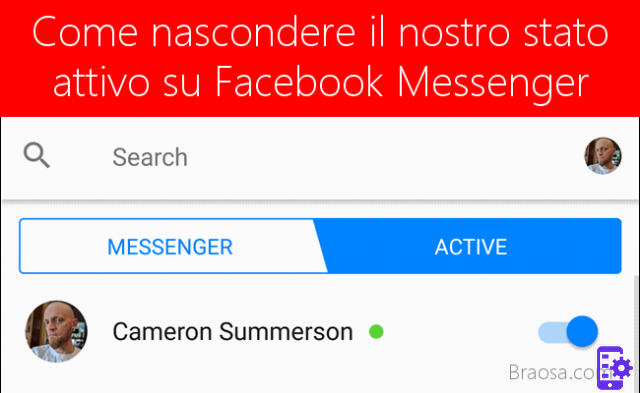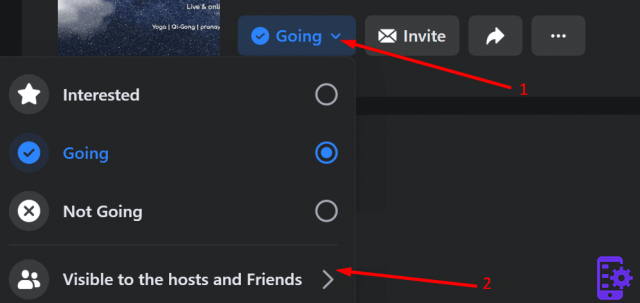After Snapchat's success, Facebook decided to take the leap and launch your own Stories, first on Instagram and then on the social network created by Mark Zuckerberg. We already know the results of that decision: Facebook, WhatsApp and Instagram Stories have 10 times more users than all Snapchats.

However, and despite Facebook's insistence, there are users who don't take a particular interest in these stories. If you are one of them, you are lucky, because it exists a very useful method to delete Facebook Stories in your feed and return to the original social network template.
Facebook: how to hide stories in your feed
You don't have to "put up" with Facebook stories if you don't like these 24-hour posts. There is a real option to get rid of it, though you will need to use a third party app, not the official Facebook app. Don't worry, this won't be a problem, but quite the contrary, as you will be able to benefit from the multiple functions of that external app.
We are talking about Swipe for Facebook, an app available for free in the Play Store that has become one of the best alternatives to the official app. This is not surprising, as it offers several features that improve the user experience, such as the ability to hide stories in the feed.
To make Stories disappear from your main Facebook page, the first thing you will need to do is install Swipe for Facebook and log in with your credentials social network. After this step, you will access the Swipe home, similar to that of Facebook, with the Stories at the top included.
Then, select the button with three horizontal dots in the upper right corner and click Settings. Scroll down the menu you just logged into until you find the Facebook Preferences section. Within this, you will see the "Hide stories" option which, as the name suggests, is used to remove them from your feed.
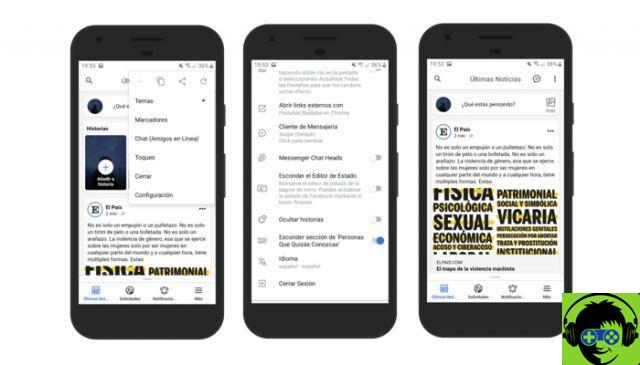
To enable this option, slide the button to the right e it will turn blue. And that's it, the process is over and it only took a few minutes. Go back to the main Swipe screen and you will see that the stories have disappeared.
Using this third party app to check your Facebook account will not only allow you to use this feature, but you can also take advantage of other benefits such as establishing a security lock for access, customize the look with different colors or hide sponsored publications, among many others
As such compelling external apps emerge to fill Facebook's shortcomings, the company continues to try to grab the attention of millennials. His latest attempt? Whale, a meme making app. At the moment, it doesn't appear that the company is working on an option that allows you to hide the Stories without having to resort to third-party tools.