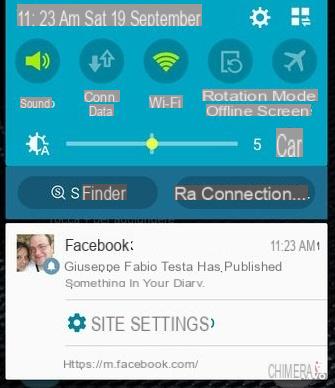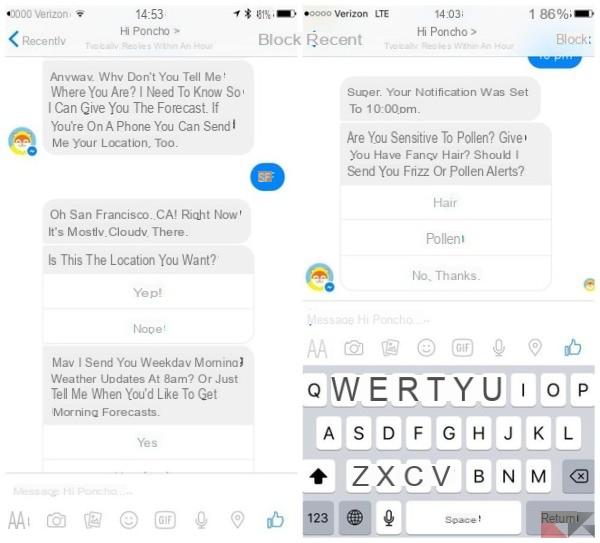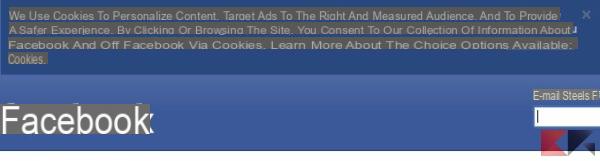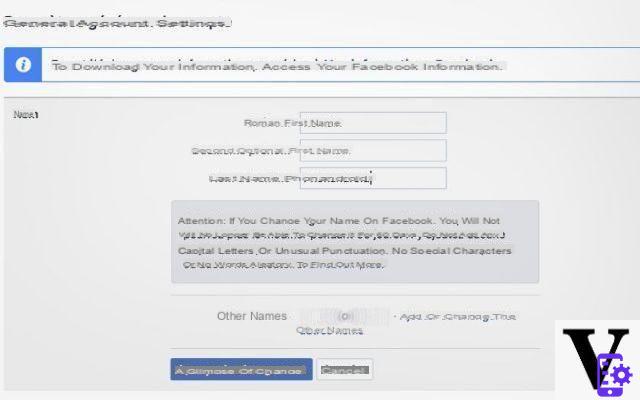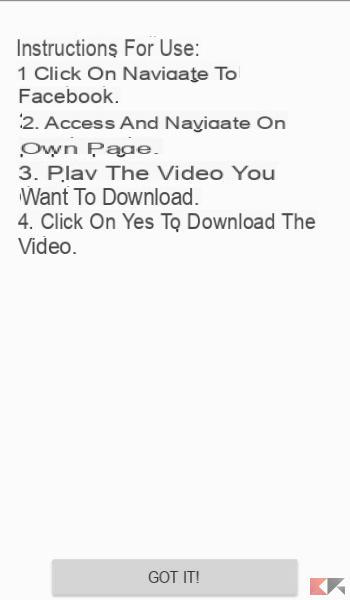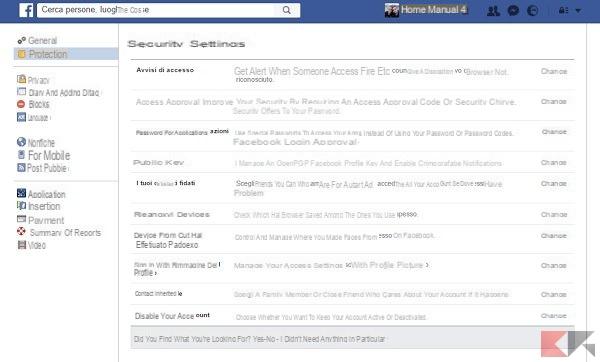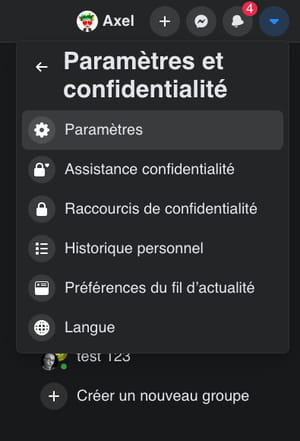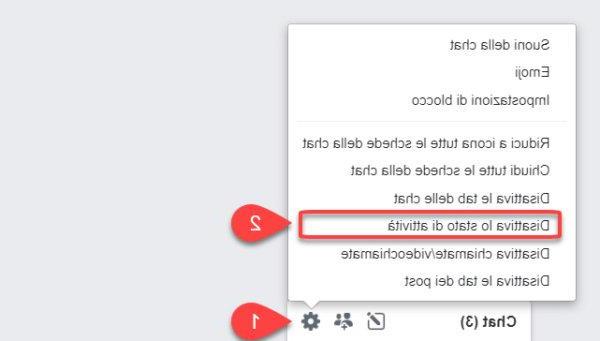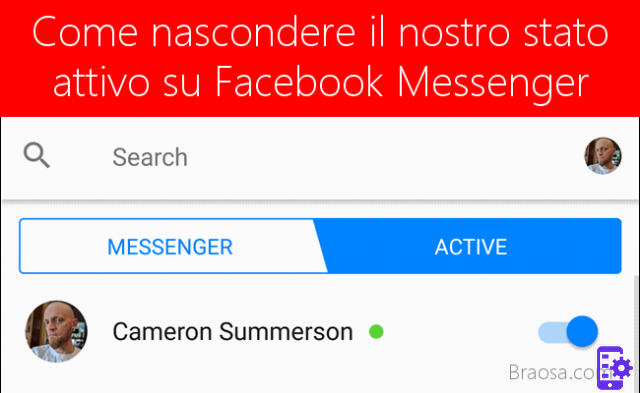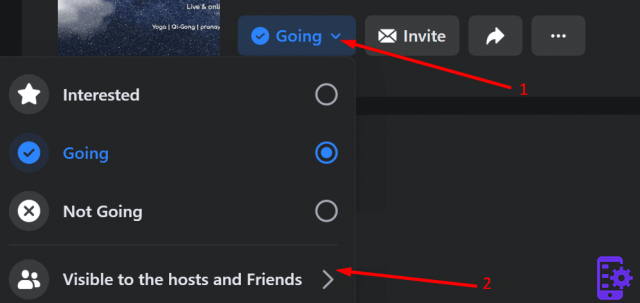Facebook, the well-known social network, continues to grind records even if the mobile application has never been considered an example of brilliant programming on Android. For a long time it has been a heavy application, underperforming, and not even very pleasant to use.
Fortunately, things have improved over time and now the app of the well-known social network reaches the sufficiency, unfortunately, however, it has not improved much where it matters most ... We are still faced with an application that has a huge impact on the performance of an Android smartphone or tablet , and still continues to significantly shorten the life of our batteries.
Do you think the Facebook e Facebook Messenger if installed on the device help to reduce its autonomy by about 20% and manage to slow down the opening of other apps by 15%.
So if you want a faster and more responsive phone, perhaps it is better to think about how to get rid of the client of the well-known network and how to replace it with another app that can take its place. We have already talked about some good and functional alternatives:
The best, however, is perhaps Facebook Lite: it is a new application created by Facebook and designed for those who want to use a much lighter app.
What is Facebook Lite?
Facebook has noticed the difficulties that its application encountered on devices equipped with less powerful hardware and therefore, for years, it has started releasing a simplified version of its app capable of running with less resources and having better performance.
Thus it was born Facebook Lite in January 2015, an alternative app but very light designed for i emerging markets, where basic range smartphones are the overwhelming majority and fast mobile networks are not easy to find.
Facebook Lite was immediately a success and many users from industrialized countries started using this simplified version by downloading and installing the executable (the apk) even if the application is not officially available on their markets.
The company, noting the success of its simplified app and alternative clients, has therefore decided to allow access to Facebook lite. Support has been extended gradually and since yesterday Facebook Lite is officially available on the Play Store also for the city.

Why use Facebook lite?
There are several reasons for choosing Facebook Lite:
- It takes up only 7 MB of space on your smartphone or tablet, unlike the approximately 70 MB of the classic client.
- It is significantly faster and more responsive.
- It also works when you have to navigate in Edge.
- It uses much less data, allowing you to save traffic on your mobile connection.
- It supports more devices, even older ones.
- It does not decrease your autonomy like the big brother.
- It allows you to consult and use the chat without problems even if you don't have Facebook Messenger.
- It also lacks the advanced features that users usually prefer to use on PCs.
You can learn more about the differences with our comparison:
How to install Facebook Lite
Simple: now it is also available on our Play Store so just go to this address and tap INSTALL.

Obviously if you want to notice an improvement in the performance and in the battery of your terminal we strongly recommend that you remove the classic client and Facebook Messenger.
Speaking of Facebook Messenger, he too received an interesting lite version you can find out more about the subject by consulting our post:
Our post on Facebook lite is over we hope it has convinced you to give it a chance, it could really be a solution to your autonomy and performance problems.
Facebook Lite: save battery on Android