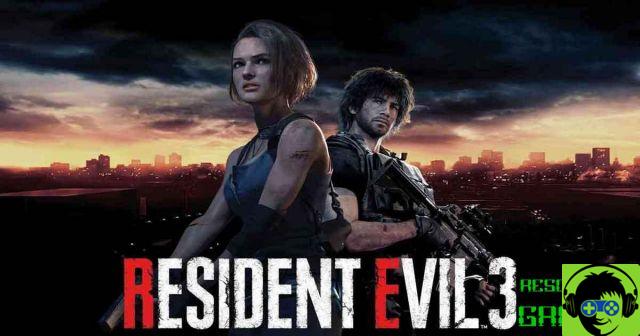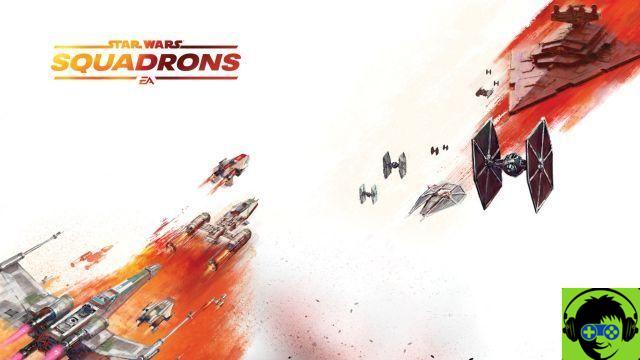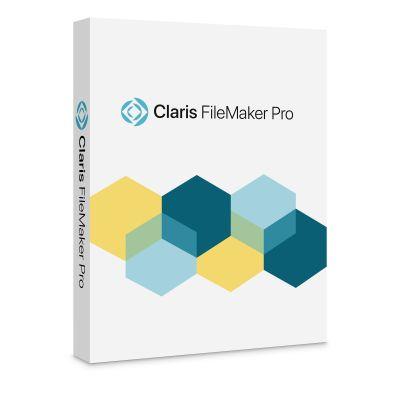
In the previous tip we already showed how to capture JavaScript and send it directly to FileMaker.
Today we take programming one step further (well, to the end), showing the technique of how to work in a web viewer in FileMaker that executes HTML and JavaScript:
1) Run the Javascript code and write data into the fields of a FileMaker table.
2) We send the FileMaker data to JavaScript.
3) We launch a JavaScript function from FileMaker.
4) We launch a FileMaker script from JavaScript.
This technique shows how to collect data from a web viewer running JavaScript code and write that data into FileMaker table fields.
Additionally, we send FileMaker data to JavaScript, launch a JavaScript function from FileMaker, and launch a FileMaker script from JavaScript.
If you follow our FileMaker tricks every week, you know that the whole world of possibilities opens up to using FileMaker, which is further expanded with the ability to use JavaScript interaction.
If you have any questions or want us to explain a specific feature to you, leave us a comment.
We hope you find this useful and if you would like specialized training or app development, please feel free to contact Vida Digital.