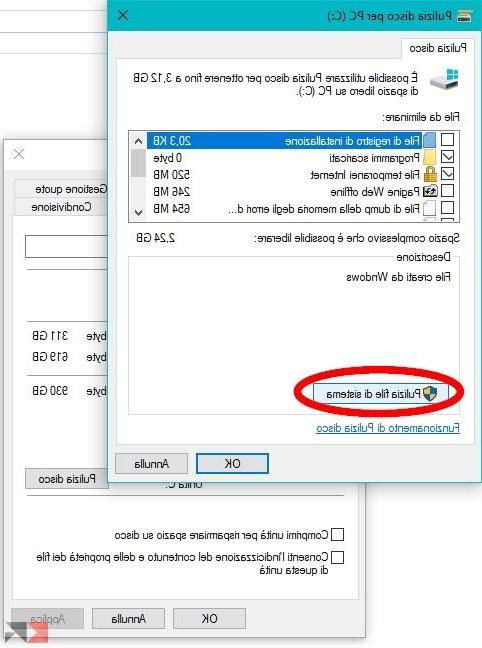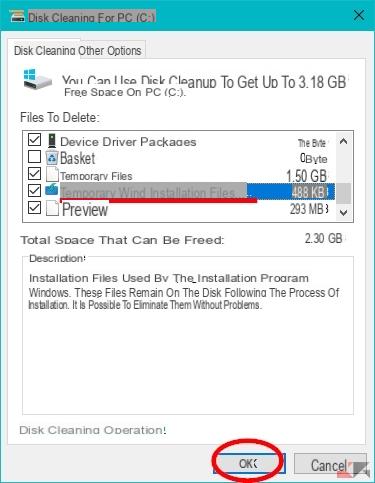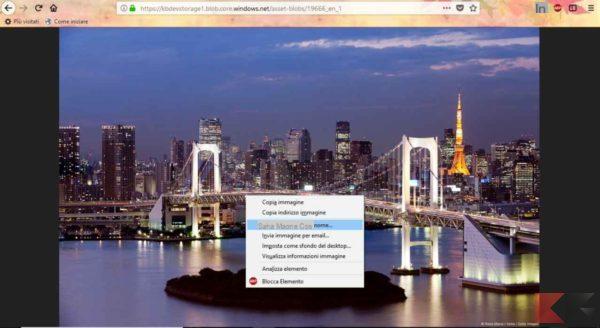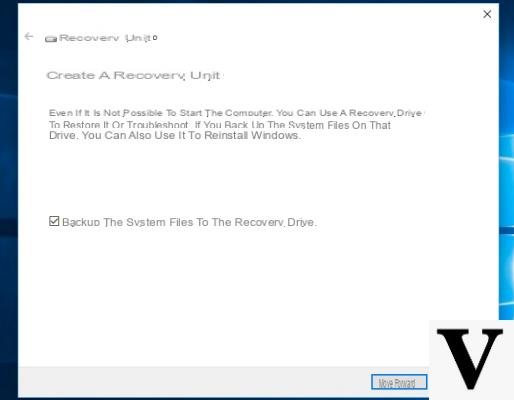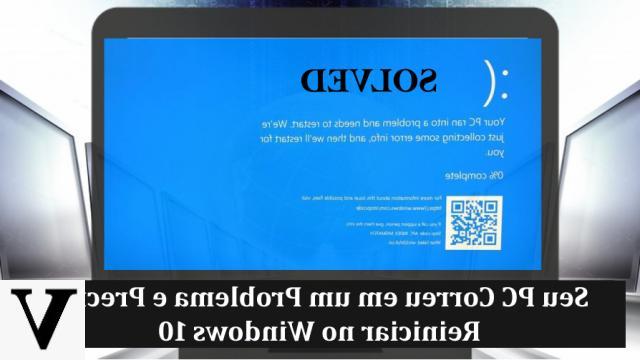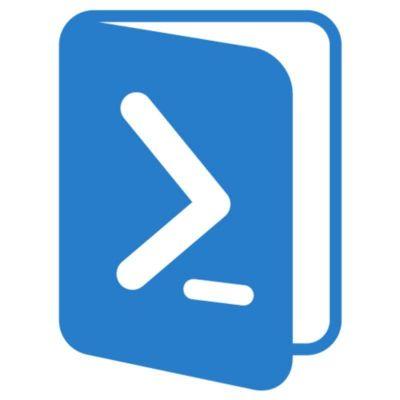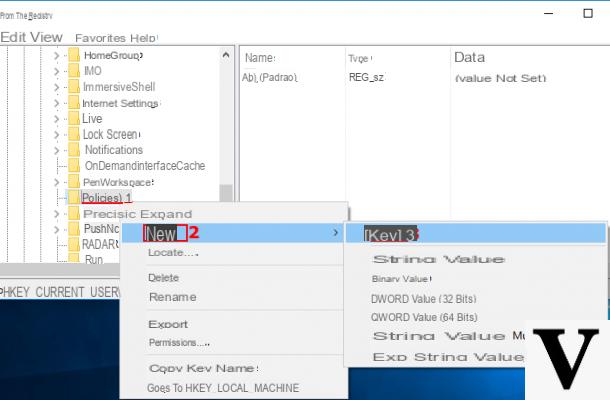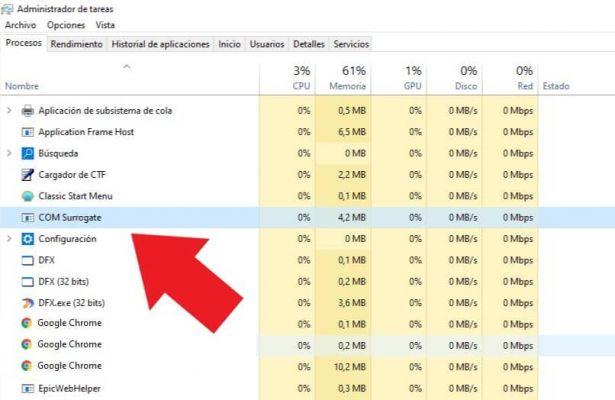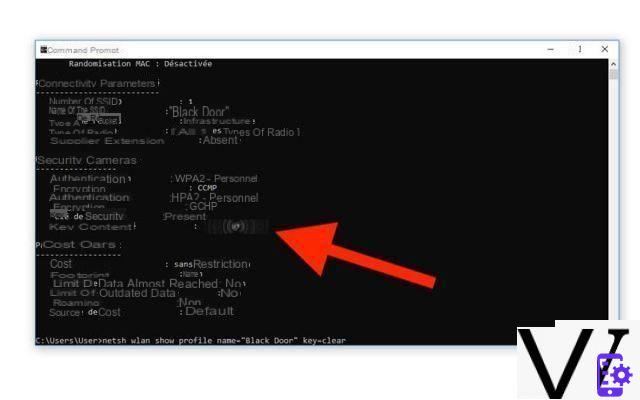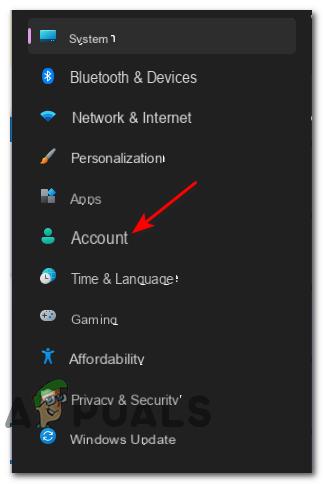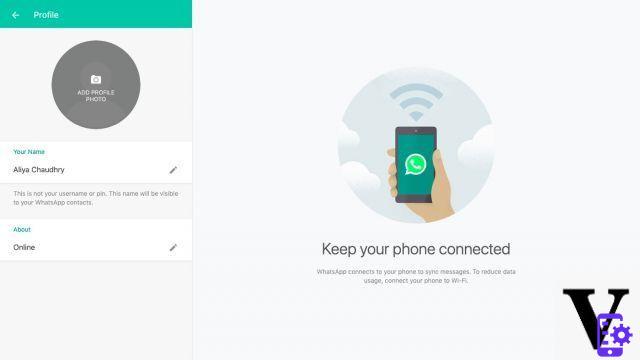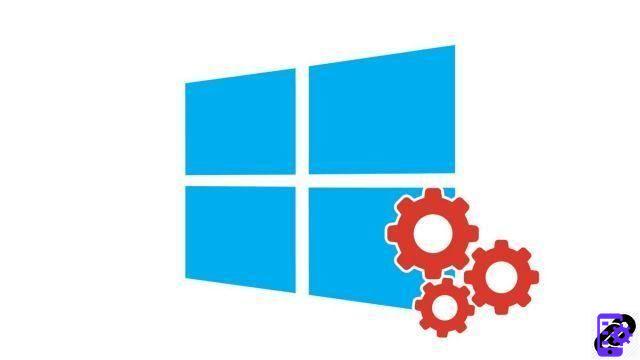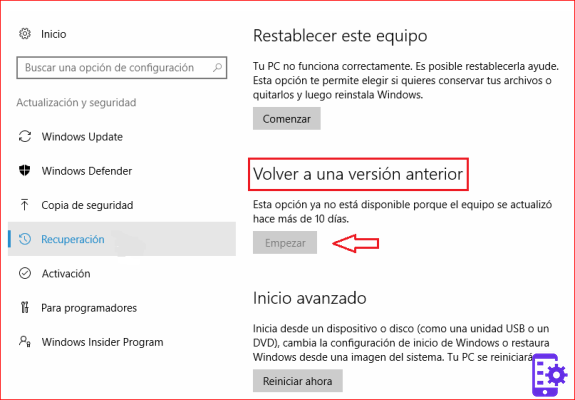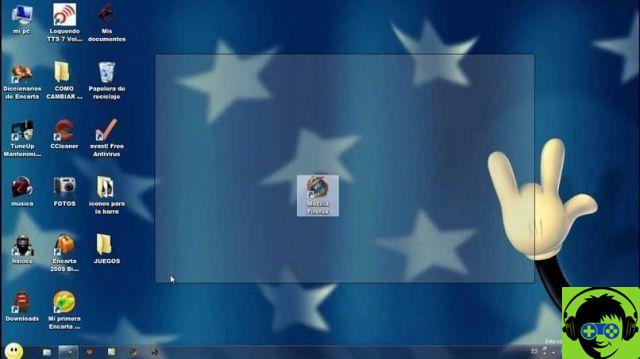Whenever the operating system is updated by obligation or by choice, problems may arise, first of all that of excessive weight. If you want to lose your weight Windows 10 updated to Creators Update you are in the right place. Let's see together how to reclaim space and free up to 20GB of memory occupied by the files from the previous installation of Windows 10 Creators Update.
Preliminary information
We always recommend doing an installation through one 100% genuine and original license, this is to avoid data loss or hacker attacks. We are aware that purchasing a license on the Microsoft store has a high cost. For this we have selected for you Mr Key Shop, a reliable site with free assistance specialized in in your language, secure payments and shipping in seconds via email. You can check the reliability of this site by reading the many positive verified reviews. Windows 10 licenses are available on this store at very advantageous prices. Furthermore, if you want to upgrade to the latest versions of Windows operating systems, you can also purchase the upgrade to Windows 11. We remind you that if you have a genuine version of Windows 10, the upgrade to the new Windows 11 operating system will be free. Also on the store you can buy the various versions of Windows operating systems, Office packages and the best antivirus on the market.
Premise
We assume that you do not intend to go back to the previous version (there are ten days to do so) nor do you intend to perform a complete format (to do this you have to go to Settings with WIN + i button -> Update and security -> Restoration).
We also recommend that you make sure that during the update it was not lost no personal file, otherwise recoverable from the folder Windows.old, which is inside a What PC -> Local disk (C :) -> Windows.old.
Let's do the cleaning!
To free this amount of memory in the correct way we must proceed through a Windows tool created ad hoc for our needs. Let's see how.
Go inside a What PC (to be clear, the old computer o Computer resources), you do click destroy with the mouse on the main disk where Windows is installed, by default the Local disk (C :), and various items will appear in the drop-down menu. Click on the last one: Property.
The window of Property opens by default at General tab and at the bottom you will have to click on the option that interests you: Cleaning disk.
Once clicked, another window will open, which will give you the choice of what to remove from the hard disk. Go to the button System file cleanup e click on it: wait for all files to load.
Once all the files are loaded, you will see another list of entries regarding Windows files. In this window you can scroll through the list of file to delete.
In our case, locate and select the item Previous Windows installations and of Temporary Windows installation files and you will notice that it takes up a lot of space (I had already done so for which there is not a relevant quantity).
Select those items and others that you think it is correct to delete: click su OK and a small window will open Cleaning disk which will ask for confirmation. Click up again File deletion and wait. Now the removal it should have started and you can finally free yourself of this weight.
CAUTION: Do not select the item Windows ESD installation file, as those files allow you to reset or reinitialize the operating system in case of need!
The guide ends here: if you have encountered any problems, or have other requests, please remember to let us know through i comments!
Doubts or problems? We help you
Remember to subscribe to our Youtube channel for videos and other reviews. If you want to stay up to date, subscribe to our Telegram channel and follow us on Instagram. If you want to receive support for any questions or problems, join our Facebook community or contact us on Instagram. Don't forget that we have also created a search engine full of exclusive coupons and the best promotions from the web!