Fileminx

The first among the tools I want to invite you to try is the free online PDF Word converter from Fileminx. It is an online "all-in-one" conversion service that allows you to freely transform various types of files: not only PDF documents and Office files but also photos, videos, music and more. It's 100% free, requires no sign-up, and supports uploading files up to 50MB (with no page limit).
How does it work? After connecting to its home page via the link I provided you a moment ago, click on the button Choose file (Or Shop by Department) and select the PDF you want to turn into DOC file. Then click on the button Continue, select the icon Word 97 – 03 from the page that opens and wait for the document to be first uploaded online and then converted.
The duration of the operation depends on the speed of your connection and the weight of the file to be processed. At the end, to download the output file in Word format, click on the link that appears under the heading Here's your file in the blue box and that's it. If you haven't changed your browser's default settings, the converted document will be saved in the folder Download from your computer.
Convert.Files

Another universal converter capable of doing a great job with PDF files is Convert.Files, which manages to keep intact even the formatting of those documents that have many tables and images inside them. In addition, it supports OCR technology that allows you to obtain editable DOC files even when the source document includes text in the form of images. The service does not require registration and supports the upload of files up to 250 MB (with no limits on the number of pages).
To use it, connected to its home page using the link I have just indicated and click on the button Browse ... to select the PDF to convert. Afterwards, make sure that in the drop-down menu Output format the item is set MS Word 97/2000 / XP and click on the button Convert.
At the end of the conversion process, the link to download the output file will appear: click on it and the document in Word format will be downloaded instantly on your computer, in the folder Download (as long as you have not made any changes to the default settings of the web browser you are surfing the net with).
Nitro reader
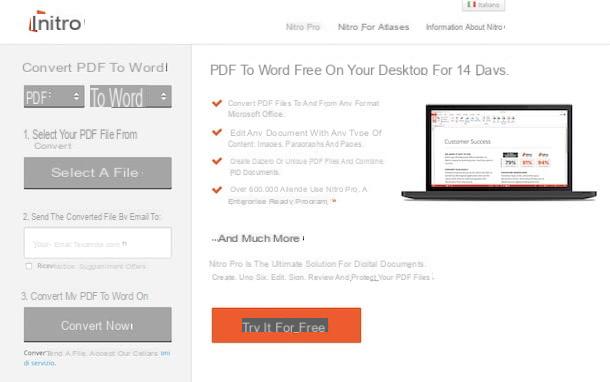
Also the website of the popular PDF reader Nitro reader (if you remember correctly, I told you about it in my guide dedicated to programs to open PDF) contains a free Word PDF converter that you can use without downloading and installing new programs on your computer. It does not require registration (although you must provide your email address to start the document transformation) and has a file limit of 50 pages or 5 MB in weight. It also doesn't allow you to convert more than five documents per month.
To find out how it works, connected to its home page using the link I indicated earlier, click on the button Select a file and choose the PDF document to convert. Then type your e-mail address in the text field below and click the button Convert now to start loading and then transforming the file first.
At the end of the operation (the duration of the process depends on your Internet connection and the weight of the PDF) you will receive via email the direct link to download the file in DOC format. Easier than that?
Go4Convert
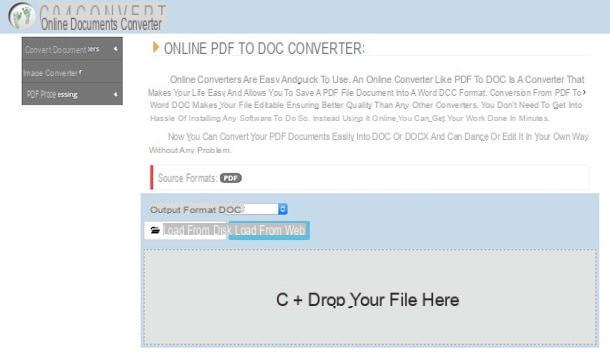
The Web services that I have already proposed have not been able to attract your attention in a particular way and are you still looking for an online tool that allows you to transform your PDF files into Word documents? Then try the site Go4Convert and you will see that you will not be disappointed. It has no size limits for the documents to be transformed and almost always keeps the original formatting of the PDFs intact. It works with any browser without requiring the presence of particular plugins on the computer and without the need for registration.
Explaining how it works would be practically superfluous given its extreme simplicity of use. In any case, all you have to do is connect to the main page of the site via the link I have just indicated, choose from the drop-down menu Output Format the desired output format by selecting DOCX o DOC and drag the PDF file to convert onto the text Drop your file here.
Then wait a few moments for the upload and conversion procedure to start and at the end of the same, your PDF transformed into Word will be automatically downloaded to your computer, directly in the folder Download of the same (provided you have not made any changes to the default settings of the browser you are using).
Other interesting solutions
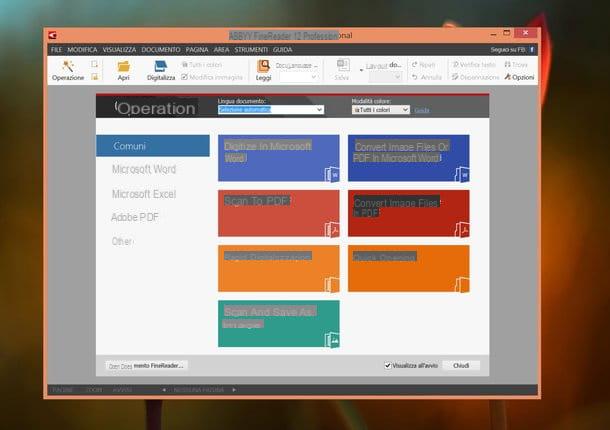
Haven't you been able to find the free Word PDF converter that you think would do the most for you? Your documents have not been scanned correctly and you are unable to convert them? Would you prefer to take advantage of the "traditional" software to download and install on your computer? Then you can try to turn to some programs OCR (acronym for optical character recognition).
These are tools capable of recognizing the writing characters present in images and transforming them into editable texts. Among the best software of this type there are ABBYY FineReader for Windows and Prism for Mac. Both are paid but also available as a free trial version for a limited time. For more information on how to use them, read my article dedicated to scanning programs.
Free Word PDF Converter




![[Solved] Headphones connected to PC but audio coming out of the Speakers? -](/images/posts/ef3c1bf530218782f3bf61ff7d2e07d1-0.jpg)




















