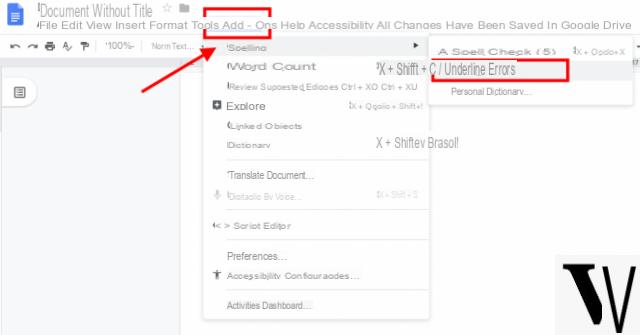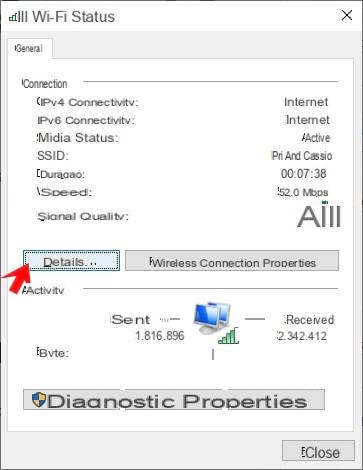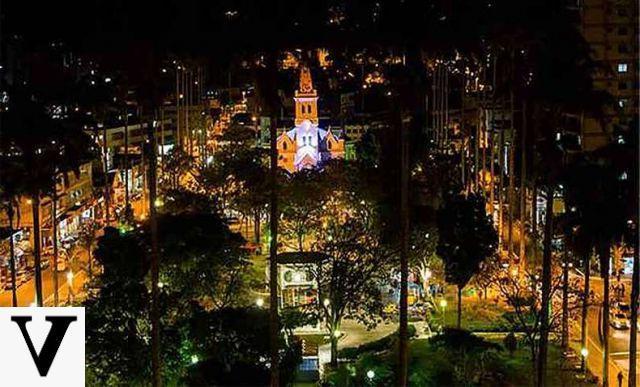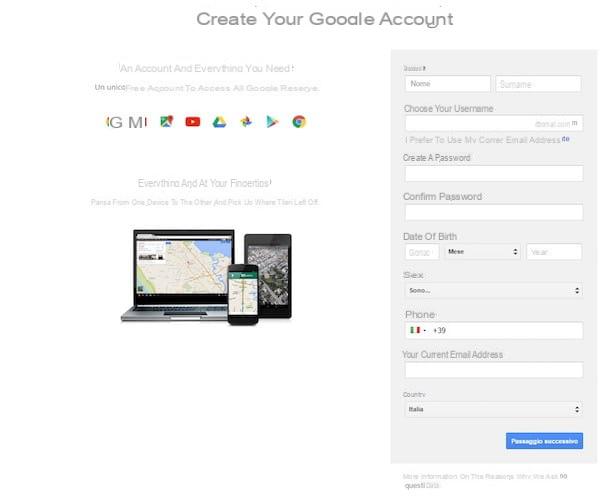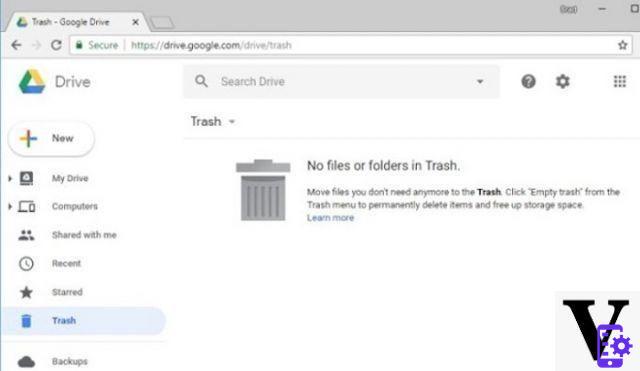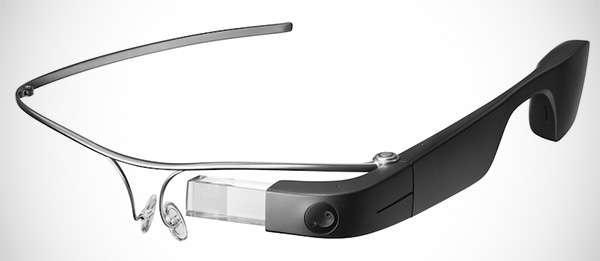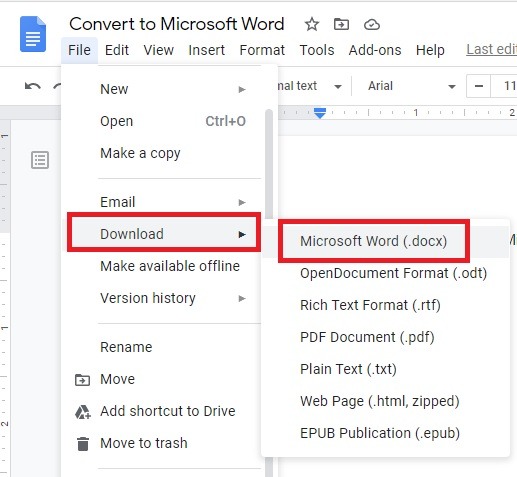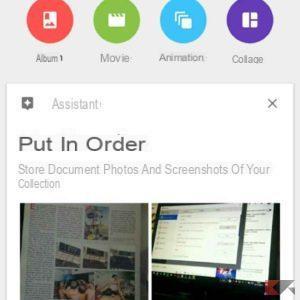Google often finds itself at the center of criticism on topics like the management of data collected through its services and the profiling of them, fundamental aspects so that the Mountain View big can profit from services offered in an apparently free way.
In recent times, in terms of transparency, things have changed slightly: thanks to numerous disclaimers, FAQs and services, Google has made the user increasingly aware of the data collected and how to manage them and today, as icing on the cake, the big of Mountain View presents the new service "My activities".
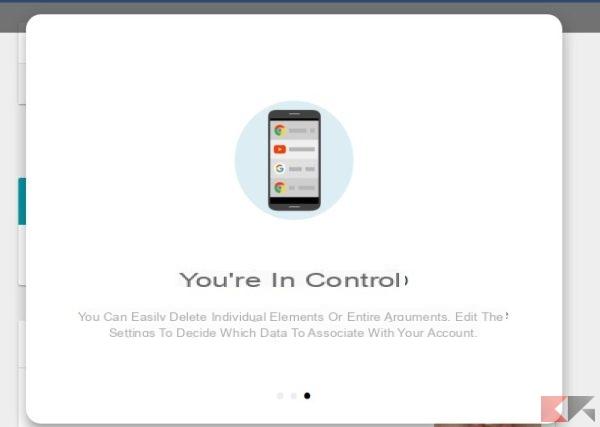
In other words, the new service, which you can reach from the page linked at the bottom of the article, allows you to view and possibly delete together or selectively the activities carried out on the network through Google services when logged in with your account, activities that include things like i movies viewed / searched on YouTube, and places visited, research online and much, much more.
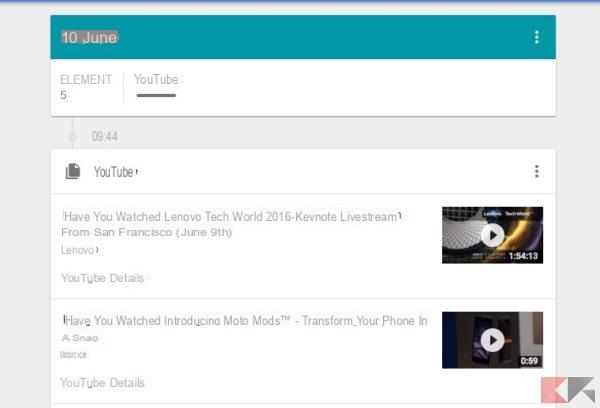
By clicking on the button Menu at the date you can delete all activity carried out on that date, while clicking on the button Menu in correspondence with a Google service (for example YouTube) you can delete all the activity carried out on the day selected through the given service ("Delete") or access the individual actions ("Details" item), to delete them selectively if necessary.
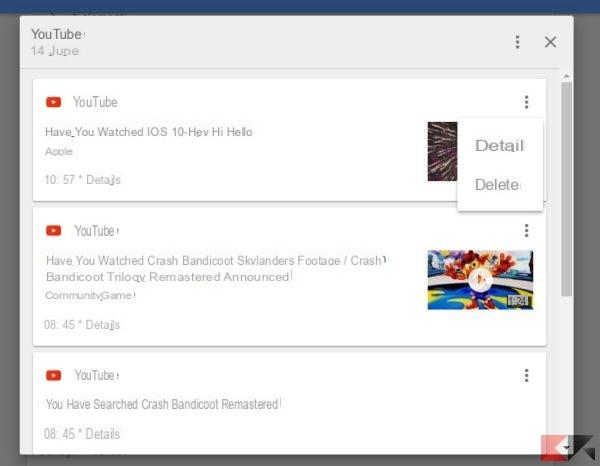
Also interesting is the possibility of access "Activity Management" directly from the menu at the top left, so you can even more easily activate or deactivate data collection for the various Google services, to be precise
- web and app activity;
- location history;
- device information;
- voice and audio activity;
- YouTube search / view history.
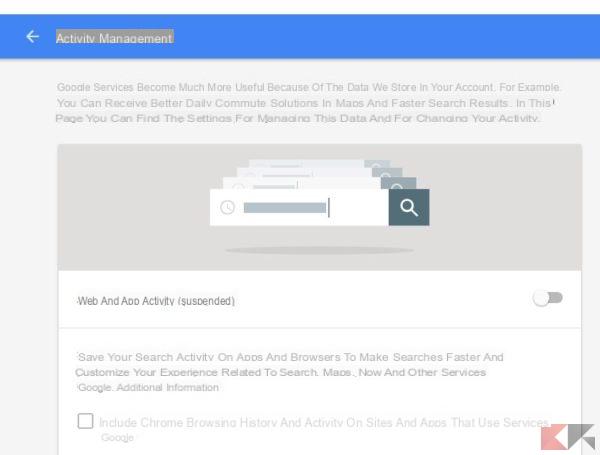
In short, "My activities" is one very useful tool which puts the user in total control (of what Google allows, of course) of the information regarding their activities. Actually, looking at it better, it reminds me of everything Google knows about me. But these are points of view.
LINK | My Activities (Google)