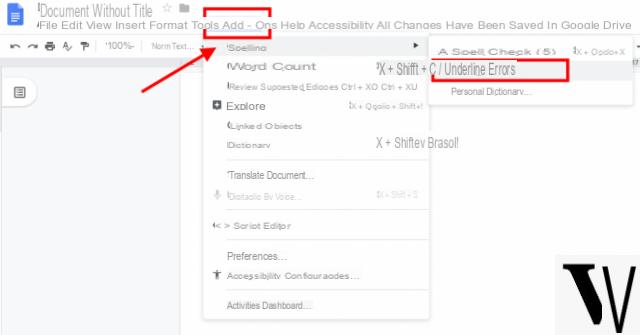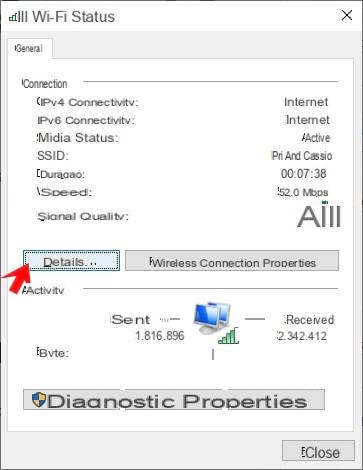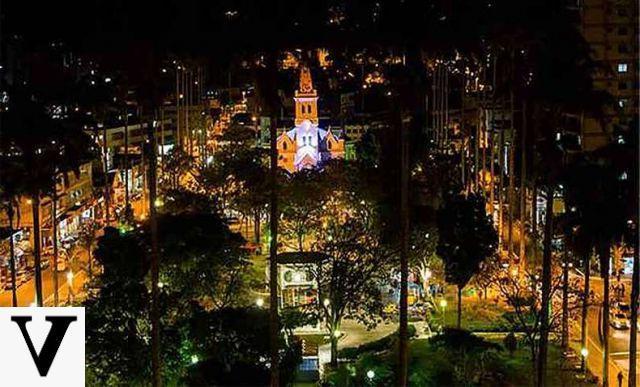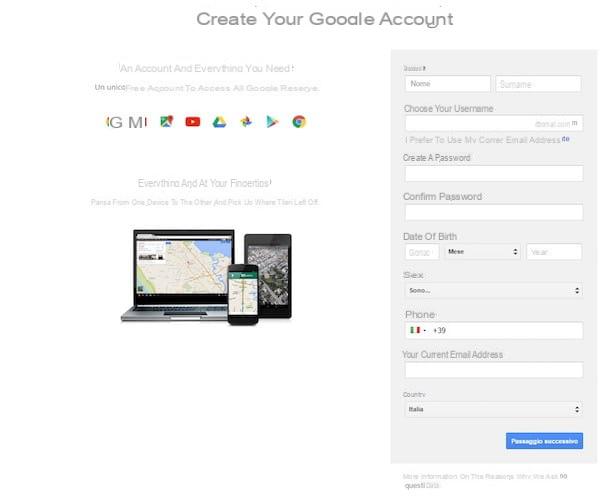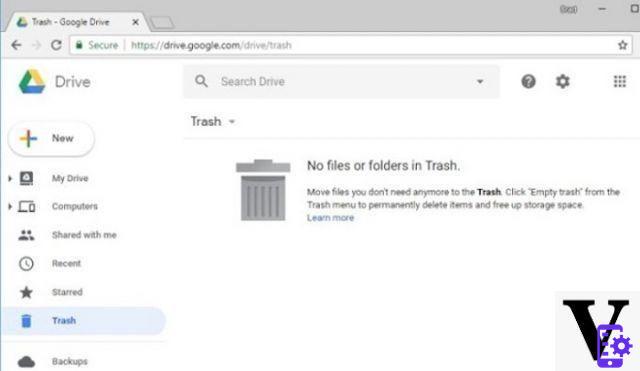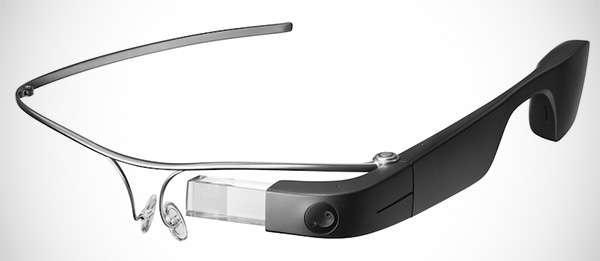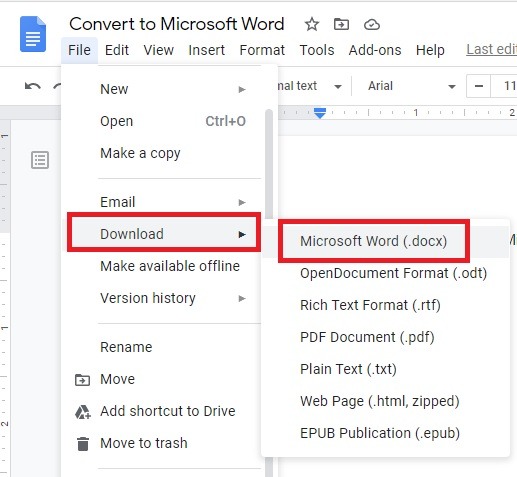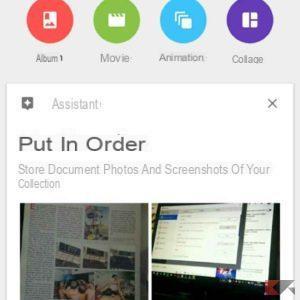Version 90 of Google Chrome has introduced a good number of features in the most used web browser in the world. One of the most interesting is the possibility of share links that go directly to the selected text within a web page, so that the person who receives and opens the link is directed to the specific part of the page we want you to consult.
Until now, in order to use this feature you had to use a browser extension, developed by the team behind Google Chrome. But with version 90, this tool is integrated directly into the application and using it is as easy as following the steps we will see below.
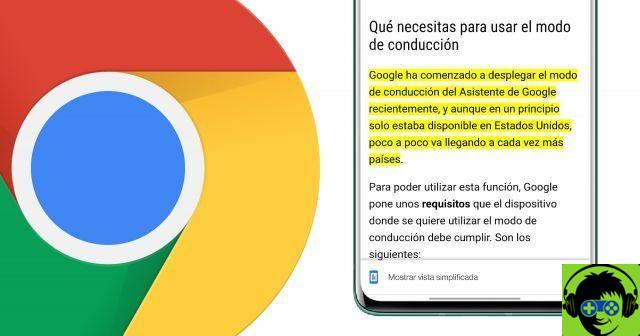
Example of a link to a text snippet in Google Chrome.
Link to specific parts of a web page using Google Chrome
Although the feature has been in testing for several months, it was only with the arrival of version 90 of the browser that it began to be available to more users, thanks to its introduction in the stable version of Google Chrome.
Thanks to it it is possible select text from a web page, and generate a link that points to exactly that specific part of the page. Therefore, when the recipient of the link opens it, they will be directed to where that text is on the page and you will see it highlighted in yellow.
For now it is possible create this type of link only in the desktop version of Google Chrome, available on Windows, MacOS and Linux. In the case of the version for Android or iPhone mobile phones and tablets, though you can open these links, for now it is not possible to create them.
It is worth noting that, in case this feature is not available after downloading the latest available version of Chrome, you can manually enable it via the experimental or "flags" options menu, by activating the "# copy-link -to -text «.
generate a link to a text in first floor in Google Chrome, follow these steps:
- Open Google Chrome on your computer. Make sure you are running Chrome 90 or later.
- Go to the webpage you want to share and select the text to highlight.
- Right-click on the text and in the Chrome options menu choose "Copy link to highlighted text".
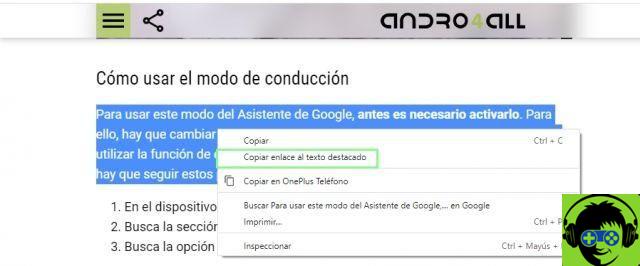
Copy the callout link in Google Chrome.
The link will have been automatically copied to the clipboard. Now all you need to do is send it to someone else. When you open it, if you use Chrome or any other Chromium-based browser, you will be directed to the part of the web page that has been selected.
This function can also be used for other equally useful purposes. For example, if you are reading a long article on a web page and for some reason you have to close the page but intend to continue reading later, you can use the text snippet selection to create a link e save it as a bookmark in your browser. So when you open it next time, you will be directed to the last paragraph you read before leaving the page.