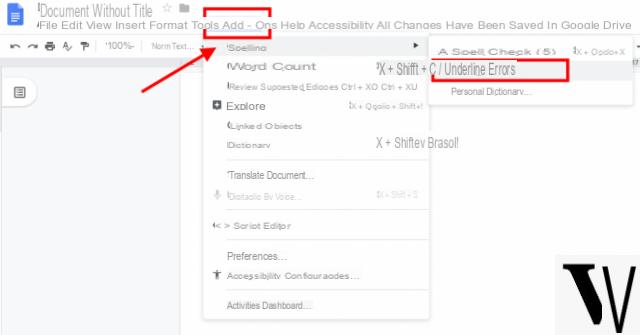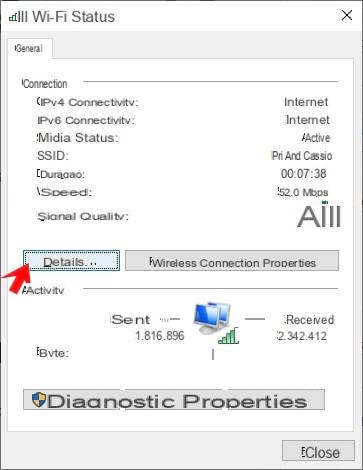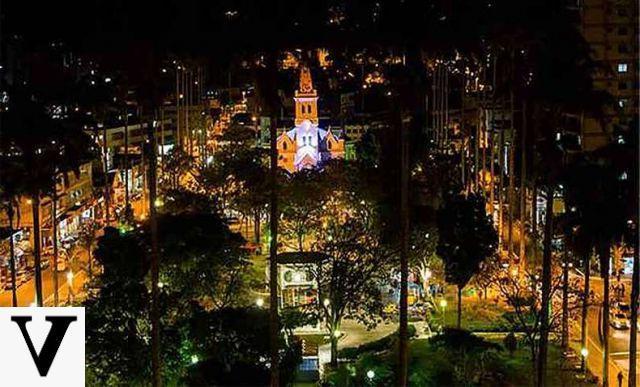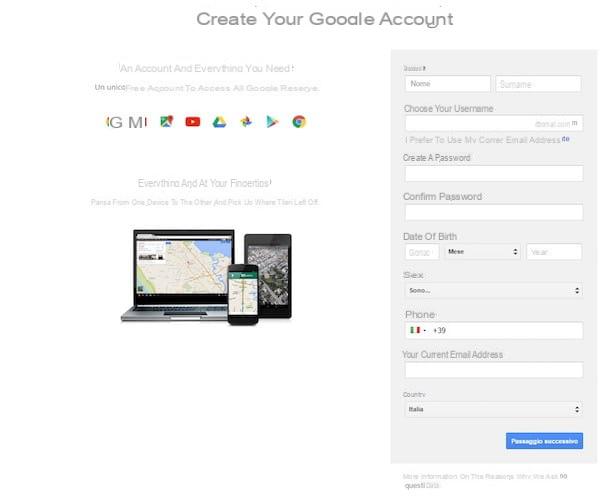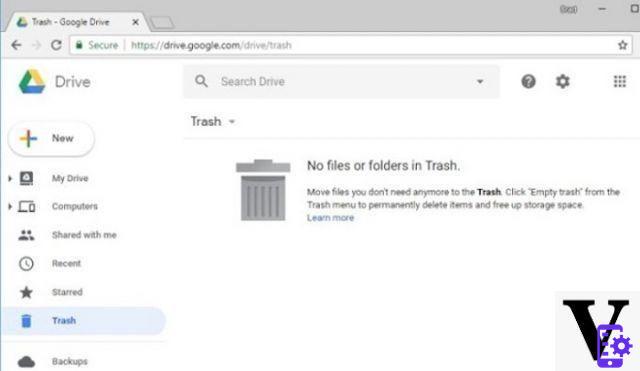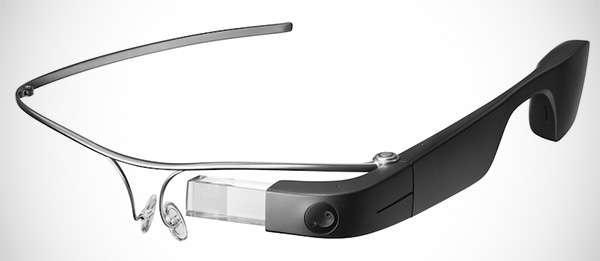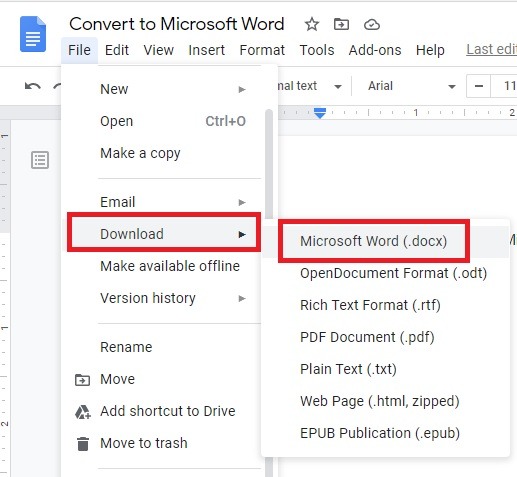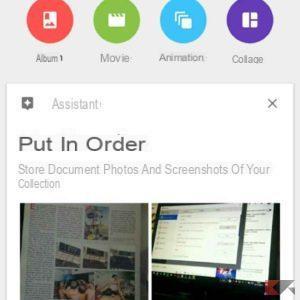Google Maps has become an indispensable ally for discover new places of fun, restaurants to eat or places to visit. Obviously, due to the situation the world has been going through for several months, Google Maps has become an essential tool when it comes to order food at home.
And even if not everyone knows, are Google Maps it's possible find takeaway places and food delivery, and using this useful tool is much easier than you think.

You can use Google Maps to find food delivery locations.
How to filter Google Maps for takeaway or takeaway sites
If what you want is find restaurants and bars around you offering service take away or home delivery, all you have to do is open Google Maps and follow these steps:
- On the main page of the application, slide your finger to the left at the top, where the tabs for "Home", "Restaurants", "Petrol stations" and other categories of premises appear, until you reach the tab labeled "Other".
- Once inside the categories menu, go to the "Eat and drink" section.
- There, select the "Take away" or "At home" option depending on what you are looking for at the moment.

This way you will see a list around you with all restaurants offering food delivery or take away services in based on what you have chosen.
How to filter by price, reviews, distance and more
By default, Google Maps will show you the list of food delivery or takeaway locations in order according to their relevance in based on other users' scores and other aspects. However, you can too choose the filters yourself.
Thus, you can make the cheaper places to eat, or have Google Maps show you Chinese, Japanese, American or any other food places based on your preferences at that specific time.
filter the results and choose the best places to eat recommended by Google Maps, these are the steps to follow:
- When you have chosen the category (takeout or home delivery), you will see a list of results. Tap one of the options above to be able to choose filters.
- If you want the cheapest seats to appear first, tap the "Price" tab and select the desired option (the higher the number of euro or dollar symbols, the higher the average price).
- Choose the rest of the filters you want to choose and tap "Done" in each of them to apply the filters.

Al dates, i restaurants will appear sorted according to the selected filters. Now you can enjoy your food at home or on the go thanks to Google Maps.