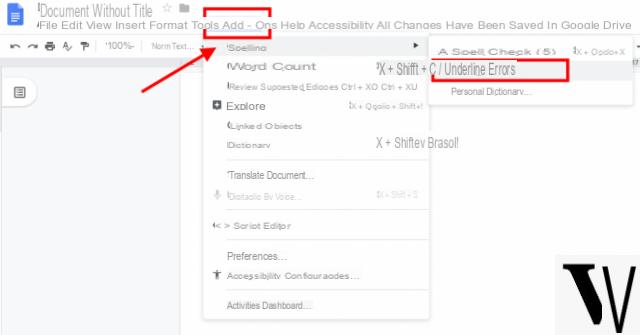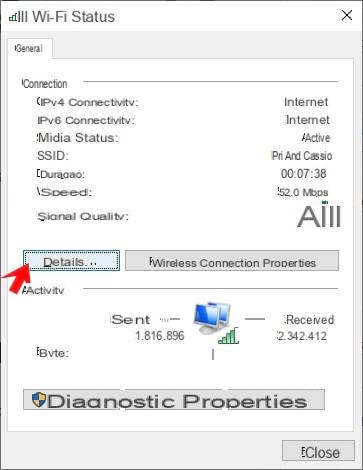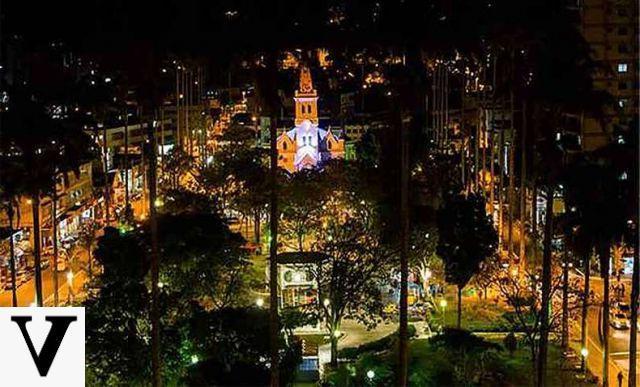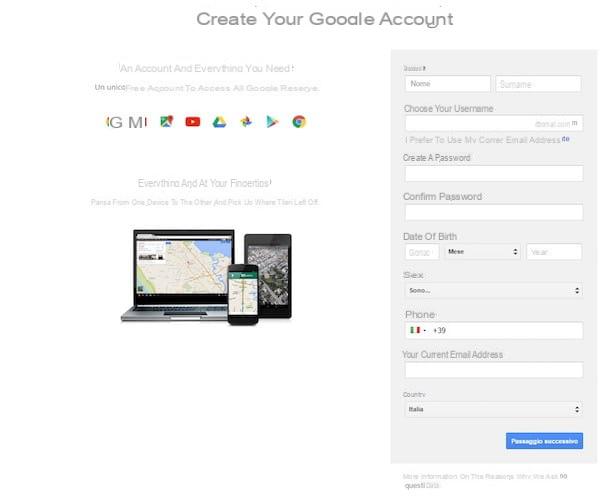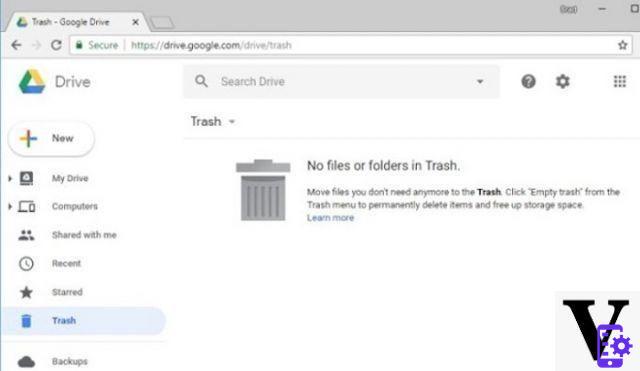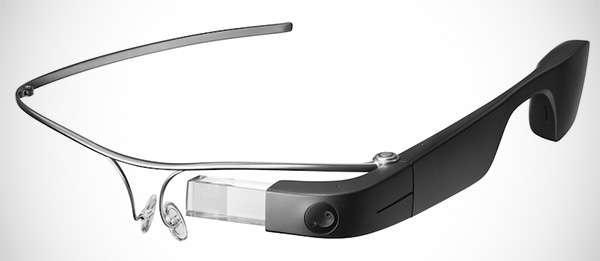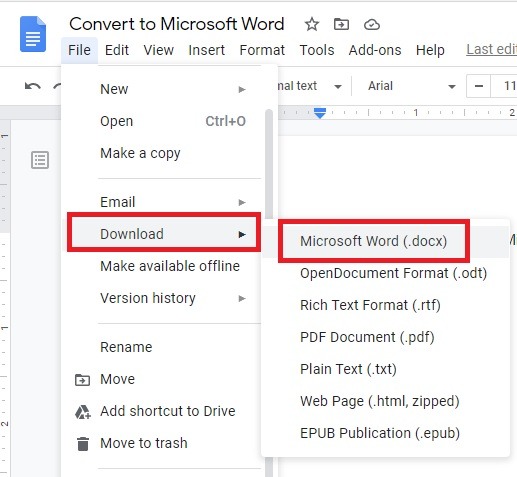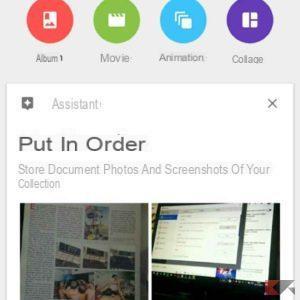Smartphones have undoubtedly replaced many objects and accessories of everyday life. Just think, for example, of alarm clocks, clocks, timers, radios and much more. However, one thing we have not yet talked about in depth is the possibility of using the aforementioned devices as a meter. Many may doubt the possibility of doing so, but in reality there is a really simple and futuristic answer: augmented reality. There is indeed a Google application, whose name is simply “Google Metro” able to exploit this technology to allow anyone to measure the objects present in reality. Let's see immediately how.
How Google Metro works
Just talking about augmented reality will certainly not explain in detail how to use the Google Metro app. One of the essential factors to consider is in fact the camera. The screen of the aforementioned application will in fact be very simple, since it is characterized exclusively by a lens on reality.
In fact, in the lower section there will be only two buttons, one useful for "anchoring" a point (to indicate the starting and ending point to be measured) and the other to take a picture of the recorded measurements. At the top right there will be a section dedicated to settings, essential for change the units of measure.
Its general operation will therefore be very simple. All you need to do is: frame the object or room to be measured, click on the button "+" at the bottom where you want to start with the measurement, move the camera along the path to be recorded and click the button again "+" to finish the measurement.
Within the same screen you can also view more than one measurement and once completed, you can take a photo entirely through the camera key at the bottom right. Furthermore, if it proves useful, you can also copy the measure found to the clipboard.
How to download Google Metro
Like any application offered by Google, too “Metro” will be absolutely free and available for all Android smartphones on the Play Store. To continue with the installation, simply click on this link and choose "Install" on the app information page. Once opened, you will only need to allow access to the camera, storage space and the gallery app (the latter two to ensure the saving of the shots taken).
Doubts or problems? We help you
Remember to subscribe to our Youtube channel for videos and other reviews. If you want to stay up to date, subscribe to our Telegram channel and follow us on Instagram. If you want to receive support for any questions or problems, join our Facebook community or contact us on Instagram. Don't forget that we have also created a search engine full of exclusive coupons and the best promotions from the web!