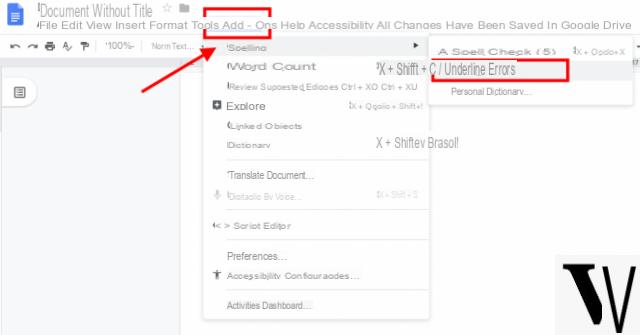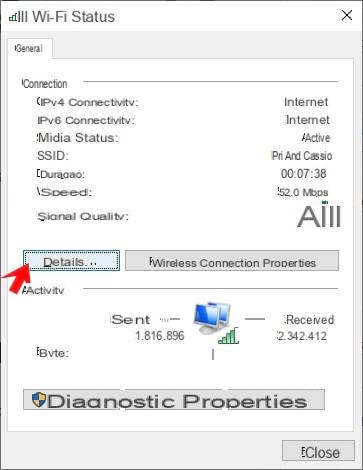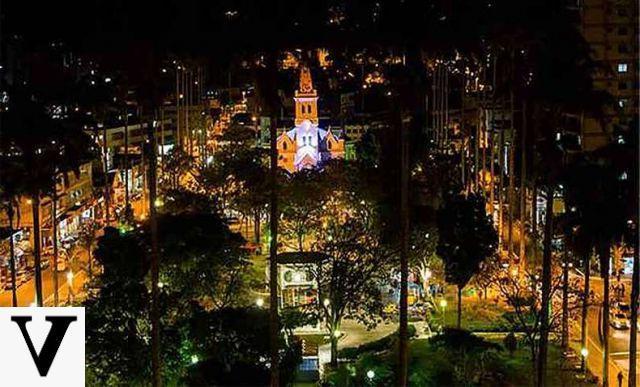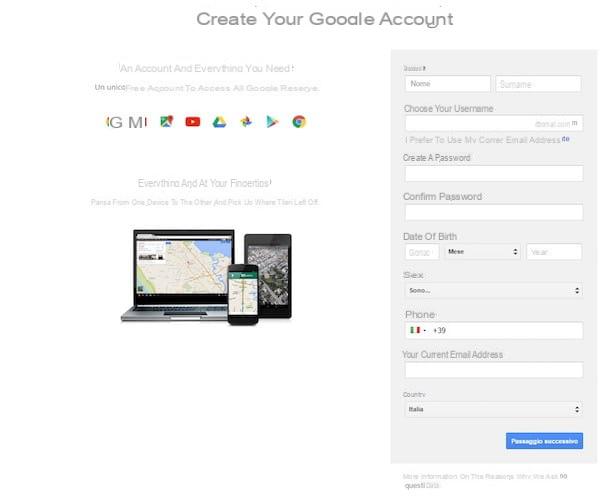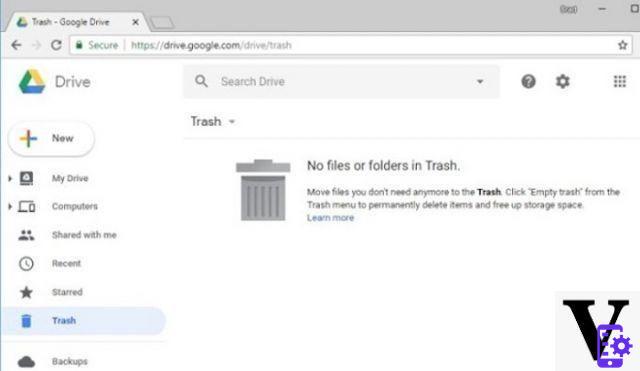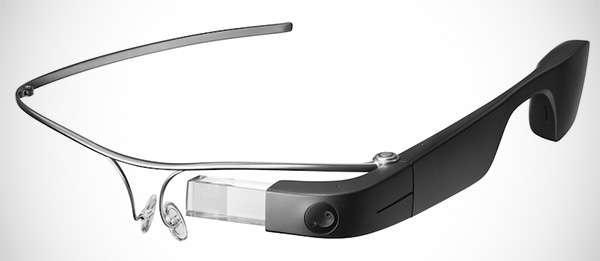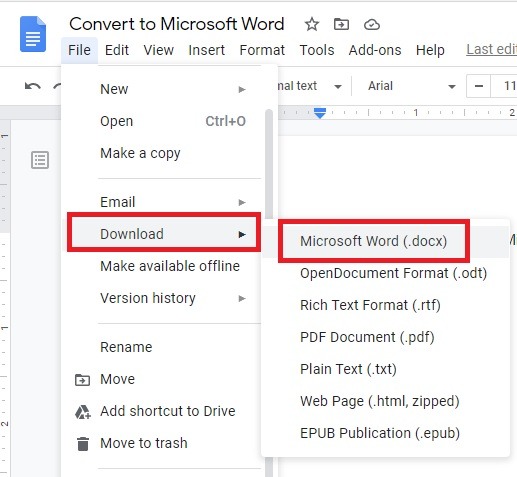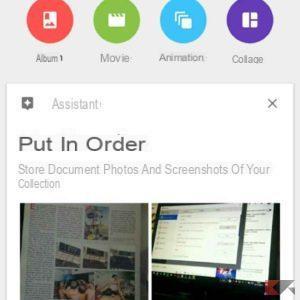Presented in March at the Game Developers Conference, Google Stadia is ready to change the gaming industry forever. The latter will make its debut starting from November 2019 and will be immediately available in the city as well. As the claim of Google also states, this platform does not need a console to be used, but it will be enough to have one of the supported devices (Smart TV, smartphone, tablet and computer) and a high-speed Internet connection. In this article we will therefore tell you about Google Stadia: requirements and connection verification.
Google Stadia: requirements and connection verification
Google has announced that it will be possible to use Stadia in two different ways: the subscription version, Stadia Pro, at the cost of € 9.99 / month, which will allow you to play at resolutions up to 4K and to have access to exclusive content, e Stadia Base, which will allow you to play purchased titles at resolutions up to 1080p completely free.
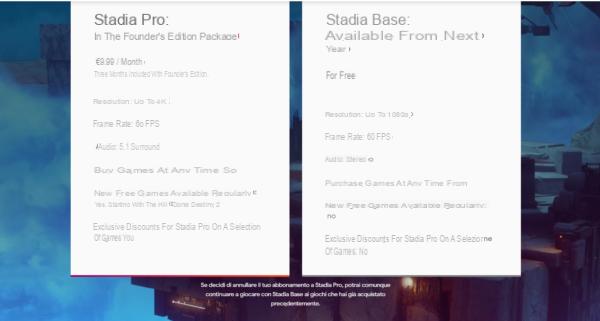 Google Stadia: requirements and connection verification 9">
Google Stadia: requirements and connection verification 9">
In order to play with Stadia you will need a minimum network speed of 10Mbps. In fact, one of the greatest advantages of this platform is precisely the fact that the game resolution adapts to the speed of your network.
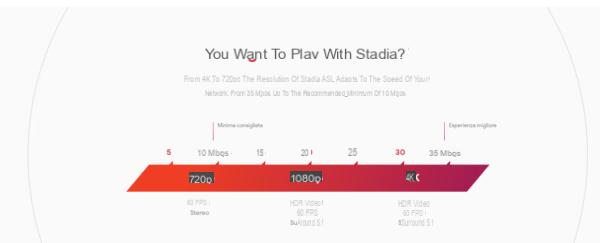 Google Stadia: requirements and connection verification 10">
Google Stadia: requirements and connection verification 10">
With a network speed ranging from 10 to 20 Mbps you can play with a resolution of 720p, 60 FPS and stereo audio; for those who use a connection that goes from 20 to 30 Mbps, the resolution of Stadia will be able to reach 1080p, 60 FPS with 5.1 Surround audio. Finally, those with a connection greater than or equal to 35 Mbps will be able to experience the best gaming experience, reaching 4K resolution, 60 FPS, HDR video and 5.1 Surround sound.
Verify connection
To find out if your connection is adequate or not to take advantage of the services offered by Google Stadia, Google has made one available speedtest dedicated, capable of communicating to the user whether or not his connection is able to support this platform. To perform the speedtest you will need to go toappropriate page and click the button check now.
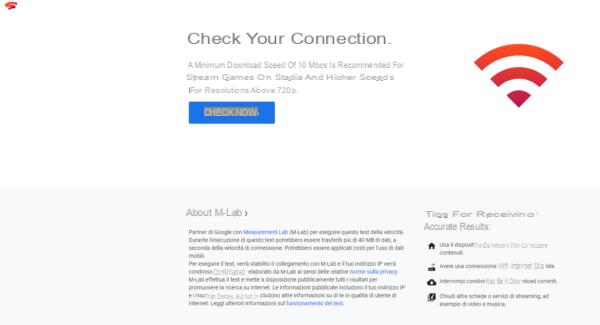 Google Stadia: requirements and connection verification 11">
Google Stadia: requirements and connection verification 11">
Once the speedtest has been performed, a screen will appear where your network speed will be written and whether or not you are eligible to use Stadia.
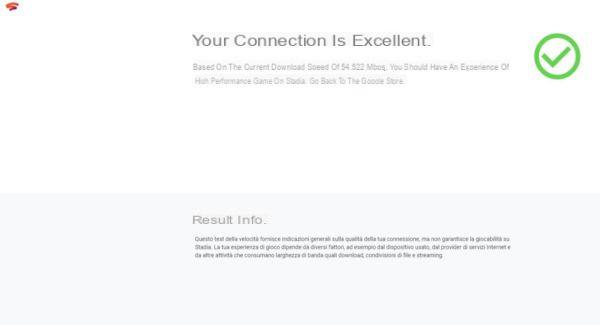 Google Stadia: requirements and connection verification 12">
Google Stadia: requirements and connection verification 12">
Doubts or problems? We help you
If you want to stay up to date, subscribe to our Telegram channel and follow us on Instagram. If you want to receive support for any questions or problems, join our Facebook community.