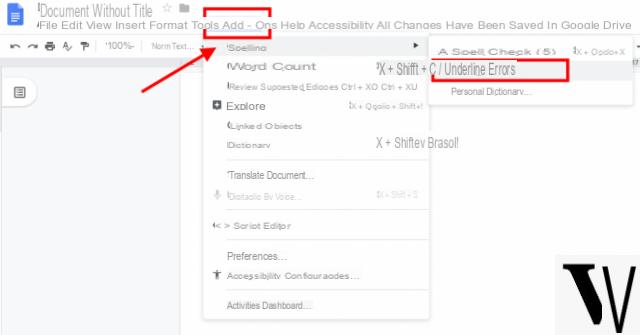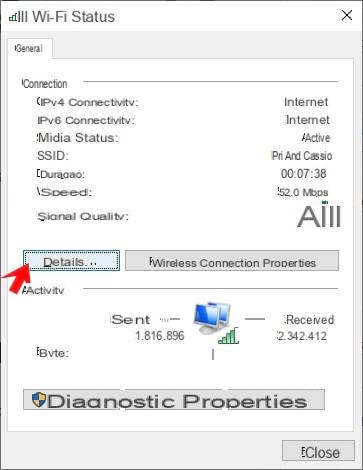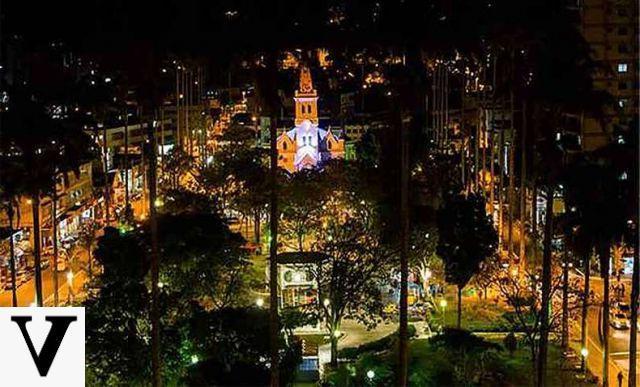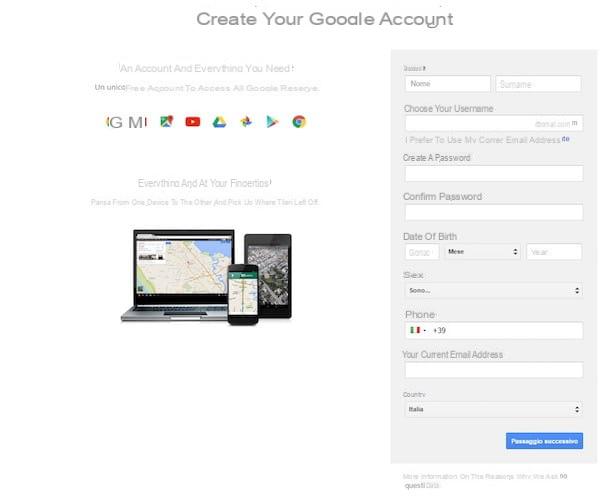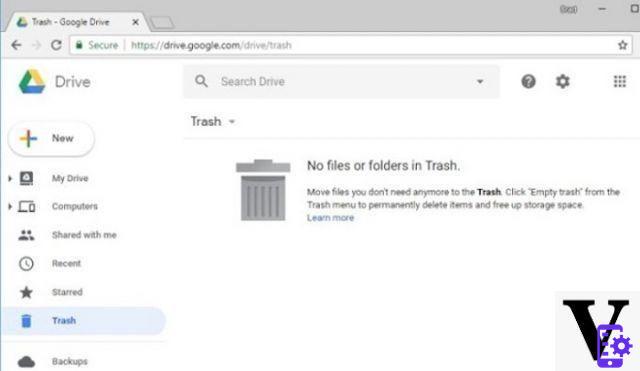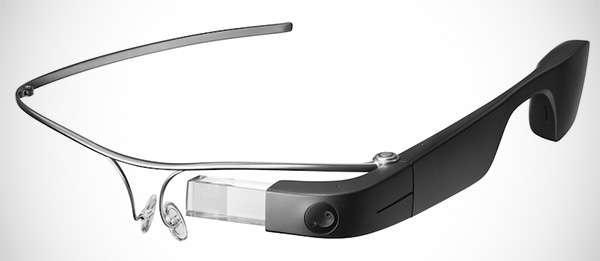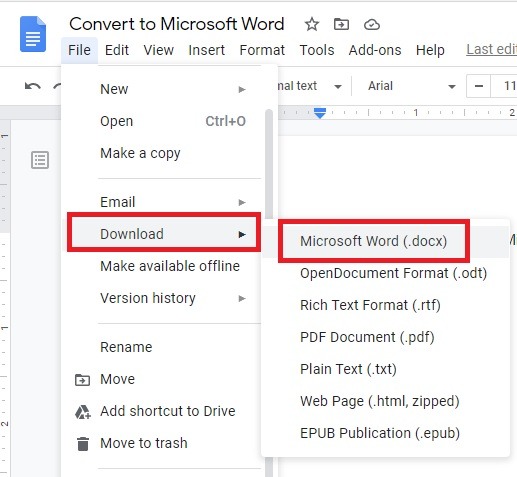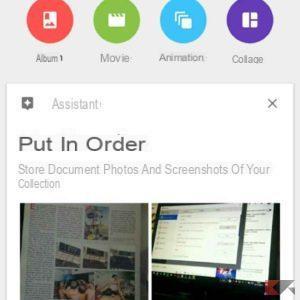A little over a month ago Google Workspace was born. In reality, the Mountain View company has simply renamed the set of its software and productivity web services for cloud computing that has always been known as G Suite. It wasn't a random choice though, as the Californian giant aims to collide on the market with Microsoft 365. As we will see, in fact, there are points in common in terms of functionality, especially considering the diffusion of the two packages. After all, the Big G one is used by more than 5 million organizations around the world, including 60% of the companies in the Fortune 500 ranking.
- What is Google Workspace?
- Google Workspace apps
- Why buy G Suite if Google offers the apps for free
- Google Workspace return on investment
What is Google Workspace?
As said at the beginning, Google Workspace is a suite of productivity software and tools for cloud computing and collaboration, offered by subscription by the Mountain View company. It includes a whole host of web applications (including Gmail, Hangouts, Calendar, Drive etc.) which, although they are basically free for private users, are included in the Workspace with specific advantages designed for companies: addresses emails customized by domain, 30 GB of space minimum storage for documents and emails per user; telephone and email assistance 24 hours a day.
As a cloud computing solution, it offers a different approach to commercial office personal productivity software by hosting customer information on Google's network of secure data centers, or on traditional, internally and physically managed servers. company offices.
Google Workspace apps
Let's now move on to individually analyze the applications included in Google Workspace. As we will see, these are services that embrace the concepts of communication, archiving and, of course, collaboration. In addition, depending on the subscription plan subscribed, the Californian giant includes an administration panel and Vault for managing users and services.
Gmail: Google Mail
Announced on April 1, 2004, Gmail quickly became one of the most used email services in the world. It is a free ad-supported service that can be accessed via the web or through applications that use the POP3, IMAP or Google API protocols. It has 15 Gigabytes of free space (shared with all the other services offered by Big G to the user), which can be further increased with paid packages. The main webmail version is built in AJAX, however an HTML version is available which does not require JavaScript.

As you know, the Mountain View company has created special Gmail applications for Android and iOS, so that the service can also be used through smartphones and tablets. At the time of its arrival on the market it included 1 Gigabyte of storage space, a revolutionary amount for 2004. The Workspace is perfectly integrated: the events of your Google Calendar are regularly reported by e-mail, while it is possible to share documents and e-mail spreadsheets using the dialogue with Drive.
Teleconference: Google Meet
Google Meet is a teleconferencing application developed by the Mountain View company. Together with Google Chat (which allows you to create virtual rooms and use bots to automate repetitive operations) it constitutes one of the two new versions of Google Hangouts, which Google has begun to discontinue since October 2019. Meet was initially a service for commercial use only. Since April 2020, due to the COVID-19 emergency, the service has been made free for all users with some limitations.
Free Meet calls can have only one host (creator of the video conference) and up to 100 participants, compared to the limit of 250 callers for Workspace users. Finally, a distinctive feature is the possibility of connecting by telephone to the teleconference session by calling an Italian number with prefix 02.
Calendar: Google Calendar
Basically it is a Calendar, which therefore allows you to quickly have an account of the months and days of the week. However, it was conceived as an agenda on which to insert events. It can therefore be used as a personal agenda (and therefore as a private calendar), as an agency of an organization (i.e. as a public calendar) or as an agenda for a resource (think for example of a school classroom or a soccer field for booking management).
The creator of the calendar, i.e. the owner user, can decide who is authorized to see it, who is authorized to enter events and who is authorized to administer it. Once you have created an event, you can send an invitation to join other people. The invitation consists of an email (occurs automatically if the client used is Gmail), but if the recipients are themselves subscribed to Google Calendar, the request will also appear in their personal calendar. If the invitation is accepted, the event is placed on the invitee's agenda.
Storage: Google Drive
A must for Android users is the cloud service pre-installed on all devices based on the Google operating system. It can still be used through computers (Windows, macOS or Linux, it doesn't matter) through the browser but its interface winks especially at smartphones and tablets. The Californian giant has also made it compatible with iOS, so no problem for use in combination with iPhone and iPad. There is a free storage threshold, after which you move to monthly or annual subscription plans.

The underlying technology is that of cloud computing, which we talked about in a dedicated content. It is based on open source software, includes file hosting, file sharing and collaborative editing of documents. The free storage threshold is 15 Gigabytes (including Gmail storage space) and can be extended (obviously for a fee) fino a 10 Terabyte. In this case the cost is 49,99 euros per month, but there are obviously much less expensive thresholds starting from 100 Gigabytes (19,99 euros per year).
Docs: Google Docs
It is by far the service with which Google Workspace competes with Office 365. Docs is in fact the counterpart of Microsoft Word, a web application that allows you to create and edit text documents and then share them with those you need most. The editor created by Big G follows what the Redmond company has accustomed us to over the years, with a simple and intuitive interface and all the commands located in the toolbar at the top. The logic was to put users at ease with such an approach.
Google Docs is obviously perfectly integrated with all the other Workspace services. For example, it is possible to modify a document simultaneously with other members of our subscription, being able to view the interventions of each user in real time. Sharing can be done through Gmail and archiving through Drive.
Spreadsheets: Google Spreadsheets
It is a program for spreadsheets included as part of the office suite offered by the Mountain View company in Google Workspace. Also in this case, the speech made for Docs regarding the competition with Office 365 is valid. Spreadsheets may indeed be considering Microsoft Excel's direct rival, with which it shares the functions and whose graphic interface it follows. It is therefore possible to create tables and spreadsheets, taking advantage of all the features that users are used to.
Google Spreadsheets, just like Docs, is seamlessly integrated with all other Workspace services. For example, it is possible to modify a spreadsheet simultaneously with other members of our subscription, being able to view the interventions of each user in real time. Sharing can be done through Gmail and archiving through Drive.
Google Forms
It is a tool that allows you to collect information from users through a survey or quiz customized. The information is then collected and automatically linked to a spreadsheet. The spreadsheet is then filled in with the responses users have given to surveys and quizzes. The forms service has undergone several updates over the years. New features include menu search, the ability to show questions in random order, limiting responses to once per person, shorter URLs, custom themes.
As of October 2014, it is possible for third-party developers to create new tools to add more functionality to surveys. This has made it possible to exponentially increase the spread and use of Google Forms, which today can therefore be shaped according to specific needs. A significant advantage, especially in some areas that provide for surveys to dialogue with potential customers.
Google Slides
Google Presentations is a Workspace application that allows you to create presentations, projects, forms. It does not need software to be used, but an internet connection. It allows students and teachers (but also work colleagues) to work together, at the same time, with the possibility of making changes on the same slides remotely. Furthermore, every modification is automatically saved without any risk of losing the work done. The principle of integration with the Big G suite is therefore the same seen for the other services.
It is evident that it is a rival of Microsoft Powerpoint. Also in this case, Google's approach was to create a simple and intuitive graphical interface, with all the tools positioned in the top bar. Just like with the Redmond company's program.
Google Sites
Google Sites is a free web application provided by the Mountain View company. Allows the website creation and is currently one of the basic services included in the Google Apps package. The project was born from JotSpot, a corporate software production reality founded by Joe Kraus and Graham Spencer, co-founders of Excite. In February 2006 JotSpot was named as part of Business 2.0 and in October 2006 JotSpot was acquired by the company led by Sundar Pichai. A strategic move from a purely commercial point of view.
In short, a service that completes the Workspace offer by directing it even more towards professionals and companies.
Administrator console
The Admin Console for G Suite enables IT staff to manage mobile devices, email addresses, security settings and more from one place, quickly and securely. A single point of command, where to keep all company data safe, centralized and protected from service interruptions. In fact, the logic of this tool is particularly aimed at the concept of personal data security, with particular reference to everything that revolves around the business world.
Google Vault
Google Vault is a G Suite service that allows you to store, search and export emails and chats company to meet compliance requirements. It also allows you to search even on files stored in Google Drive. So take advantage of the power of search with Google and this allows you to quickly retrieve valuable information even from closed accounts. For example, it allows you to collect all the documents necessary for the legal department and avoids losing data due to staff turnover. A significant advantage.
Why buy G Suite if Google offers the apps for free
It's kind of the recurring question around Google Workspace. As we have seen in the description of the individual services, the Mountain View company offers them for free without a subscription. We therefore ask ourselves the logic of switching to the paid version and the reason is soon said. Google Workspace offers a number of business-specific add-on services that are not included in free Google applications.

The services include: personalized business email @company name, double the storage space in the cloud for Gmail and Drive, assistance 24/24 phone and email, business email uptime guarantee of 7%, Microsoft Outlook interoperability, additional security options, such as two-step verification and single sign- On (SSO), and administrative controls for user accounts. In the case of professional use, therefore, it becomes essential to switch to the paid version.
Google Workspace return on investment
In order to understand the return on investment guaranteed by Google Workspace, it is essential to remember the uptime concept, namely of reliability of operation of the service, crucial in the business environment. In this sense, the suite of the Mountain View company is one of the best. G Suite offers a 99,9% Service Level Agreement (SLA) for covered services, which has actually been outdated in recent years. Also due to the fact that email is such an important component of every business, G Suite has no downtime or scheduled maintenance windows. All data centers are built with redundant infrastructure.
But just like any service, they can never be active 100% of the time. Therefore, it's always good to bookmark the G Suite status panel for updates on all of their products. In any case, paying a subscription for a service that, in fact, practically never has interruptions, allows you to have a perpetually running business. This is the great advantage of such a service which, as we have been able to describe in the specific study, is also based on cloud technology.
- As usual, your summary helps to frame the suite of Google tools designed for professionals and companies. However, some corrections are required. Hangouts is a consumer product that was no longer included in G Suite or now in Workplace. The chat and video included are Google Chat (which allows you to create virtual rooms and use bots to automate repetitive tasks) and Google Meet, a simple and flexible video conferencing service that is adding various features and compares well with both Teams and others. A distinctive feature of Google Meet is the ability to connect to the session by telephone by calling an Italian number with the prefix 02. This possibility is included in all profiles, with Microsoft 365 or Office 365 plans not. Finally, another service included from the Business Standard profile up is Cloud Search, that is the same "search engine" Google that we all know well but declined on the company perimeter, that is the Workplace users activated by the company. It greatly facilitates the search for information also because it uses machine learning and artificial intelligence mechanisms. By suggesting the most relevant results to each search based on how we use the services, the searches we do, etc. Marco Reply
*
*
Your email will be used to let you know if someone replies to your comment and it will not be published. You declare that you have read and accept the provisions of the privacy policy.By posting this comment you consent to a cookie saving your data (name, email, website) for the next comment. Subscribe me to the free Punto Informatico newsletter Every morning directly in your email box all the news from the digital and tech world I have read and agree to the privacy policy I consent to the use of my data by third parties for direct marketing purposes with modality automated or traditional
Confirm and publish
Thank you, your comment is being approved Thank you, your comment has been published Comment not sent Thank you for subscribing to our newsletter Oops, the subscription to the newsletter was not successful. Try again. Read the other comments
 Software
Software
Google Workplace, difficult morning for admins
 Communication
Communication
Google Workspace: Call Google Meet from Gmail
 Communication
Communication
How much time do you spend in a meeting? Calendar tells you
 Communication
Communication
Google Meet will soon stop working on IE11
 Software
Software
Google Drive and YouTube: news for links
 Productivity
Productivity
Google Workspace accessible to all
 Communication
Communication
Google Meet: a video instead of the background
 Communication
Communication
Meet: Blurred or custom background on Android
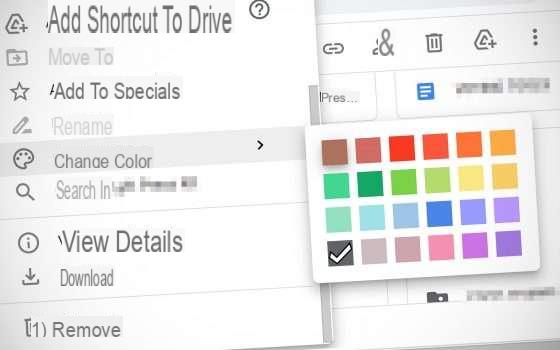 Uncategorized
Uncategorized
Google Drive colors shared folders
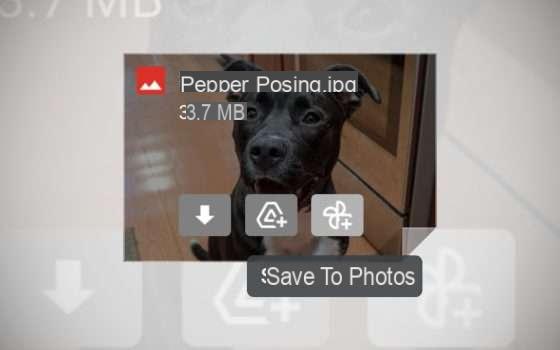 Cloud
Cloud
Gmail images on Google Photos with one click
 Productivity
Productivity
Workspace: A small addition for Google Docs
 Productivity
Productivity
Google I/O 2021: Smart Canvas per Workspace
 Productivity
Productivity
Google Workspace: Integration with Creative Cloud
 Communication
Communication
Workspace: The External label for Gmail mail
 Communication
Communication
Google Meet now saves data on Android and iOS
 Cloud
Cloud
Google services down? Problems also for Classroom
 Productivity
Productivity
Google Workspace, storage limit postponed to 2022
 Communication
Communication
Google Meet: the Tile View arrives on iOS and Android
- 1
- 2
A little over a month ago Google Workspace was born. In reality, the Mountain View company has simply renamed the set of its software and productivity web services for cloud computing that has always been known as G Suite. It wasn't a random choice though, as the Californian giant aims to collide on the market with Microsoft 365. As we will see, in fact, there are points in common in terms of functionality, especially considering the diffusion of the two packages. After all, the Big G one is used by more than 5 million organizations around the world, including 60% of the companies in the Fortune 500 ranking.
- What is Google Workspace?
- Google Workspace apps
- Why buy G Suite if Google offers the apps for free
- Google Workspace return on investment
What is Google Workspace?
As said at the beginning, Google Workspace is a suite of productivity software and tools for cloud computing and collaboration, offered by subscription by the Mountain View company. It includes a whole host of web applications (including Gmail, Hangouts, Calendar, Drive etc.) which, although they are basically free for private users, are included in the Workspace with specific advantages designed for companies: addresses emails customized by domain, 30 GB of space minimum storage for documents and emails per user; telephone and email assistance 24 hours a day.
As a cloud computing solution, it offers a different approach to commercial office personal productivity software by hosting customer information on Google's network of secure data centers, or on traditional, internally and physically managed servers. company offices.
Google Workspace apps
Let's now move on to individually analyze the applications included in Google Workspace. As we will see, these are services that embrace the concepts of communication, archiving and, of course, collaboration. In addition, depending on the subscription plan subscribed, the Californian giant includes an administration panel and Vault for managing users and services.
Gmail: Google Mail
Announced on April 1, 2004, Gmail quickly became one of the most used email services in the world. It is a free ad-supported service that can be accessed via the web or through applications that use the POP3, IMAP or Google API protocols. It has 15 Gigabytes of free space (shared with all the other services offered by Big G to the user), which can be further increased with paid packages. The main webmail version is built in AJAX, however an HTML version is available which does not require JavaScript.

As you know, the Mountain View company has created special Gmail applications for Android and iOS, so that the service can also be used through smartphones and tablets. At the time of its arrival on the market it included 1 Gigabyte of storage space, a revolutionary amount for 2004. The Workspace is perfectly integrated: the events of your Google Calendar are regularly reported by e-mail, while it is possible to share documents and e-mail spreadsheets using the dialogue with Drive.
Teleconference: Google Meet
Google Meet is a teleconferencing application developed by the Mountain View company. Together with Google Chat (which allows you to create virtual rooms and use bots to automate repetitive operations) it constitutes one of the two new versions of Google Hangouts, which Google has begun to discontinue since October 2019. Meet was initially a service for commercial use only. Since April 2020, due to the COVID-19 emergency, the service has been made free for all users with some limitations.
Free Meet calls can have only one host (creator of the video conference) and up to 100 participants, compared to the limit of 250 callers for Workspace users. Finally, a distinctive feature is the possibility of connecting by telephone to the teleconference session by calling an Italian number with prefix 02.
Calendar: Google Calendar
Basically it is a Calendar, which therefore allows you to quickly have an account of the months and days of the week. However, it was conceived as an agenda on which to insert events. It can therefore be used as a personal agenda (and therefore as a private calendar), as an agency of an organization (i.e. as a public calendar) or as an agenda for a resource (think for example of a school classroom or a soccer field for booking management).
The creator of the calendar, i.e. the owner user, can decide who is authorized to see it, who is authorized to enter events and who is authorized to administer it. Once you have created an event, you can send an invitation to join other people. The invitation consists of an email (occurs automatically if the client used is Gmail), but if the recipients are themselves subscribed to Google Calendar, the request will also appear in their personal calendar. If the invitation is accepted, the event is placed on the invitee's agenda.
Storage: Google Drive
A must for Android users is the cloud service pre-installed on all devices based on the Google operating system. It can still be used through computers (Windows, macOS or Linux, it doesn't matter) through the browser but its interface winks especially at smartphones and tablets. The Californian giant has also made it compatible with iOS, so no problem for use in combination with iPhone and iPad. There is a free storage threshold, after which you move to monthly or annual subscription plans.

The underlying technology is that of cloud computing, which we talked about in a dedicated content. It is based on open source software, includes file hosting, file sharing and collaborative editing of documents. The free storage threshold is 15 Gigabytes (including Gmail storage space) and can be extended (obviously for a fee) fino a 10 Terabyte. In this case the cost is 49,99 euros per month, but there are obviously much less expensive thresholds starting from 100 Gigabytes (19,99 euros per year).
Docs: Google Docs
It is by far the service with which Google Workspace competes with Office 365. Docs is in fact the counterpart of Microsoft Word, a web application that allows you to create and edit text documents and then share them with those you need most. The editor created by Big G follows what the Redmond company has accustomed us to over the years, with a simple and intuitive interface and all the commands located in the toolbar at the top. The logic was to put users at ease with such an approach.
Google Docs is obviously perfectly integrated with all the other Workspace services. For example, it is possible to modify a document simultaneously with other members of our subscription, being able to view the interventions of each user in real time. Sharing can be done through Gmail and archiving through Drive.
Spreadsheets: Google Spreadsheets
It is a program for spreadsheets included as part of the office suite offered by the Mountain View company in Google Workspace. Also in this case, the speech made for Docs regarding the competition with Office 365 is valid. Spreadsheets may indeed be considering Microsoft Excel's direct rival, with which it shares the functions and whose graphic interface it follows. It is therefore possible to create tables and spreadsheets, taking advantage of all the features that users are used to.
Google Spreadsheets, just like Docs, is seamlessly integrated with all other Workspace services. For example, it is possible to modify a spreadsheet simultaneously with other members of our subscription, being able to view the interventions of each user in real time. Sharing can be done through Gmail and archiving through Drive.
Google Forms
It is a tool that allows you to collect information from users through a survey or quiz customized. The information is then collected and automatically linked to a spreadsheet. The spreadsheet is then filled in with the responses users have given to surveys and quizzes. The forms service has undergone several updates over the years. New features include menu search, the ability to show questions in random order, limiting responses to once per person, shorter URLs, custom themes.
As of October 2014, it is possible for third-party developers to create new tools to add more functionality to surveys. This has made it possible to exponentially increase the spread and use of Google Forms, which today can therefore be shaped according to specific needs. A significant advantage, especially in some areas that provide for surveys to dialogue with potential customers.
Google Slides
Google Presentations is a Workspace application that allows you to create presentations, projects, forms. It does not need software to be used, but an internet connection. It allows students and teachers (but also work colleagues) to work together, at the same time, with the possibility of making changes on the same slides remotely. Furthermore, every modification is automatically saved without any risk of losing the work done. The principle of integration with the Big G suite is therefore the same seen for the other services.
It is evident that it is a rival of Microsoft Powerpoint. Also in this case, Google's approach was to create a simple and intuitive graphical interface, with all the tools positioned in the top bar. Just like with the Redmond company's program.
Google Sites
Google Sites is a free web application provided by the Mountain View company. Allows the website creation and is currently one of the basic services included in the Google Apps package. The project was born from JotSpot, a corporate software production reality founded by Joe Kraus and Graham Spencer, co-founders of Excite. In February 2006 JotSpot was named as part of Business 2.0 and in October 2006 JotSpot was acquired by the company led by Sundar Pichai. A strategic move from a purely commercial point of view.
In short, a service that completes the Workspace offer by directing it even more towards professionals and companies.
Administrator console
The Admin Console for G Suite enables IT staff to manage mobile devices, email addresses, security settings and more from one place, quickly and securely. A single point of command, where to keep all company data safe, centralized and protected from service interruptions. In fact, the logic of this tool is particularly aimed at the concept of personal data security, with particular reference to everything that revolves around the business world.
Google Vault
Google Vault is a G Suite service that allows you to store, search and export emails and chats company to meet compliance requirements. It also allows you to search even on files stored in Google Drive. So take advantage of the power of search with Google and this allows you to quickly retrieve valuable information even from closed accounts. For example, it allows you to collect all the documents necessary for the legal department and avoids losing data due to staff turnover. A significant advantage.
Why buy G Suite if Google offers the apps for free
It's kind of the recurring question around Google Workspace. As we have seen in the description of the individual services, the Mountain View company offers them for free without a subscription. We therefore ask ourselves the logic of switching to the paid version and the reason is soon said. Google Workspace offers a number of business-specific add-on services that are not included in free Google applications.

The services include: personalized business email @company name, double the storage space in the cloud for Gmail and Drive, assistance 24/24 phone and email, business email uptime guarantee of 7%, Microsoft Outlook interoperability, additional security options, such as two-step verification and single sign- On (SSO), and administrative controls for user accounts. In the case of professional use, therefore, it becomes essential to switch to the paid version.
Google Workspace return on investment
In order to understand the return on investment guaranteed by Google Workspace, it is essential to remember the uptime concept, namely of reliability of operation of the service, crucial in the business environment. In this sense, the suite of the Mountain View company is one of the best. G Suite offers a 99,9% Service Level Agreement (SLA) for covered services, which has actually been outdated in recent years. Also due to the fact that email is such an important component of every business, G Suite has no downtime or scheduled maintenance windows. All data centers are built with redundant infrastructure.
But just like any service, they can never be active 100% of the time. Therefore, it's always good to bookmark the G Suite status panel for updates on all of their products. In any case, paying a subscription for a service that, in fact, practically never has interruptions, allows you to have a perpetually running business. This is the great advantage of such a service which, as we have been able to describe in the specific study, is also based on cloud technology.
- As usual, your summary helps to frame the suite of Google tools designed for professionals and companies. However, some corrections are required. Hangouts is a consumer product that was no longer included in G Suite or now in Workplace. The chat and video included are Google Chat (which allows you to create virtual rooms and use bots to automate repetitive tasks) and Google Meet, a simple and flexible video conferencing service that is adding various features and compares well with both Teams and others. A distinctive feature of Google Meet is the ability to connect to the session by telephone by calling an Italian number with the prefix 02. This possibility is included in all profiles, with Microsoft 365 or Office 365 plans not. Finally, another service included from the Business Standard profile up is Cloud Search, that is the same "search engine" Google that we all know well but declined on the company perimeter, that is the Workplace users activated by the company. It greatly facilitates the search for information also because it uses machine learning and artificial intelligence mechanisms. By suggesting the most relevant results to each search based on how we use the services, the searches we do, etc. Marco Reply
*
*
Your email will be used to let you know if someone replies to your comment and it will not be published. You declare that you have read and accept the provisions of the privacy policy.By posting this comment you consent to a cookie saving your data (name, email, website) for the next comment. Subscribe me to the free Punto Informatico newsletter Every morning directly in your email box all the news from the digital and tech world I have read and agree to the privacy policy I consent to the use of my data by third parties for direct marketing purposes with modality automated or traditional
Confirm and publish
Thank you, your comment is being approved Thank you, your comment has been published Comment not sent Thank you for subscribing to our newsletter Oops, the subscription to the newsletter was not successful. Try again. Read the other comments Google Workspace, everything you need to know