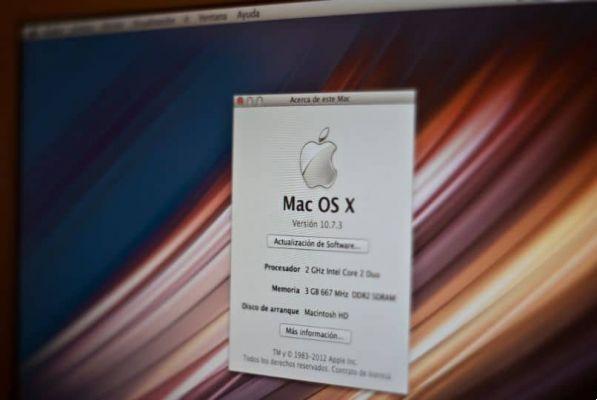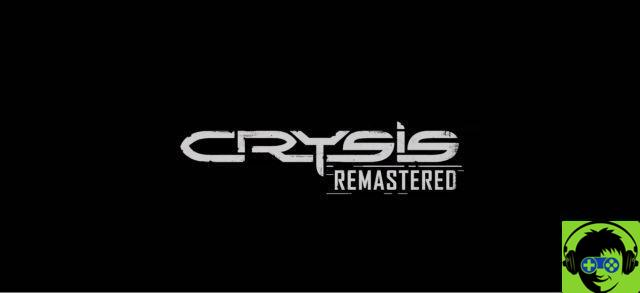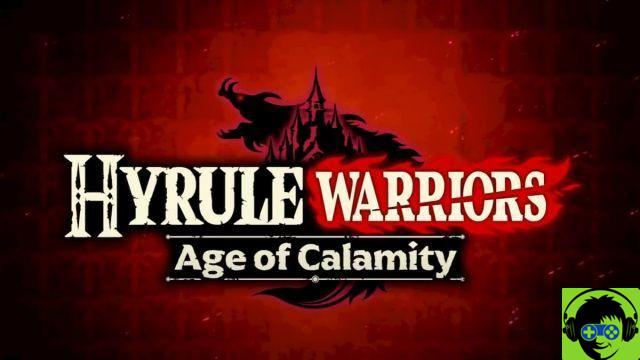PS4: Eliminate unnecessary screenshots and gameplay - Need space? Do you have redundant gameplay you want to get rid of? Jig and jig of screenshots and you don't know how to get rid of them? In this simple guide we explain how to get rid of the gameplay and screenshots you no longer need on your PS4 system!

1) Enter the SETTINGS menu
2) Now enter "SYSTEM ARCHIVING MEMORY MANAGEMENT".
3) Then enter under 'CATCHES'.
4) In this section you will find all the files that you have recorded, consciously and not, using the SHARE button. Choose all the files to delete and go to the next step.
5) Press OPTIONS on DS4 and choose DELETE to permanently delete the files.