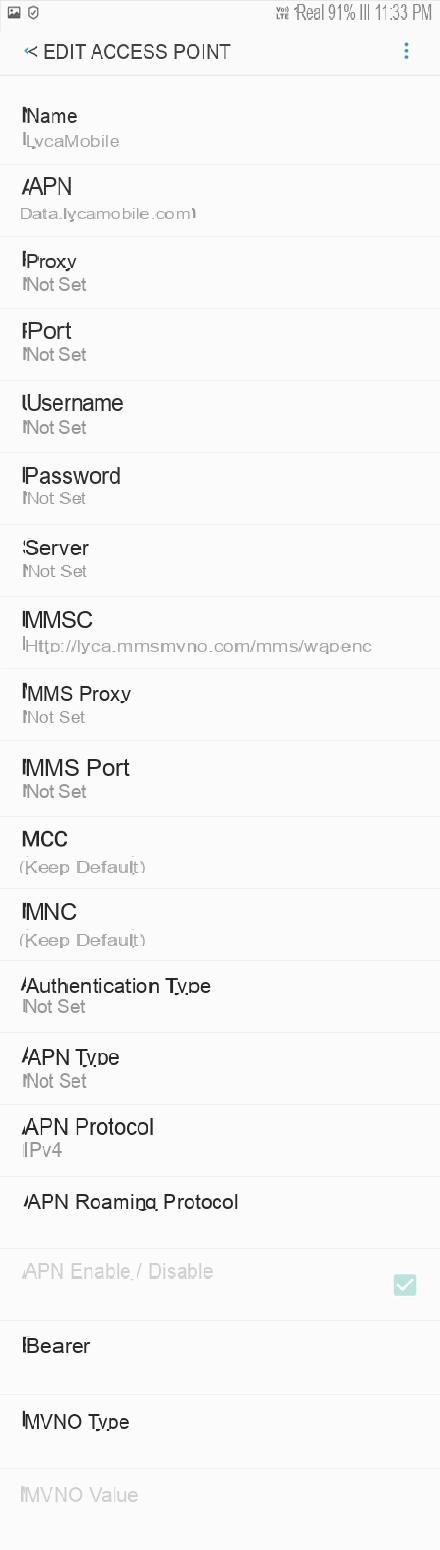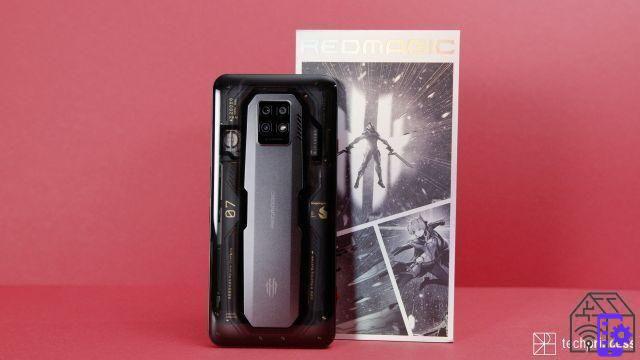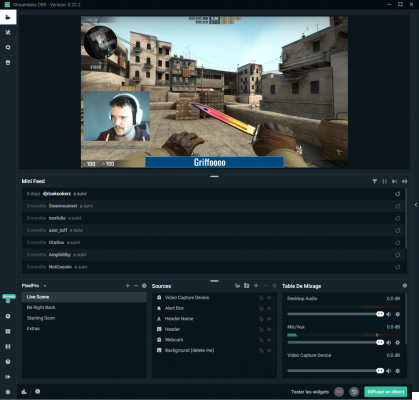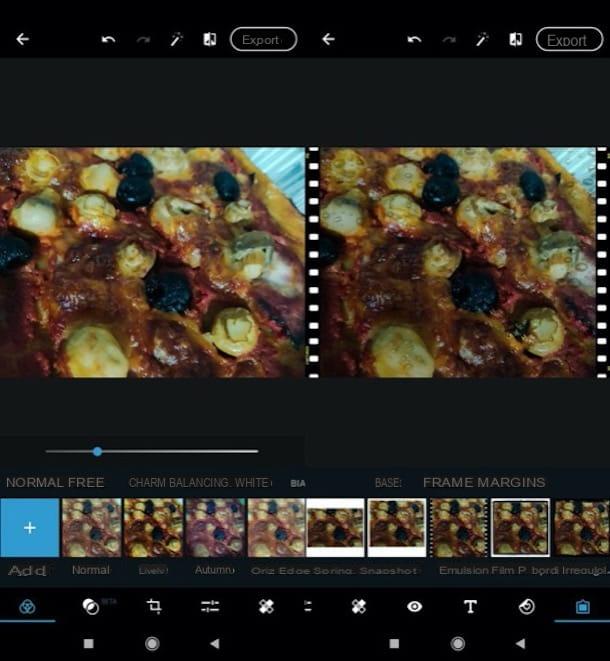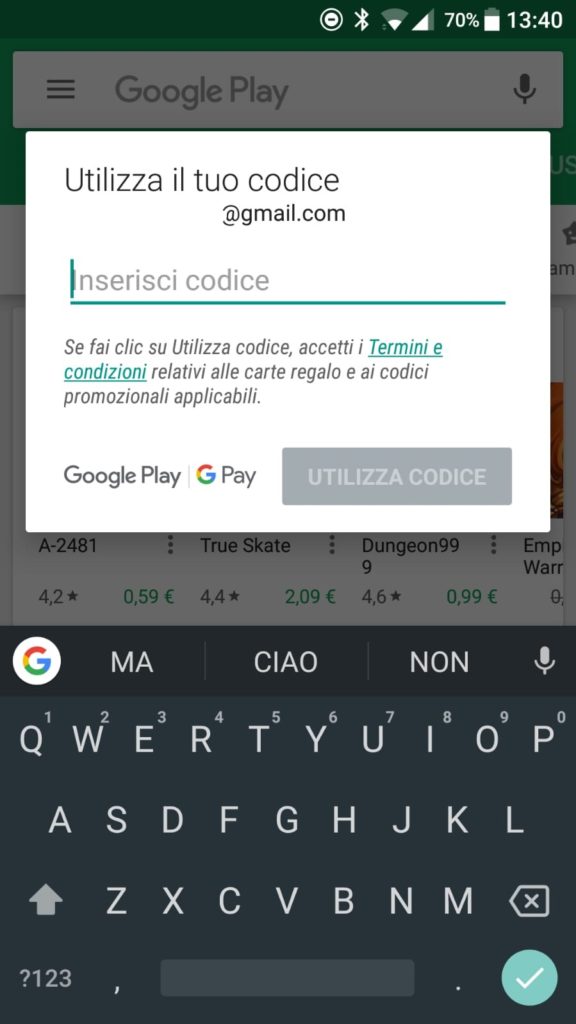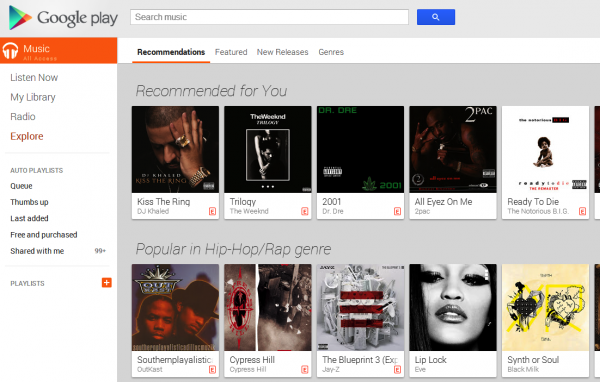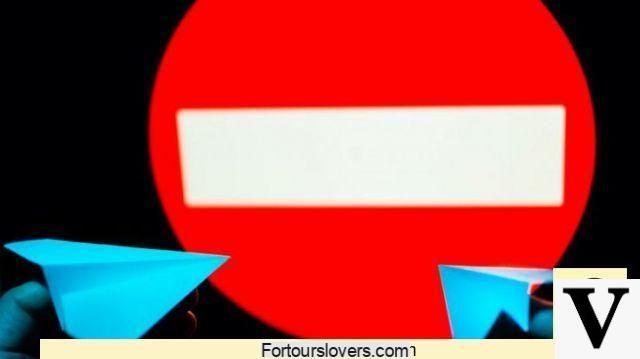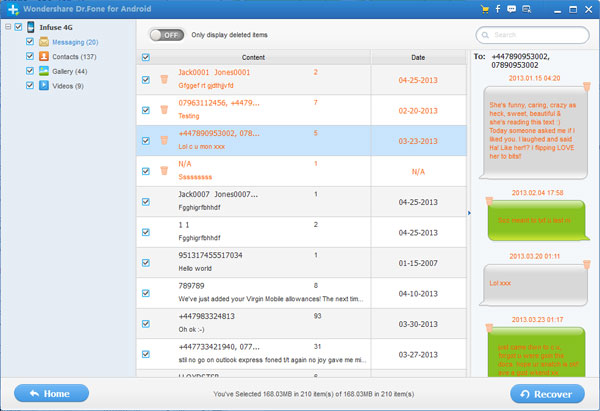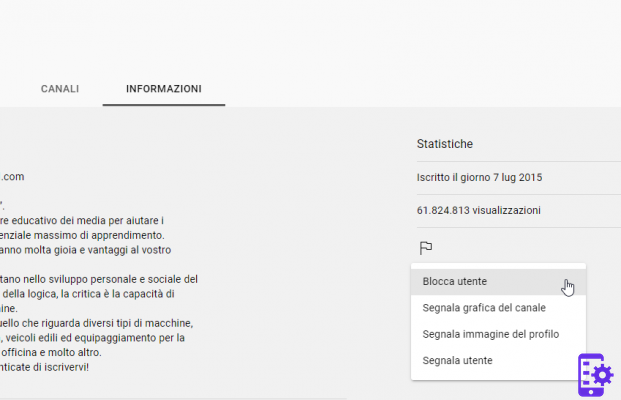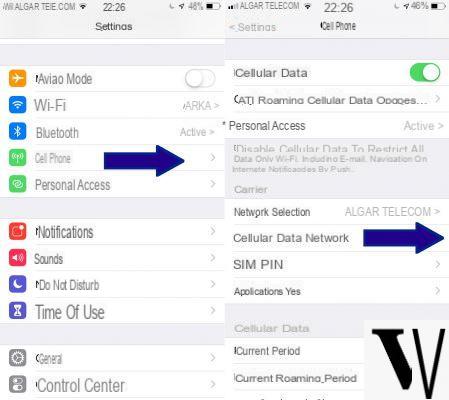The first officially kicks off today State cashback which until December 31 offers a 10% refund for purchases made in physical stores by paying by credit / debit / ATM card.
Even if there are still many inefficiencies, given that there are thousands of requests (as it was largely predictable and predictable, Ed.) And the platform does not seem to withstand the impact, it is possible to enter your data to start accumulating credit, which it is expected to be released in February.
So let's see what the required data are and where to insert them, as long as the procedure works correctly. In our case, for example, it was not possible to add payment methods, but we still show you which data is required.
Index:
- Enter a refund method
- Enter a payment method
- Activate the card at the State Cashback
- Alternative solutions
Enter a refund method
The first step is obviously to download and configure the IO application (Android or iOS).
To get the refund of the accumulated cashback you will need to enter an IBAN code, corresponding to your bank account or a debit card, such as PostePay, Flowe (find out how to get a € 15 Amazon voucher), Hype and the like. Once the IO app is open, you will need to go to the Wallet section and activate the cashback participation procedure. Simply press the appropriate icon on the Portfolio page, read the warnings provided, check the boxes next to the required declarations and complete the procedure.
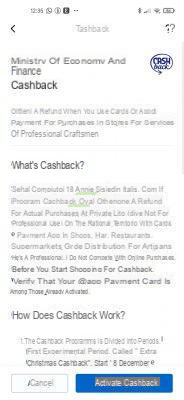

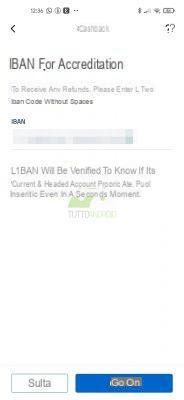

Previous
Next
Fullscreen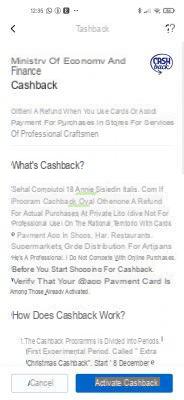

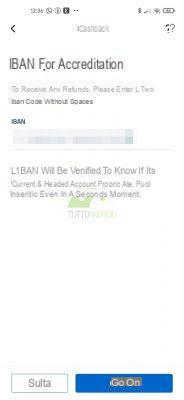

Now you can enter the payment method by touching the appropriate icon which will send you back to the form in which only the IBAN code will be entered on which the refund will be credited. Just confirm the data to add it to the application. We remind you that it is possible to change the IBAN code at any time but that it is possible to enter only one.
It is time to move on to the next step, the one that at the time of writing the article is creating problems, preventing the completion of the procedure.
Enter a payment method
Unlike the refund, you can add more credit / debit cards or ATMs to the cashback, so as to maximize the accumulation, a very convenient solution if you use different payment methods as a family.
From the Wallet section you have to enter the cashback card at the top and press the "Add a payment method" button. The system asks you to indicate whether it is a credit / debit card or an ATM card: in the first case you must manually enter the card details, including expiry date and CVV code. In the second case, however, the system will carry out a search indicating all the ATMs in your possession.


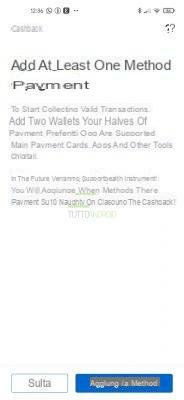

Previous
Next
Fullscreen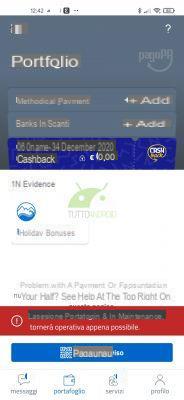

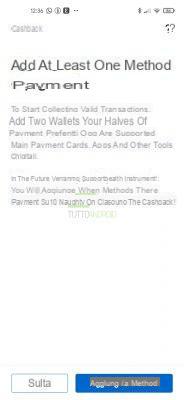

Activate the card at the State Cashback
Once the procedure is successful (in our case it only worked during the night) you will have to remember to activate the card for cashback. In fact, it is not enough to enter it in the system for the expenses to be automatically billed.
You have two methods to activate all cards inserted:
- enter the single card in the file at the top and check the item “Activate cashback”;
- or select the cashback card which will show you the list of cards inserted. Just select the check box next to each of them to activate the cashback and start using them to pay for your purchases, which must be made at physical stores.
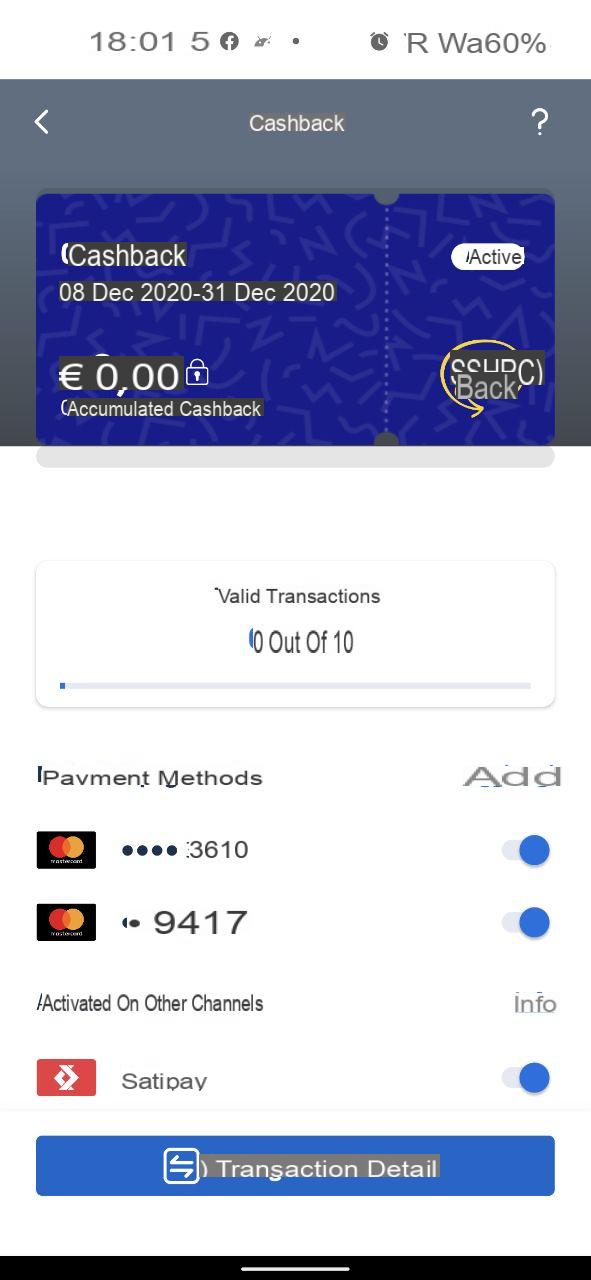
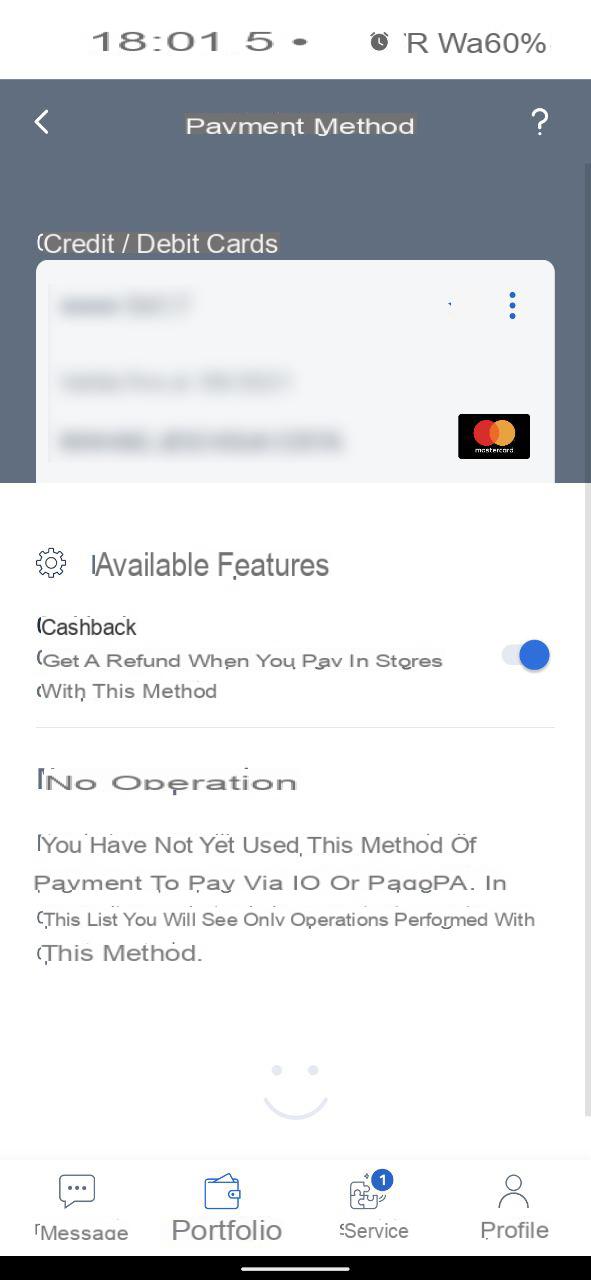
Alternative solutions
However, remember that it is possible to obtain State cashback even without using the IO app. We told you about it a few days ago, and you can also find all the details in the video below.